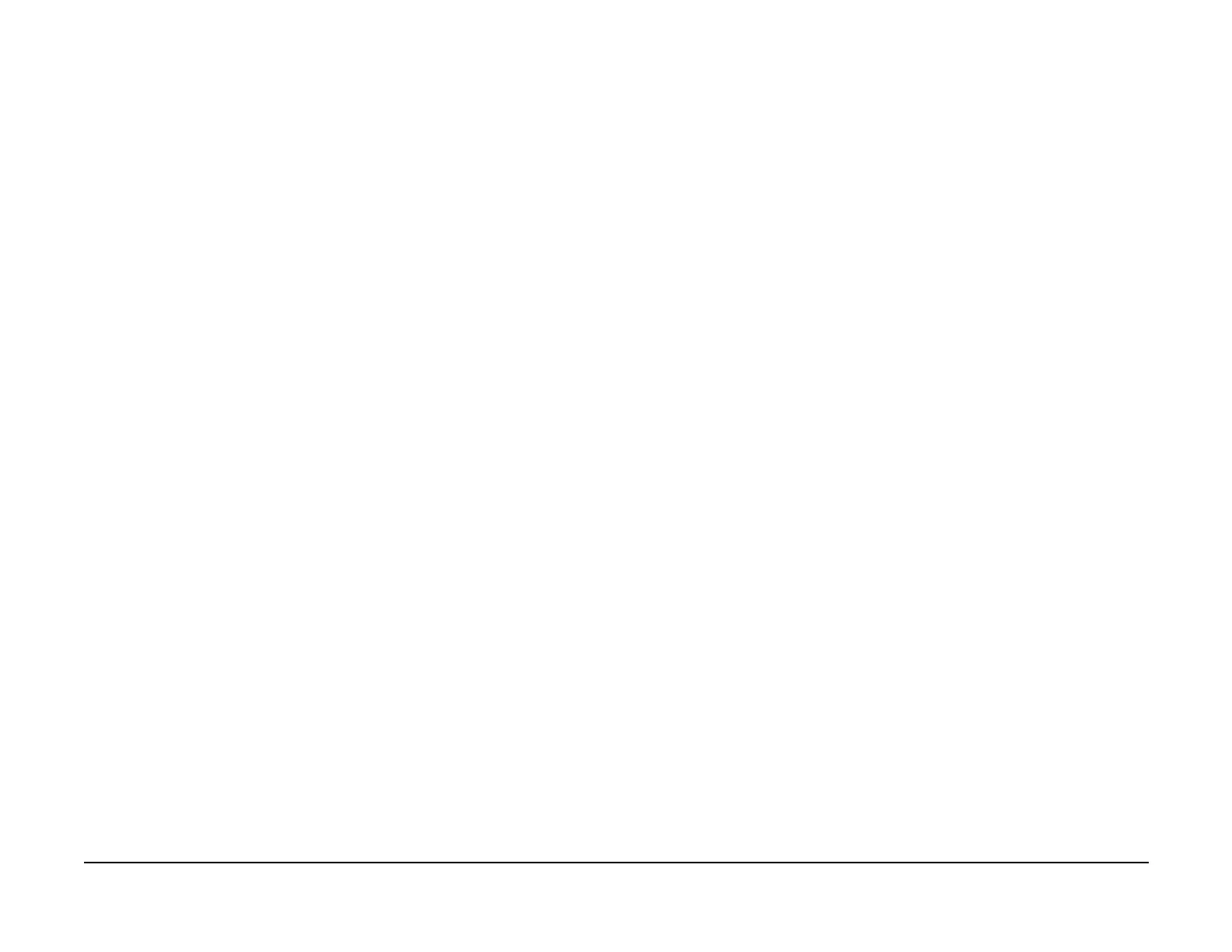January 2007
7-1
WorkCentre 7132
Wiring-data
Reversion 4.0
Plug/Jack Locations
Plug/Jack Locations ........................................................................................................ 7-3
7.1 Plug/Jack Locations-a-finisher
7.1.1 Plug/Jack Locations ............................................................................................... 7-35
7.1.2 Plug/Jack Illustrations ............................................................................................ 7-36
Wirenets
7.3.1 Wire Net AC POWER (HOT).................................................................................. 7-39
7.3.2 Wire Net AC POWER (NUT).................................................................................. 7-40
7.3.3 Wire Net +3.3VDC (Standby, Standby RTN) ......................................................... 7-41
7.3.4 Wire Net +3.3VDC (Main, Main RTN) .................................................................... 7-42
7.3.5 Wire Net +5VDC (Standby, Standby RTN) ............................................................ 7-43
7.3.6 Wire Net +5VDC (Main)-1 ...................................................................................... 7-44
7.3.7 Wire Net +5VDC (Main)-2 ...................................................................................... 7-45
7.3.8 Wire Net +5VDC-3 ................................................................................................. 7-46
7.3.9 Wire Net +5VDC-4 ................................................................................................. 7-47
7.3.10 Wire Net +5VDC-5 ............................................................................................... 7-48
7.3.11 Wire Net +5VDC-6 ............................................................................................... 7-49
7.3.12 Blank ....................................................................................................................7-50
7.3.13 Blank ....................................................................................................................7-51
7.3.14 Wire Net DC COM (+5VRTN)-1 ........................................................................... 7-52
7.3.15 Wire Net DC COM (+5VRTN)-2 ........................................................................... 7-53
7.3.16 Wire Net DC COM (+5VRTN)-3 ........................................................................... 7-54
7.3.17 Wire Net DC COM (+5VRTN)-4 ........................................................................... 7-55
7.3.18 Wire Net DC COM (+5VRTN)-5 ........................................................................... 7-56
7.3.19 Wire Net DC COM (+5VRTN)-6 ........................................................................... 7-57
7.3.20 Wire Net DC COM (+5VRTN)-7 ........................................................................... 7-58
7.3.21 Blank ....................................................................................................................7-59
7.3.22 Wire Net +24VDC-1 ............................................................................................. 7-60
7.3.23 Wire Net +24VDC-2 ............................................................................................. 7-61
7.3.24 Wire Net +24VDC-3 ............................................................................................. 7-62
7.3.25 Wire Net +24VDC-4 ............................................................................................. 7-63
7.3.26 Wire Net +24VDC-5 ............................................................................................. 7-64
7.3.27 Wire Net +24VDC-6 ............................................................................................. 7-65
7.3.28 Wire Net DC COM (+24VRTN)-1 ......................................................................... 7-66
7.3.29 Wire Net DC COM (+24VRTN)-2 ......................................................................... 7-67
7.3.30 Wire Net DC COM (+24VRTN)-3 ......................................................................... 7-68
7.3.31 Blank ....................................................................................................................7-69
7.3.32 Finisher Wire Net +5VDC..................................................................................... 7-70
7.3.33 Finisher Wire Net DC COM(+5VRTN).................................................................. 7-71
7.3.34 Finisher Wire Net +24VDC................................................................................... 7-72
7.3.35 Finisher Wire Net DC COM (+24VRTN)............................................................... 7-73
7.2 Wirenets-a-finisher
7.2.36 A-Finisher Wire Net +5VDC ................................................................................. 7-75
7.2.37 A-Finisher Wire Net DC COM(+5VRTN).............................................................. 7-76
7.2.38 A-Finisher Wire Net +24VDC ............................................................................... 7-77
7.2.39 A-Finisher Wire Net DC COM (+24VRTN)........................................................... 7-78
BSDs
Chain 1 Standby Power .................................................................................................. 7-79
Chain 2 User Interface .................................................................................................... 7-84
Chain 3 Machine Run Control ......................................................................................... 7-88
Chain 4 Start Print Power................................................................................................ 7-95
Chain 5 Document Transportation .................................................................................. 7-103
Chain 6 Imaging .............................................................................................................. 7-109
Chain 7 Paper Supply ..................................................................................................... 7-114
Chain 8 Paper Feed and Transportation......................................................................... 7-125
Chain 9 Xerographics...................................................................................................... 7-132
Chain 10 Copy Transportation and Fusing...................................................................... 7-142
Chain 12 Finishing........................................................................................................... 7-149
Chain 13 Nohad .............................................................................................................. 7-158
Chain 16 Printer .............................................................................................................. 7-159
Chain 17 FAX.................................................................................................................. 7-160
7.3 BSDs-a-finisher
Chain 15 Finisher-A
CH15.1 A-Finisher DC Power and Interlock Switching ................................................... 7-161
CH15.2 PWBS Communication (IOT-A-Finisher)............................................................ 7-162
CH15.3 A-Finisher Transportation................................................................................... 7-163
CH15.4 Tamping and Offset............................................................................................ 7-164
CH15.5 Staple Control .................................................................................................... 7-165
CH15.6 Set Eject (1 OF 2) .............................................................................................. 7-166
CH15.7 Set Eject (2 OF 2) .............................................................................................. 7-167
CH15.8 Stacker Tray Control .......................................................................................... 7-168
