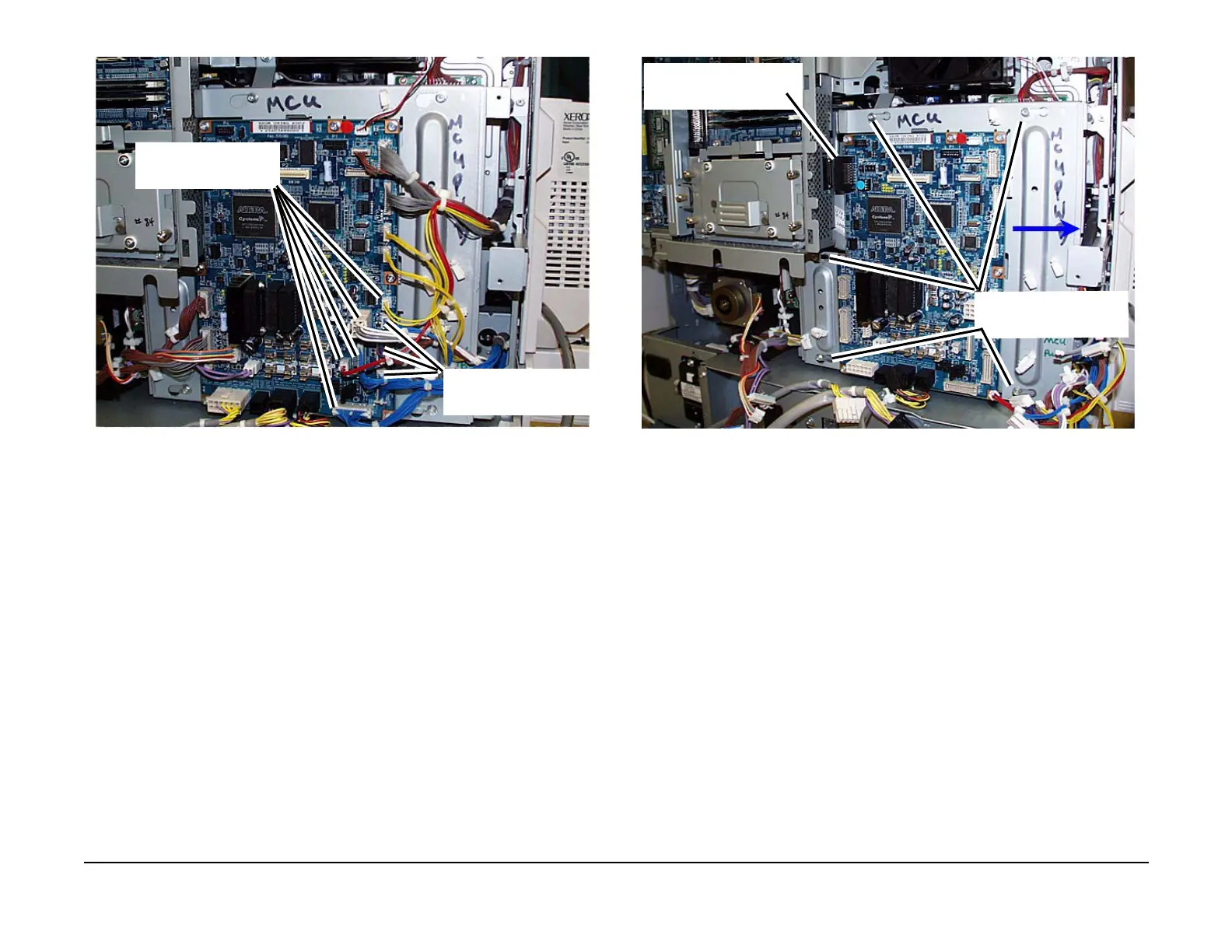May 2006
4-63
WorkCentre 7132
REP 9.2.1
Repairs/Adjustments
Launch Version 3.0
Figure 3 Disconnecting the remaining 8 connectors on the MCU PWB
6. Loosen the screws (5) on the MCU PWB and slide the MCU to the right to disconnect the
P 389 connector. (Figure 4)
Figure 4 Disconnecting the P 389 connector on the MCU PWB
7. Remove the Rear Top Cover. (Figure 5)
Disconnect the connec-
tors and remove the har-
ness from the wire clamps
Disconnect the connec-
tors and remove the har-
ness from the wire clamp
1
Loosen the screws (5)
Disconnect the connector
(1)
