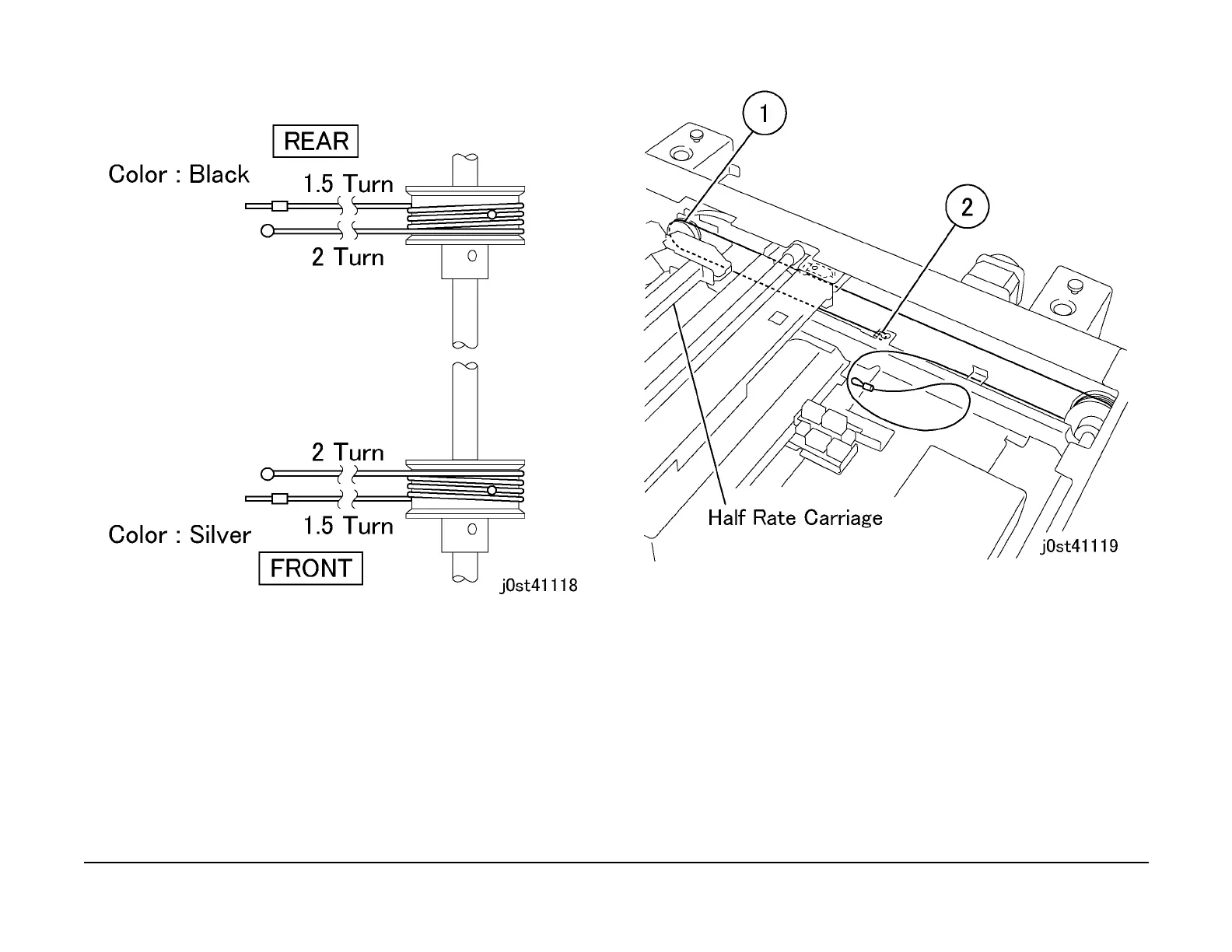January 2007
4-90
WorkCentre 7132
REP 11.5.1
Reversion 4.0
Repairs/Adjustments
NOTE: Indicates the number of coils made by the Carriage Cable at the front and rear.
(Figure 8)
Figure 8 The number of coils made by Carriage Cable at the front and rear
2. Install the ball end of the Carriage Cable. (Figure 9)
1. Route the Carriage Cable on the pulley in front of it.
2. Hang the ball on the notch of the frame.
Figure 9 Installing the Carriage Cable
3. Install the spring end of the Carriage Cable. (Figure 10)
1. Remove the tape securing the Carriage Cable.
2. Route the spring end of the Carriage cable along the frame and on the pulley.
3. Route the cable on the pulley at the rear of the Half Rate Carriage.
4. Attach the spring to the Carriage Cable and route the cable along the frame as indi-
cated.
