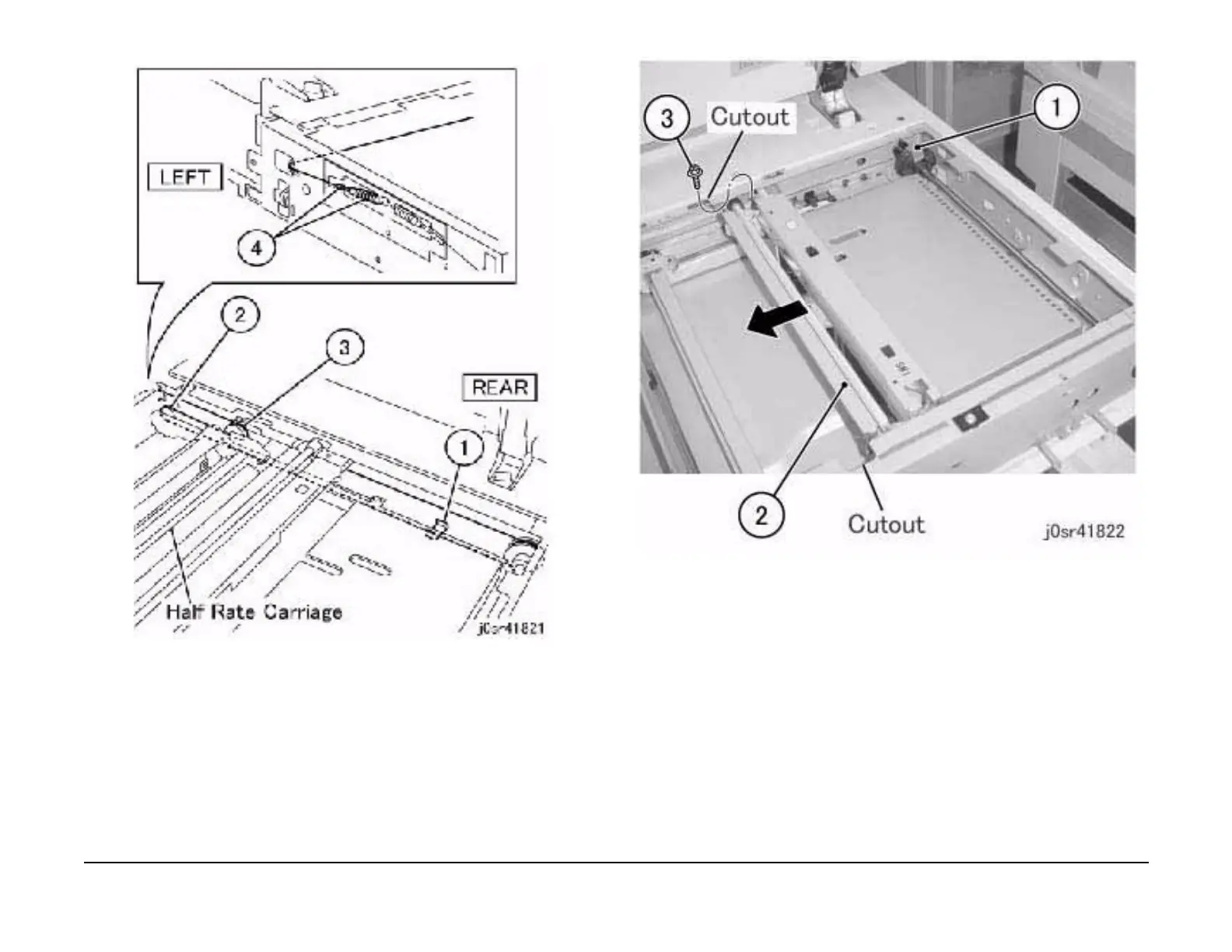January 2007
4-91
WorkCentre 7132
REP 11.5.1
Repairs/Adjustments
Reversion 4.0
Figure 10 Installing the spring
5. Temporarily attach the Full Rate Carriage on the Carriage Cable. (Figure 11)
1. Remove the tape.
2. Move the Full Rate Carriage to the Frame cutout position.
3. Temporarily attach the Full Rate Carriage on the Carriage Cable.
Figure 11 Installing the Carriage Cable at the front
4. Remove the tape used for keeping the cable in place.
5. Adjust the position of Full Rate/Half Rate Carriages. (ADJ 11.6.1)
6. Manually move the Full Rate Carriage to ensure that it moves smoothly.
