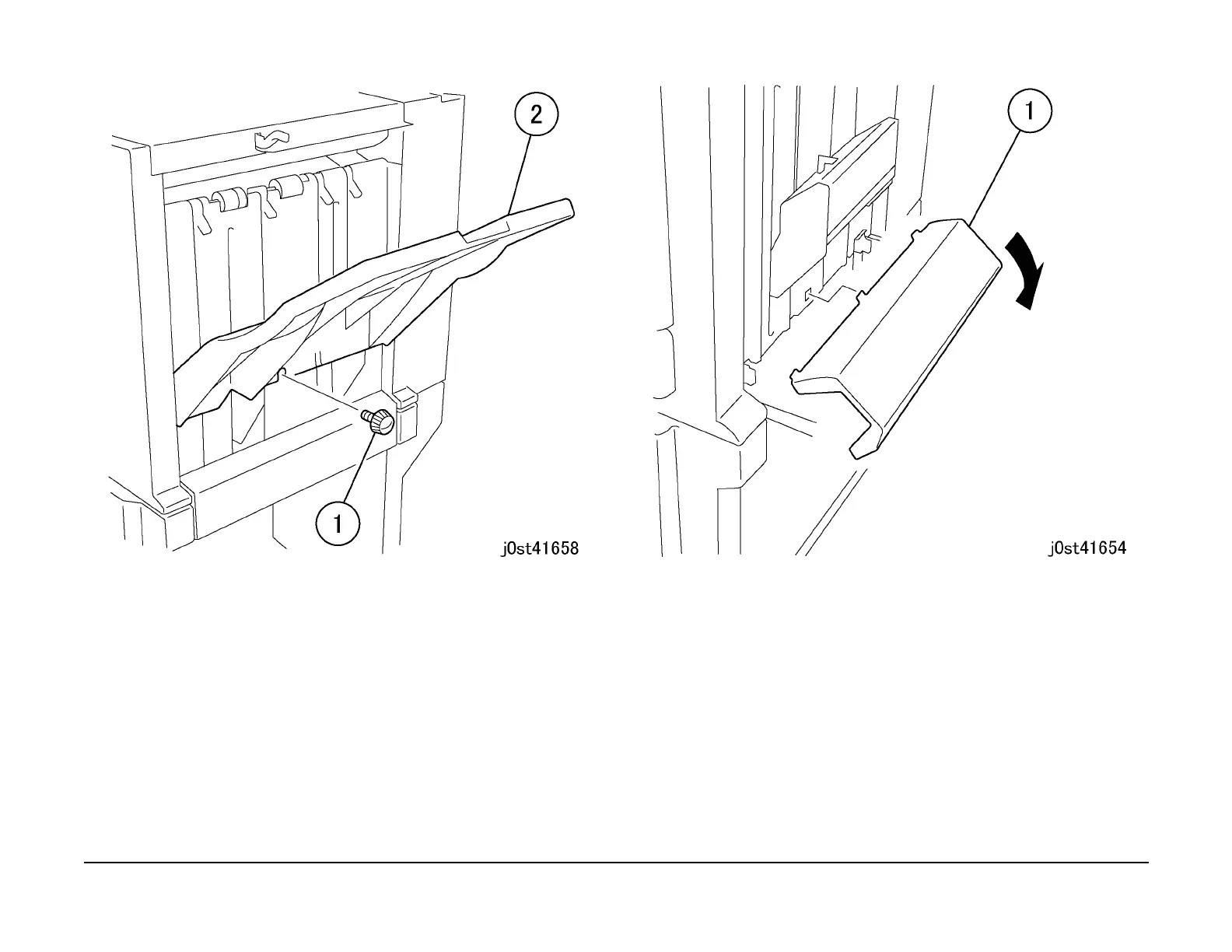January 2007
4-161
WorkCentre 7132
REP 16.5.2
Repairs/Adjustments
Reversion 4.0
Figure 1 Removing the Stacker Tray
3. Remove the Right Cover. (Figure 2)
1. Remove the Right Cover.
Figure 2 Removing the Right Cover
4. Remove the bracket. (Figure 3)
1. Remove the screws (x4).
2. Remove the bracket.
