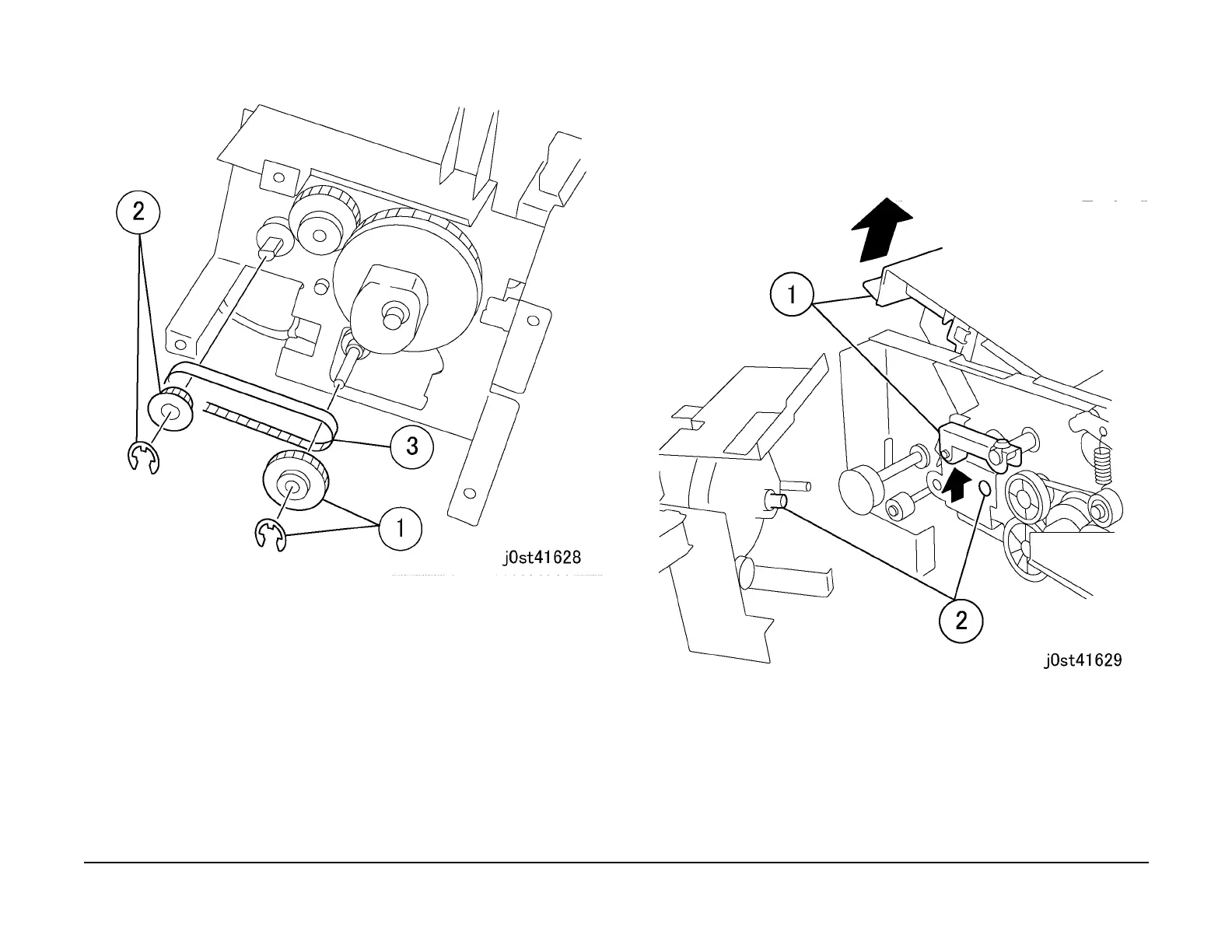January 2007
4-170
WorkCentre 7132
REP 16.7.1
Reversion 4.0
Repairs/Adjustments
Figure 4 Removing the belt
Replacement
1. To install, carry out the removal steps in reverse order taking note of the following:
NOTE: Make sure the stud on the Cam Bracket Assembly is inserted into the hole. (Fig-
ure 5)
1. Lift up the Upper Cover to lift up the roller.
2. Insert the stud into the hole.
Figure 5 Installing the Cam Bracket Assembly
