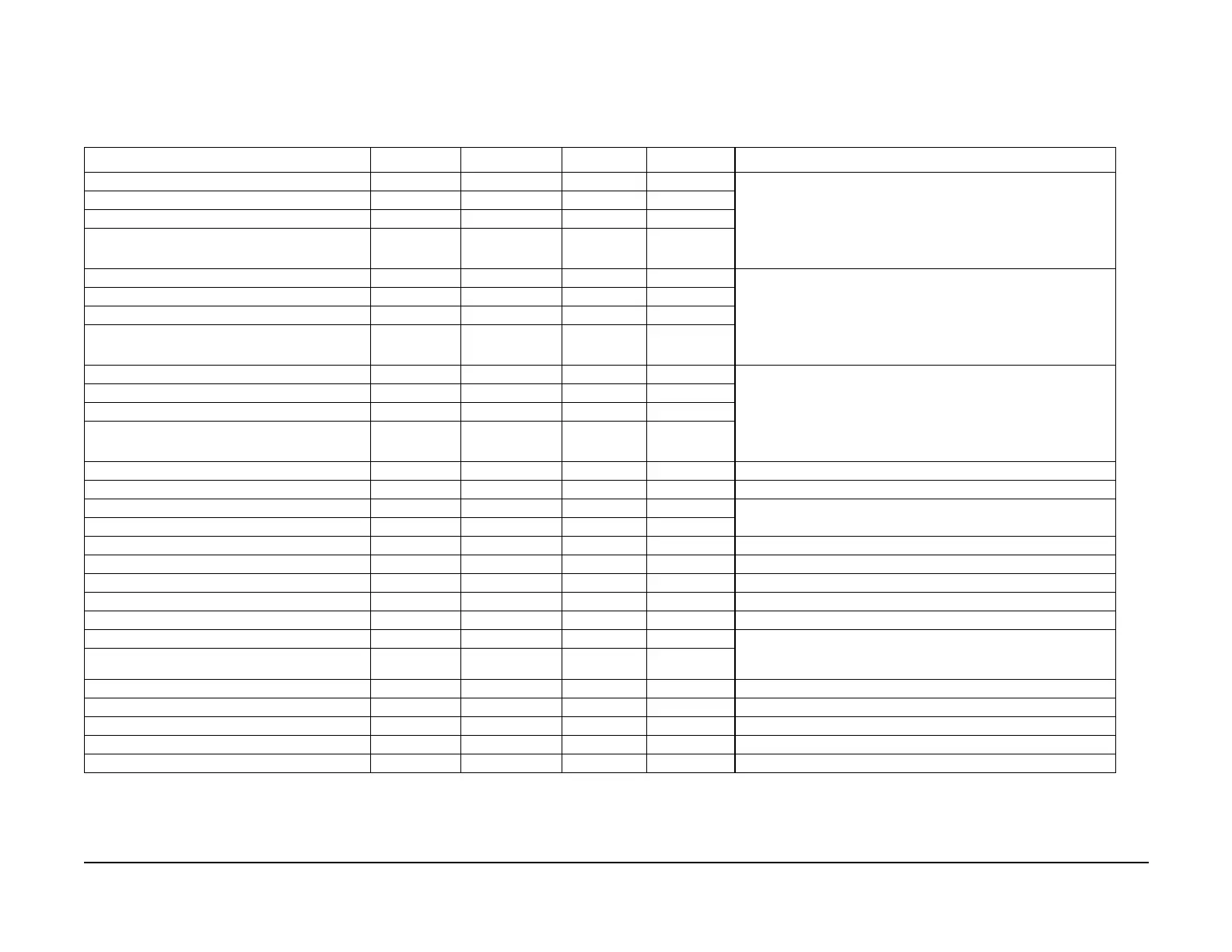January 2007
4-251
WorkCentre 7132
ADJ 9.1.10
Repairs/Adjustments
Reversion 4.0
6. Scroll through the Procon “ON” Print items list, find and check that the Items in table 1
are all OK.
7. If any items indicate NG (Fail), check for failed components: Return to Call Flow and
determine component failure, etc. High Voltage Power Supply, ADC Assembly, Developer
Housing, MCU PWB, Photoreceptor, bad Developer Bias.
NOTE: Most values in this table are for reference only. Actual values will vary.
Table 1 PRO CON “On Print”
PRO CON On Print Yellow Magenta Cyan Black (K) Remarks
Target ADC - H 385 340 400 165 Compare the Target ADC - H with the ADC Measurement - H. The
Measurement should be within 30 bits of the Target. (Ignore ADC LS
1 Measurement - H and the ADC LS 2 Measurement -H)
If not See Corrective Action 1
ADC Measurement - H 368 364 395 166
ADC LS 1 Measurement - H 455 402 484 213
ADC LS 2 Measurement - H 352 254 307 127
Target ADC - M 680 605 645 475 Compare the Target ADC - M with the ADC Measurement - M. The
Measurement should be within 30 bits of the Target. (Ignore ADC LS
1 Measurement - M and the ADC LS 2 Measurement -M)
If not See Corrective Action 1
ADC Measurement - M 656 642 663 500
ADC LS 1 Measurement - M 710 675 718 543
ADC LS 2 Measurement - M 635 521 586 465
Target ADC - L 915 910 915 845 Compare the Target ADC - L with the ADC Measurement - L. The
Measurement should be within 30 bits of the Target. (Ignore ADC LS
1 Measurement - L and the ADC LS 2 Measurement -L)
If not See Corrective Action 1
ADC Measurement - L 923 931 937 848
ADC LS 1 Measurement - L 041 951 965 866
ADC LS 2 Measurement - L 831 839 835 705
ADC Patch Fail OK OK OK OK If NG see Corrective Action 8
ADC Sensor Fail OK - - - If NG see Corrective Action 3
ADC Shutter open Fail OK - - - If NG see Corrective Action 2
ADC Shutter close Fail
ADC Mini setup Fail OK OK OK OK If NG see Corrective Action 9
Charge Bias Voltage setting Common 715 715 715 715 If NG see Corrective Action 10
Illumination Settings 396 327 321 409
Maximum Illuminations 673 673 673 673
Bias Settings 575 580 580 565
Target TC 433 423 417 281 Compare the TC Target with the TC Measurement value. The Mea-
surement should be within 30 bits of the Target.
If not see Corrective Action 4
TC Measurement 400 332 341 266
TC Patch Fail OK OK OK OK If NG see Corrective Action 5
Temperature 26 - - -
Humidity 52 - - -
Temperature Fail OK - - - If NG see Corrective Action 6
Humidity Fail OK - - - If NG see Corrective Action 7
