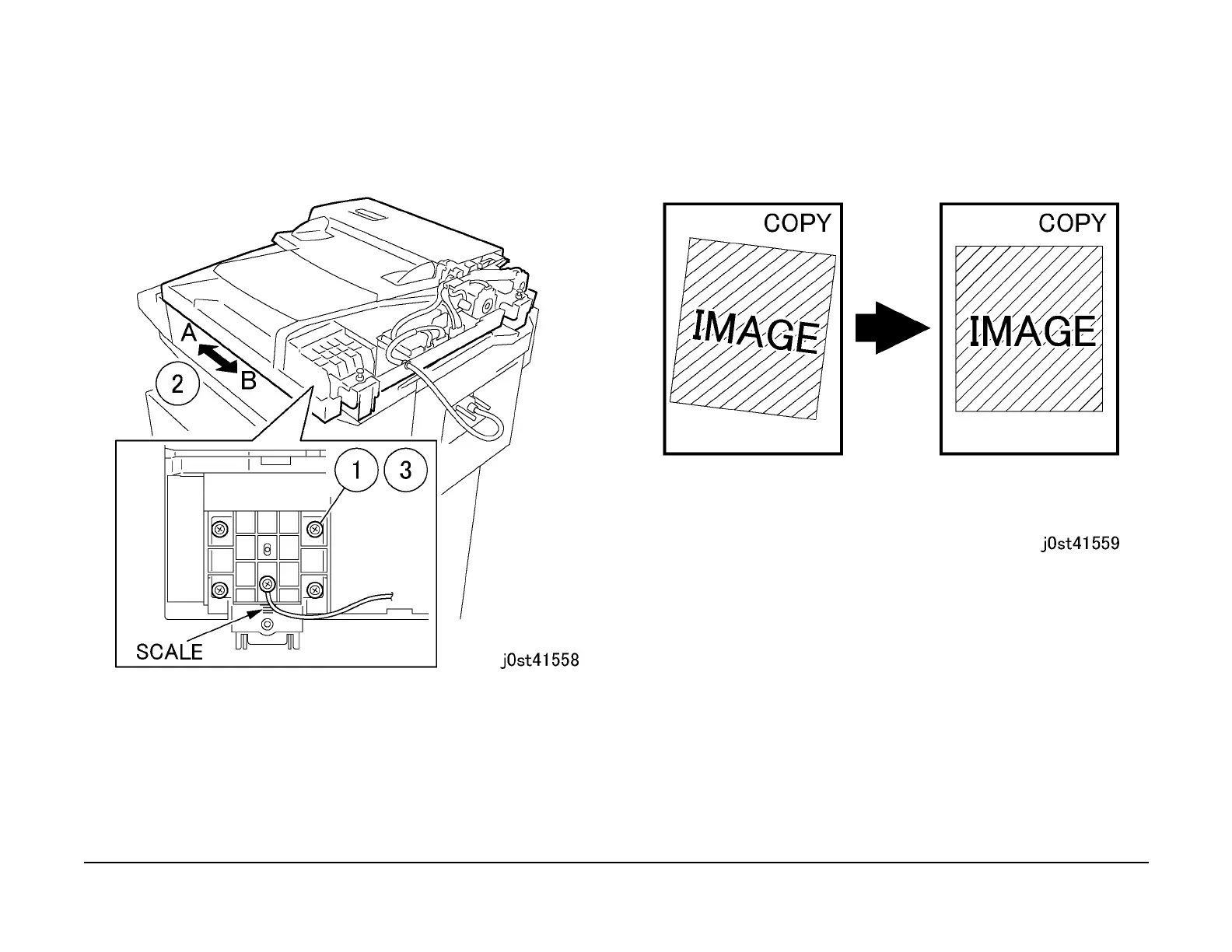January 2007
4-271
WorkCentre 7132
ADJ 15.1.6
Repairs/Adjustments
Reversion 4.0
Adjustment
1. Remove the DADF Rear Cover. (REP 15.2.4)
2. Adjust the position of the DADF by moving the DADF in direction A or B. (Figure 2)
1. Loosen the screws (5).
2. Move the DADF in direction A or B.
3. Tighten the screws (5).
Figure 2 Adjusting the DADF Position
• The DADF moved in direction A. (Figure 3)
Figure 3 Output copy after adjustment
• The DADF moved in direction B. (Figure 4)
