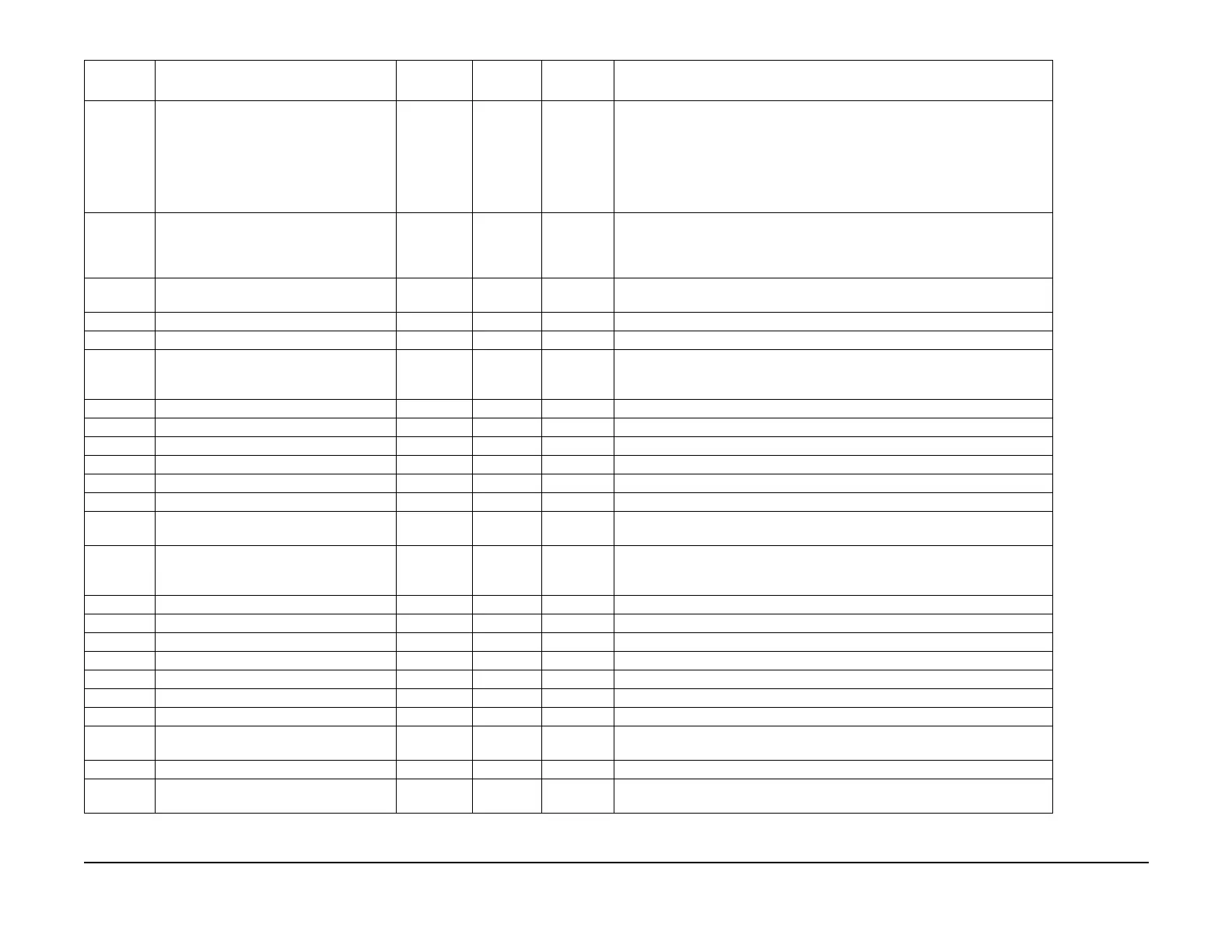January 2007
6-92
WorkCentre 7132
Controller & Fax NVM List
Reversion 4.0
General procedures information
700-120 Time Zone -600~+600 :
+540(FX
Default)
+600 (AP
default)
-300 (XC
default)
Read/Write Displays the time difference from GMT. For example, Japan: 540, Hawaii: -600
700-124 Auto Clear Timer (Combining Auto
Resume Timer, Auditron Off Timer and
Tools Off Timer)
0~240 1min (MF:
60, P: 1)
Read/Write Input from the menu is MF: 0 (Disable), 60, 120, 180, 240 (sec), P: 0 (Disable),
1~30 (min)
0 (prohibit)~240 can be entered from ChainLink for MF and P but they must be
within the range specified above.
700-125 Job Cancel Timer 0~5940 10min Read/Write 0, 240~5940: [Disable, 4~99min](1min increments) (The MF-UI SOD has a dif-
ferent value.)
700-126 Operating Timer 0~240 10sec Read/Write 0: Not started, 1~240: [1~240sec](1sec increments)
700-127 Job End Timer 0~240 6sec Read/Write 0: Not started, 1~240: [1~240sec](1sec increments)
700-128 Scanning Timer 1~20 4sec, 3sec
(Allagash
only)
Read/Write 1~20: [1~20sec (1sec increments)]
700-129 Low Power Mode Timer 1~240 15min Read/Write 1~240: [1~240min (1min increments)], (Ignored if Low Power mode is disabled)
700-130 Sleep Mode Timer 1~240 60min Read/Write 1~240: [1~240min (1min increments)], (Ignored if Sleep Mode is disabled)
700-131 Sleep Mode Availability Setting 0~1 1: Enable Read/Write 0: Not valid, 1: Valid
700-132 Operation Panel Normal Input Beep 0~3 2: Normal Read/Write 0: Off, 1: Soft, 2: Normal, 3: Loud
700-133 Operation Panel Error Input Beep 0~3 2: Normal Read/Write 0: Off, 1: Soft, 2: Normal, 3: Loud
700-134 Normal Completion Beep (Copy) 0~3 2: Normal Read/Write 0: Off, 1: Soft, 2: Normal, 3: Loud
700-135 Normal Completion Beep (Other than
Copy)
0~3 2: Normal Read/Write 0: Off, 1: Soft, 2: Normal, 3: Loud
700-136 Abnormal Warning Beep 0~3 0: Off Read/Write 0: Off, 1: Soft, 2: Normal, 3: Loud
(For P Models, there is no volume adjustment. Any setting in soft, normal or
loud means On.)
700-137 Abnormal Completing Beep 0~3 2: Normal Read/Write 0: Off, 1: Soft, 2: Normal, 3: Loud
700-138 Ready Beep 0~3 2: Normal Read/Write 0: Off, 1: Soft, 2: Normal, 3: Loud
700-139 Toner Empty Warning Beep 0~3 2: Normal Read/Write 0: Off, 1: Soft, 2: Normal, 3: Loud
700-140 Bell Tone 0~3 2: Normal Read/Write 0: Off, 1: Soft, 2: Normal, 3: Loud
700-141 Line Monitor Tone 0~3 2: Normal Read/Write 1: Soft, 2: Normal, 3: Loud
700-142 Low Power Mode Availability Setting 0~1 1: Enable Read/Write 0: Disable, 1: Enable
700-143 Job Memory Entry Tone 0~3 2: Normal Read/Write 0: Off, 1: Soft, 2: Normal, 3: Loud
700-144 Job History Report Auto Output Specifica-
tion
0~1 0: OFF Read/Write 0: OFF, 1: ON
700-145 Duplex Printing Specification 0~1 0: OFF Read/Write 0: OFF, 1: ON
700-146 Mail Box Receive Notification Report Out-
put Specification
0~1 ON Read/Write 0: OFF, 1: ON
Table 1 Common
Chain-Link NVM Name
Setup
Range
Initial
Value Read/Write Description
