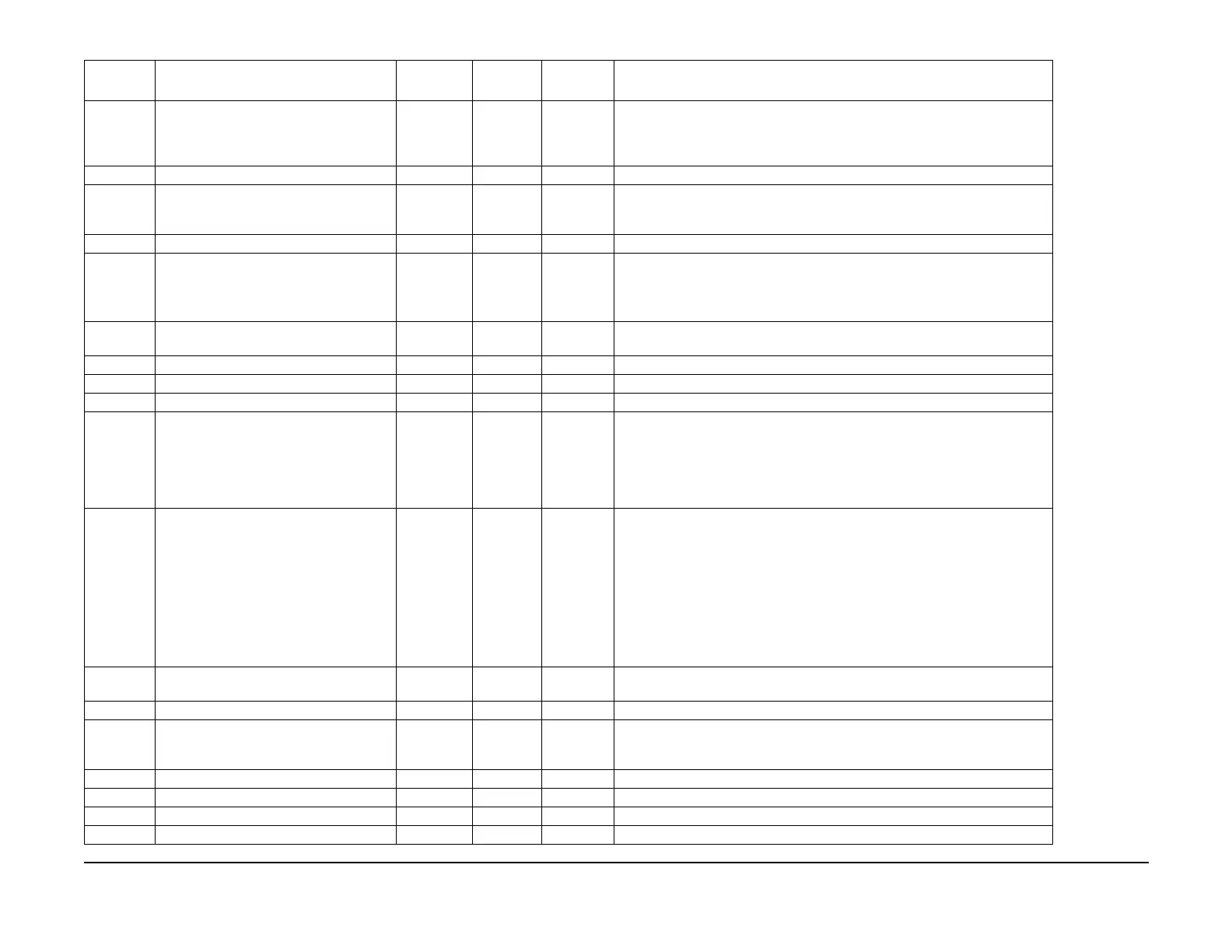January 2007
6-93
WorkCentre 7132
Controller & Fax NVM List
General procedures information
Reversion 4.0
700-147 Protocol Monitor Output Control 0~2 0: When
print
instruction
is specified
Read/Write 0: When print instruction is specified, 1: When error occurs, 2: Always
700-148 Broadcast/Multi-Poll Report Output Control 0~1 1: Print Read/Write 0: Do not print, 1: Print
700-149 Relay Broadcast Report Output Setting 0~3 1: Send to
Relay Sta
-
tion
Read/Write 0: Off, 1: Send to Relay Station, 2: Print to Local, 3: Send to Relay Station &
Print to Local
700-150 Activity Report Output Setting 0~1 1: Print Read/Write 0: Do not print, 1: Print
700-151 Unsend Report Output 0~2 1: ON Read/Write 0: OFF, 1: ON, 2: Always Print
CAUTION
Transmission reports can only be printed from the Panel. However, with Trans-
mission Report=On, when sending fails, undelivered reports will be printed.
700-152 Unsend Report Output Setting when send-
ing is stopped
0~1 0: Do not
print
Read/Write 0: Do not print, 1: Print
700-153 Abnormal Warning Beep (Out of paper) 0~3 2: Normal Read/Write 0: Off, 1: Soft, 2: Normal, 3: Loud
700-154 Auto Clear Pre Notify Tone 0~3 2: Normal Read/Write 0: Off, 1: Soft, 2: Normal, 3: Loud
700-155 Base Point Tone 0~3 2: Normal Read/Write 0: Off, 1: Soft, 2: Normal, 3: Loud
700-164 Language Information 1~32 1: Japa-
nese (FX),
2: English
(AP/XC)
Read/Write 1: Japanese, 2: English, 3: French, 4: German, 5: Italian, 6: Spanish, 7: Portu-
guese, 8: Russian, 9: Chinese, 10: Korean, 11: Thai, 12: Vietnamese, 13: Chi-
nese (Taiwan), 14: Dutch, 15: Danish, 16: Swedish, 17: Finnish, 18:
Norwegian, 19: Portuguese (Brazil), 20: Bulgarian, 21: Polish, 22: Hungarian,
23: Romanian, 24: Czech, 25: Greek, 26: Turkish, 27: Arabic, 28: Persian, 29:
Hebrew
700-165 Area Code / SEEPROM (uses ISO3166
values): Key Code to change the system
data default value to the target value in the
EPROM compatible for multiple Area.
- Depends
on factory
settings
Read/Write 0 = Undefined, 840 =USA, 124=Canada, 076=Brazil, 826=UK, 276=Germany,
380=Italy, 250=France, 724=Spain, 528=Holland, 756=Swiss, 752=Sweden,
056=Belgium, 040=Austria, 620=Portugal, 246=Finland, 208=Denmark,
578=Norway, 300=Greece, 372=Ireland, 036=Australia, 554=New Zealand,
360=indonesia, 702=Singapore, 458=Malaysia, 608=Philippin, 764=Thailand,
344=Hong Kong, 704=Vietnum, 392=Japan, 158=Taiwan, 410=Korea, Mex
-
ico=484, Chile=152, Argentina=032, Venezuela=862, Columbia=170,
Peru=604, India=356, Egypt=818, South Africa=710, Turkey=792, Rus
-
sia=643, Czech Republic=203, Poland=616, Hungary=348, Romania=642,
Bulgaria=100, Morocco=504, 156=China
700-171 KO Tools Entry Password - 11111 (five
one’s)
Read/Write P Models: 0~9 (ASCII) 4 digits. MF Model: 0~9 (ASCII) 4 digits~12 digits
700-173 Off Hook Alarm (XE) Added on 2000.12.19 0~3 2 (XE) Read/Write 0: Off, 1: Soft, 2: Normal, 3: Loud
700-175 Display position of remote terminals on
Activity Report
0~1 0: Displays
lead edge
in 40 digits
Read/Write 0: Displays 40 digits in lead edge, 1: Displays the 40 digits in rear edge
700-197 Maximum No. of Jobs 90~3000 600 Read/Write Set between 90(Min)~300(Max) in increments of 1
700-198 Flag to permit/prohibit job passing 0~1 1: Permit Read/Write 1: Permit, 0: Prohibit
700-301 SEEPROM Serial# (1st digit) - - Read Alphanumerics (ASCII)
700-302 SEEPROM Serial# (2nd digit) - - Read Alphanumerics (ASCII)
Table 1 Common
Chain-Link NVM Name
Setup
Range
Initial
Value Read/Write Description
