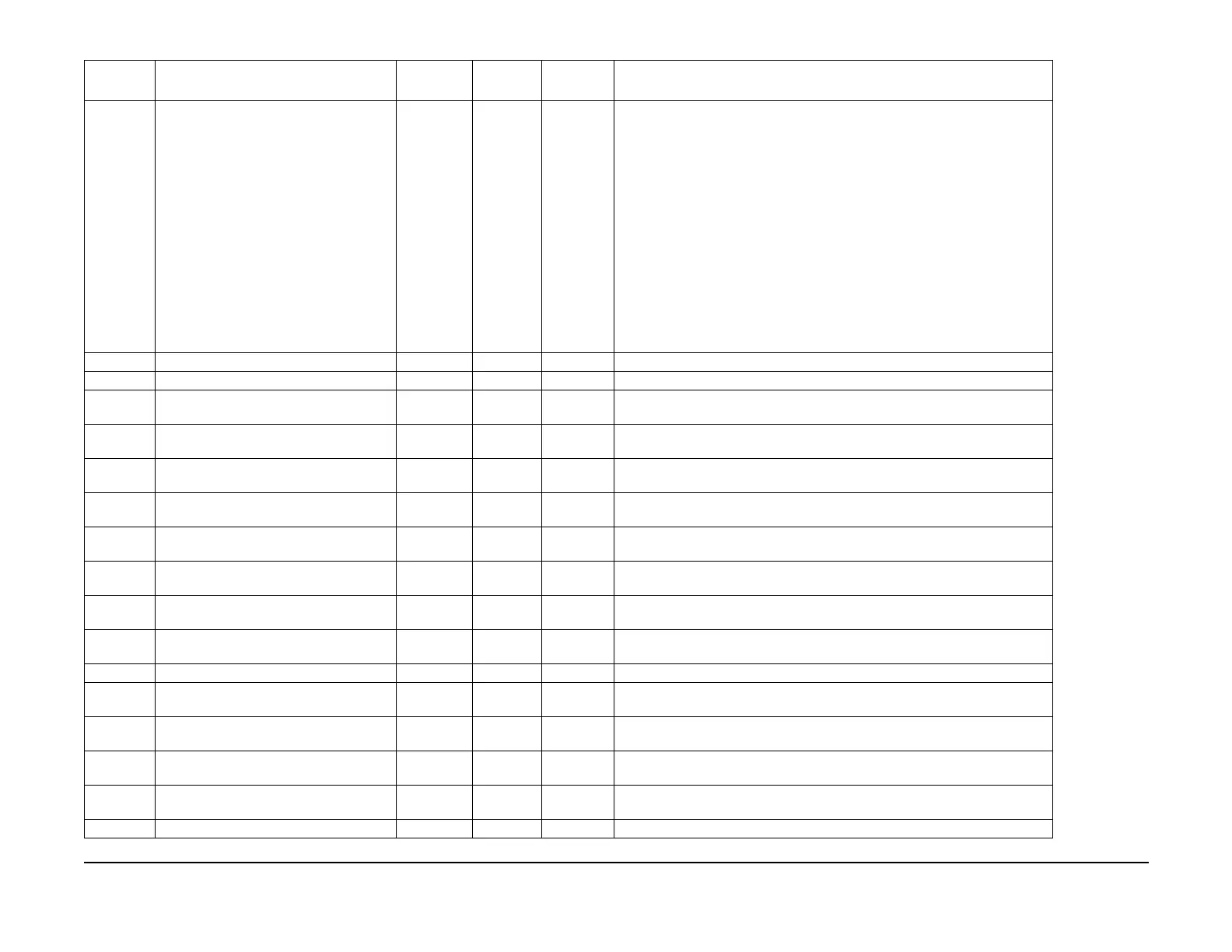January 2007
6-96
WorkCentre 7132
Controller & Fax NVM List
Reversion 4.0
General procedures information
700-411 Electronic Sort Copy Area Size (RAM
Disk)
33M with
standard
memory,
50M with
128M
expansion
memory,
66M with
256M
expansion
memory,
and 100M
with 386M
expansion
memory
(TBD)
Read/Write This setting becomes valid only when the HDD is not installed. Do not set other
than the situation above. The setting range is from 0 to “current value + amount
of free memory”. Setting increment is 1MB Units.
The current value can be checked from the System Settings List of the device,
while the amount of free memory can be checked from the Memory Settings
Menu.
CAUTION
If a value that is larger than the “current value + amount of free memory” is
entered, every Memory Settings will revert to their Factory Shipment Settings.
Please make sure that the total of the increased portion does not exceed the
amount of free memory if the Electronic Sort Print Area is also changed.
The Electronic Sort function listed to the left stops when its value is set to “0”.
However, please do not set only this value to “0”. Also set the Electronic Sort
Print Area to “0” when setting this value to “0”.
700-412 Mailbox Area Size (RAM Disk) 7M Read/Write Cannot be set (TBD)
700-420 Download Disable Flag 0~1 0: Permit Read/Write 0: Permit, 1: Prohibit
700-421 Product ID to identify downloaded file (first
character)
- NULL Read/Write ASCII
700-422 Product ID to identify downloaded file (2nd
character)
- NULL Read/Write ASCII
700-423 Product ID to identify downloaded file (3rd
character)
- NULL Read/Write ASCII
700-424 Product ID to identify downloaded file (4th
character)
- NULL Read/Write ASCII
700-425 Product ID to identify downloaded file (5th
character)
- NULL Read/Write ASCII
700-426 Product ID to identify downloaded file (6th
character)
- NULL Read/Write ASCII
700-427 Product ID to identify downloaded file (7th
character)
- NULL Read/Write ASCII
700-428 Product ID to identify downloaded file (8th
character)
- NULL Read/Write ASCII
700-430 Certificate Credibility (PKI Mode) 1~3 1: Level 1 Read/Write 1: Level 1, 2: Level 2, 3: Level 3
700-431 Device Certification Type 0~2 0: Not reg-
istered
Read/Write 0: Not registered, 1: On (Self-generate), 2: Available (Import)
700-437 SSL Availability Setting 0~1 0: FALSE
Invalid
Read/Write 0: FALSE Invalid, 1: TRUE Valid
700-440 S/MIME Availability Setting 0, 1 0: FALSE
Invalid
Read/Write [0: FALSE Invalid, 1: TRUE Valid]
700-441 S/MIME Device Certification 0~0xFFFFF
FFF
0 Read/Write
700-442 S/MIME Message Digest Algorithm 0, 1 0: SHA1 Read/Write [0: SHA1, 1: MD5]
Table 1 Common
Chain-Link NVM Name
Setup
Range
Initial
Value Read/Write Description
