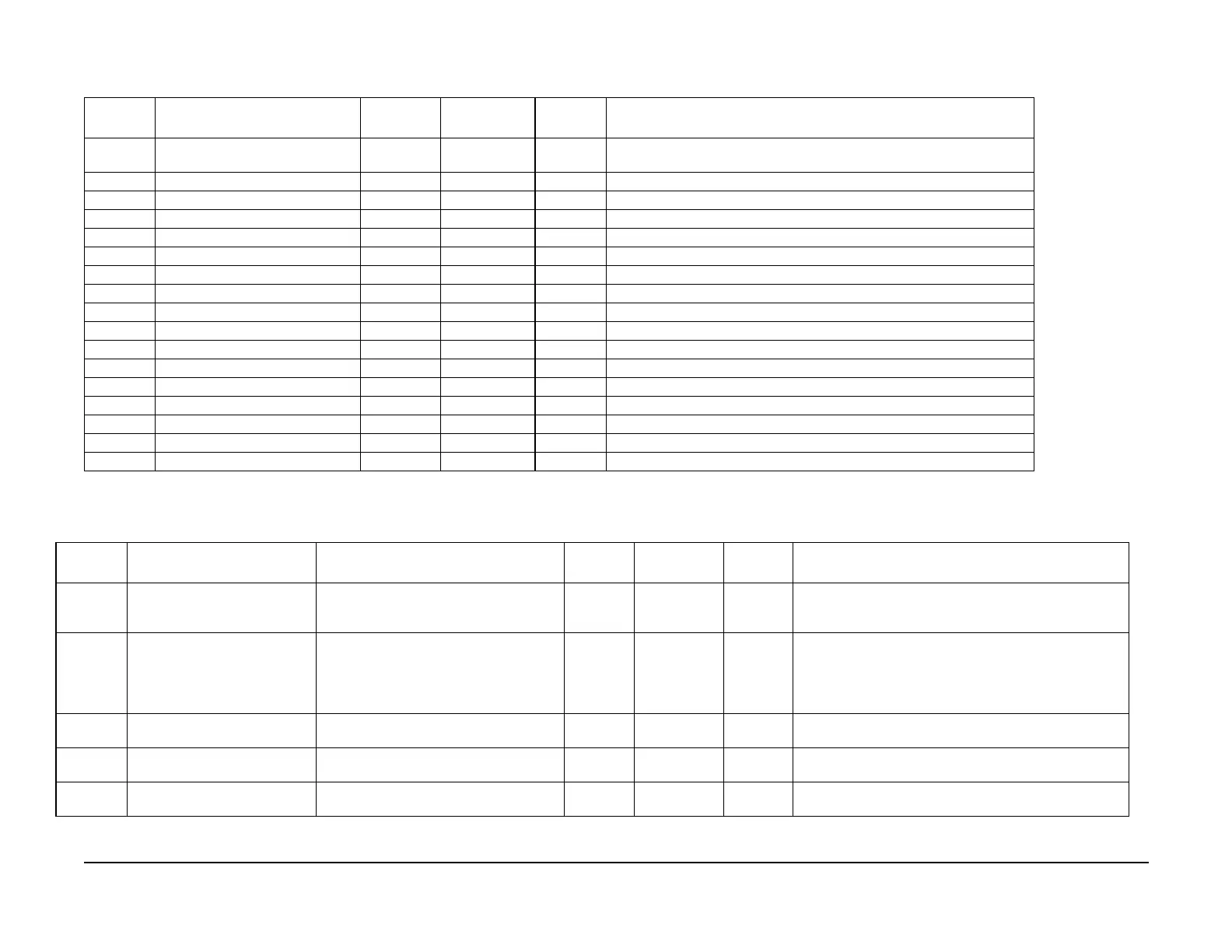January 2007
6-103
WorkCentre 7132
Controller & Fax NVM List
General procedures information
Reversion 4.0
Chain 720-xxx Meter Counter
Chains 730-xxx, 731-xxx, 732-xxx, 733-xxx, 734-xxx Stored-Data
Table 2 Meter Counter
Chain-Link NVM Name
Setup
Range
Initial Value Read/Write Description
720-002 Billing Display 1~7 PFV_BILLING_
TYPE_1
Read/Write Meter Counter. 1: Billing 1, 2: Billing 2, 3: Billing 3, 4: Billing 4, 5: Billing 5, 6:
Billing 6, 7: Billing 7
720-003 Master Print-Full Color 0~19999999 - Read Meter Counter
720-004 Master Print-Color 1 0~19999999 - Read Meter Counter
720-005 Master Print-Color 2 0~19999999 - Read Meter Counter
720-006 Master Print-B&W 0~19999999 - Read Meter Counter
720-007 Master Copy-Full Color 0~19999999 - Read Meter Counter
720-008 Master Copy-Color2 0~19999999 - Read Meter Counter
720-009 Master Copy-B&W 0~19999999 - Read Meter Counter
720-010 Master FAX-Full Color 0~19999999 - Read Meter Counter
720-011 Master FAX-B&W 0~19999999 - Read Meter Counter
720-046 Master Large Size B&W 0~19999999 - Read Meter Counter
720-047 Master Large Size Color 0~19999999 - Read Meter Counter
720-052 Billing Count Type 0~2 0: STANDARD Read/Write Meter Counter. 0: STANDARD, 1: CUSTOM 1, 2: CUSTOM
720-053 Master Modal Color 0~19999999 - Read Meter Counter
720-054 Master Modal B&W 0~19999999 - Read Meter Counter
720-055 Backup1 Modal Color Counter 0~19999999 - Read Meter Counter
720-057 Modal Break Point 10~100 10 Read/Write Meter Counter
Table 3 Stored Data
Chain-Link NVM Name PWS Display
Setup
Range
Initial Value
Read/
Write
Description
730-010 Control of correctly authenticated
print job at Authentication Mode
of Print Auditron.
Pay for Print - Correct Account 0, 1 00: Print Read/Write 0: Print, 1: Forced save
731-
001~999
Modem Speed Speed Dial setting for Modem Speed
(Link 1-500)
- 0: Follow the
modem speed
of system data
Read/Write 0: Follow the modem speed of system data, 1: 2400bps,
2: 4800bps, 3: 7200bps, 4: 9600bps, 5: 12000bps,
6: 144000bps, 7: 16800bps, 8: 19200bps, 9: 21600bps,
10: 24000bps, 11: 26400bps, 12: 28800bps, 13: 31200bps,
14: 33600bps, Speed Dial (Address Book) (999 stations)
732-
001~999
Super G3 Disable Setting Speed Dial setting for Super G3
(Link 1-500=Dial)
0~1 0: Enable Read/Write Speed Dial (Address Book) (999 stations)
0: Enable, 1: Disable
733-
001~999
ECM Disable Setting Speed Dial setting for ECM
(Link 1-500=Dial)
0~1 0: Enable Read/Write Speed Dial (Address Book) (999 stations)
0: Enable, 1: Disable
734-
001~999
JBIG Disable Setting Speed Dial setting for JBIG
(Link 1-500=Dial)
0~1 0: Enable Read/Write Speed Dial (Address Book) (999 stations)
0: Enable, 1: Disable
