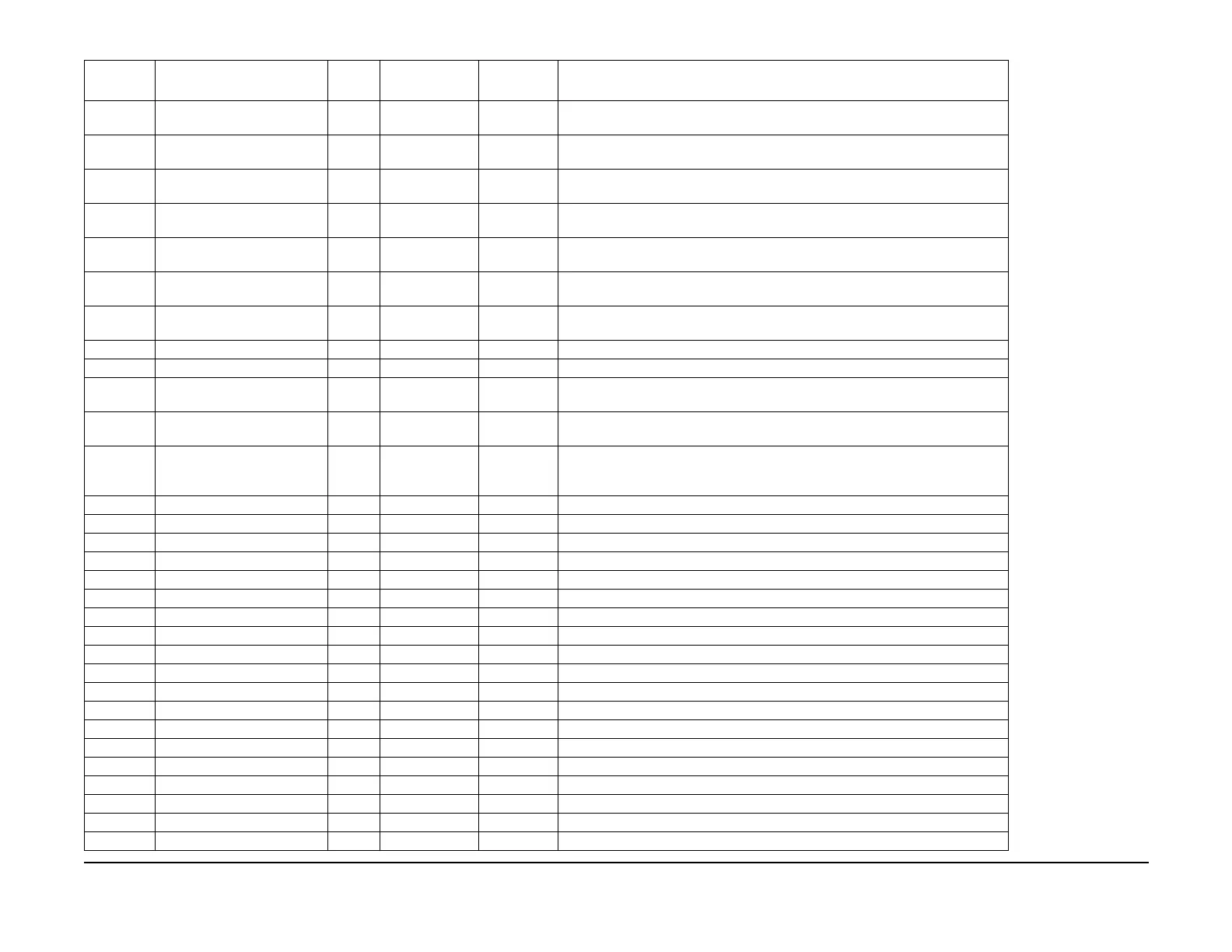January 2007
6-139
WorkCentre 7132
Controller & Fax NVM List
General procedures information
Reversion 4.0
790-605 Sample Copy Default 0~1 0: Disable Sam-
ple Copy
Read/Write 0: Disable Sample Copy, 1: Enable Sample Copy
790-606 Print Pattern Default (Page
Number)
1~6 1: N Read/Write 1: N, 2: -N-, 3: Page N, 4: N/M, 5: -N/M-, 6: Page N/M
790-607 Print Position Default (Page
Number)
1~6 6: Bottom Cen-
ter
Read/Write 1: Top Left, 2: Top Right, 3: Top Center, 4: Bottom Left, 5: Bottom Right, 6: Bottom
Center
790-609 Side 2 Position Specification
(Page Number)
0~1 0: Opposite
position
Read/Write 0: Opposite position, 1: Same Position
790-611 Print Position Default (Date) 1~6 5: Bottom Right Read/Write 1: Top Left, 2: Top Right, 3: Top Center, 4: Bottom Left, 5: Bottom Right, 6: Bottom
Center
790-613 Side 2 Position Specification
(Date)
0~1 0: Opposite
position
Read/Write 0: Opposite position, 1: Same Position
790-614 Print Position Default (Stamp) 1~9 5: Top Right Read/Write 1: Top Left, 2: Top Right, 3: Top Center, 4: Bottom Left, 5: Bottom Right, 6: Bottom
Center, 7: Bottom Left Center, 8: Bottom Right Center 9: Center
790-616 Color Default (Stamp) 1~7 1: Black Read/Write 1: Black, 2: Red, 3: Green, 4: Blue, 5: Yellow, 6: Magenta, 7: Cyan
790-617 Permeability (Stamp) 0~2 0: 0% (Solid) Read/Write 0: [0% (Solid), 1: 25%, 2: 50%
790-618 Side 2 Position Specification
(Stamp)
0~1 1: Same Posi-
tion
Read/Write 0: Opposite position, 1: Same Position
790-619 Based on the Mixed Docu-
ment Direction for Stamp
0~1 1: Set for each
sheet
Read/Write 0: Set by first sheet, 1: Set for each sheet
790-620 Allover Copy Execution Avail-
ability
1, 2 1: [Do not exe-
cute (reduce
slightly)]
Read/Write 1: [Do not execute (reduce slightly)]
2: [Execute Allover Copy]
810-002 Y Component 0~128 102: 80% Read/Write 0%~100%, 1/128% Units (0~128)
810-003 M Component 0~128 128: 100% Read/Write 0%~100%, 1/128% Units (0~128)
810-004 C Component 0~128 0: 0% Read/Write 0%~100%, 1/128% Units (0~128)
810-005 Y Component 0~128 118: 92% Read/Write 0%~100%, 1/128% Units (0~128)
810-006 M Component 0~128 0: 0% Read/Write 0%~100%, 1/128% Units (0~128)
810-007 C Component 0~128 128: 100% Read/Write 0%~100%, 1/128% Units (0~128)
810-008 Y Component 0~128 0: 0% Read/Write 0%~100%, 1/128% Units (0~128)
810-009 M Component 0~128 102: 80% Read/Write 0%~100%, 1/128% Units (0~128)
810-010 C Component 0~128 128: 100% Read/Write 0%~100%, 1/128% Units (0~128)
810-011 Y Component 0~128 128: 100% Read/Write 0%~100%, 1/128% Units (0~128)
810-012 M Component 0~128 0: 0% Read/Write 0%~100%, 1/128% Units (0~128)
810-013 C Component 0~128 0: 0% Read/Write 0%~100%, 1/128% Units (0~128)
810-014 Y Component 0~128 0: 0% Read/Write 0%~100%, 1/128% Units (0~128)
810-015 M Component 0~128 128: 100% Read/Write 0%~100%, 1/128% Units (0~128)
810-016 C Component 0~128 0: 0% Read/Write 0%~100%, 1/128% Units (0~128)
810-017 Y Component 0~128 0: 0% Read/Write 0%~100%, 1/128% Units (0~128)
810-018 M Component 0~128 0: 0% Read/Write 0%~100%, 1/128% Units (0~128)
810-019 C Component 0~128 128: 100% Read/Write 0%~100%, 1/128% Units (0~128)
810-020 Y Component 0~128 0: 0% Read/Write 0%~100%, 1/128% Units (0~128)
Table 9 Copy Service
Chain-Link NVM Name
Setup
Range Initial Value Read/Write Description
