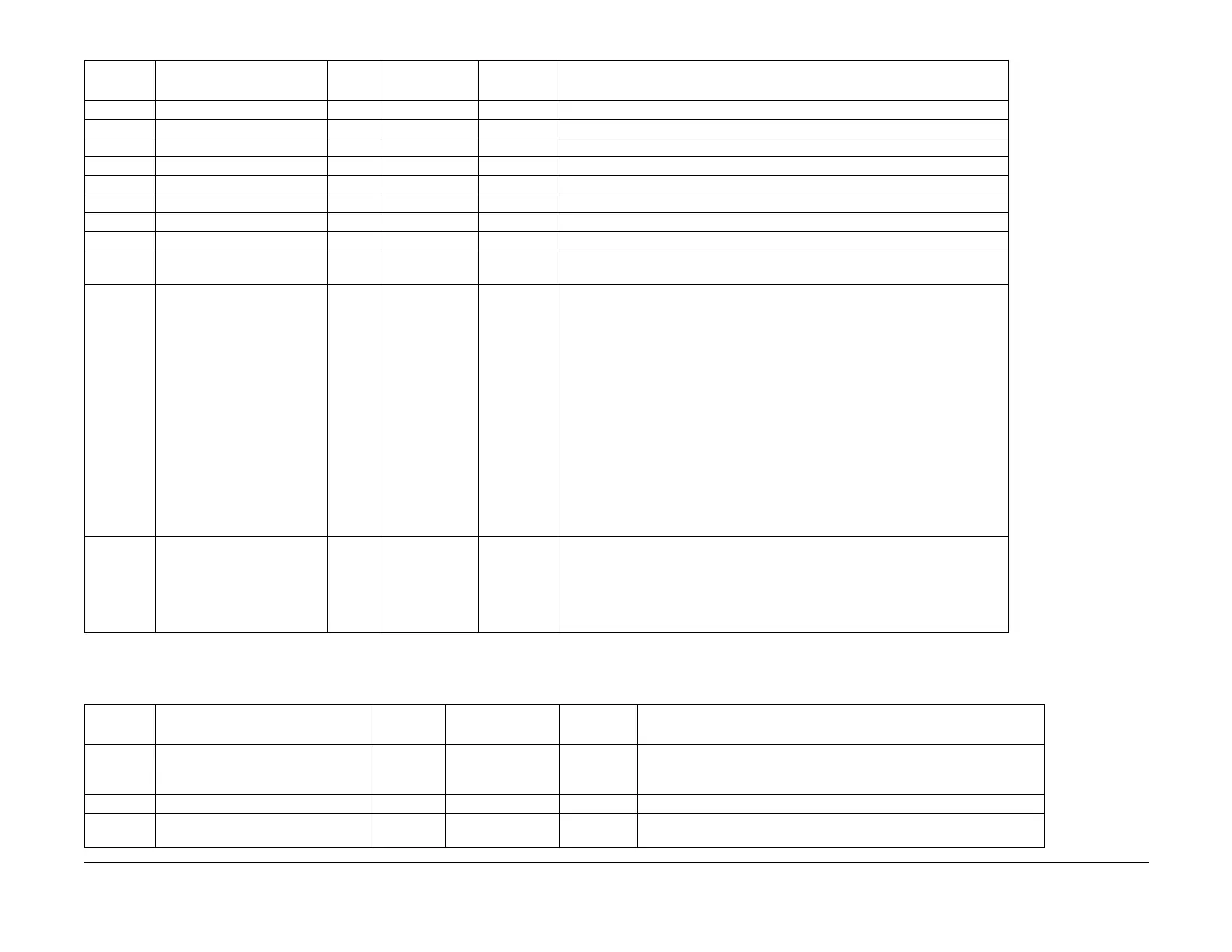January 2007
6-145
WorkCentre 7132
Controller & Fax NVM List
General procedures information
Reversion 4.0
Chain 800-xxx Chain 806-xxx Print Service
810-219 Stamp User Registered Text 6 NULL Read/Write 64+1 Bytes (32 double byte characters, 64 single byte characters)
810-220 Stamp User Registered Text 7 NULL Read/Write 64+1 Bytes (32 double byte characters, 64 single byte characters)
810-221 Stamp User Registered Text 8 NULL Read/Write 64+1 Bytes (32 double byte characters, 64 single byte characters)
810-222 AWM User Registered Text 1 NULL Read/Write 32+1 Bytes (16 double byte characters, 32 single byte characters)
810-223 AWM User Registered Text 2 NULL Read/Write 32+1 Bytes (16 double byte characters, 32 single byte characters)
810-224 AWM User Registered Text 3 NULL Read/Write 32+1 Bytes (16 double byte characters, 32 single byte characters)
810-225 Font Size (Stamp) 1~255 48 (Points) Read/Write 6~64 (Points)
810-226 Font Size (Date) Default 1~255 10 (Points) Read/Write 6~24 (Points)
810-227 Font Size (Page Number)
Default
1~255 10 (Points) Read/Write 6~24 (Points)
810-228 Text Default (Stamp) 1~71 1: CONFIDEN-
TIAL
Read/Write 1: CONFIDENTIAL,
2: VOID,
4: Copy Prohibited,
6: IMPORTANT,
7: Circulate,
8: URGENT,
9: Ignore Side 2,
10: DRAFT,
64: Stamp Custom Text 1,
65: Stamp Custom Text 2,
66: Stamp Custom Text 3,
67: Stamp Custom Text 4,
68: Stamp Custom Text 5,
69: Stamp Custom Text 6,
70: Stamp Custom Text 7,
71: Stamp Custom Text 8
810-229 Text Default (AWM) 1~34 4: Copy Prohib-
ited
Read/Write 3: Duplicate,
4: Copy Prohibited,
5: Copy,
32: AWM Custom Text 1,
33: AWM Custom Text 2,
34: AWM Custom Text 3
Table 9 Copy Service
Chain-Link NVM Name
Setup
Range Initial Value Read/Write Description
Table 10 Print Service
Chain-Link NVM Name
Setup
Range
Initial Value Read/Write Description
800-001 Operation when no tray contains the
specified paper size
1~8 6: Display Add
Paper.
Read/Write 6: Display Add Paper (No SPS), 5: Use Larger Size (No adjustment), 2:
Use Nearest Size (Adjust), 7: Oceans2 only, do not use substitute tray
(Abort) 8: (Added after Kutani) Feed from Bypass tray
800-006 Print Area 1~2 1: Normal Read/Write 1: Normal, 2: Expand
800-016 ID Print 1~5 5: Disables ID Print Read/Write 1: Prints on upper left, 2: Prints on upper right, 3: Prints on bottom left, 4:
Prints on bottom right, 5: Disables ID Print
