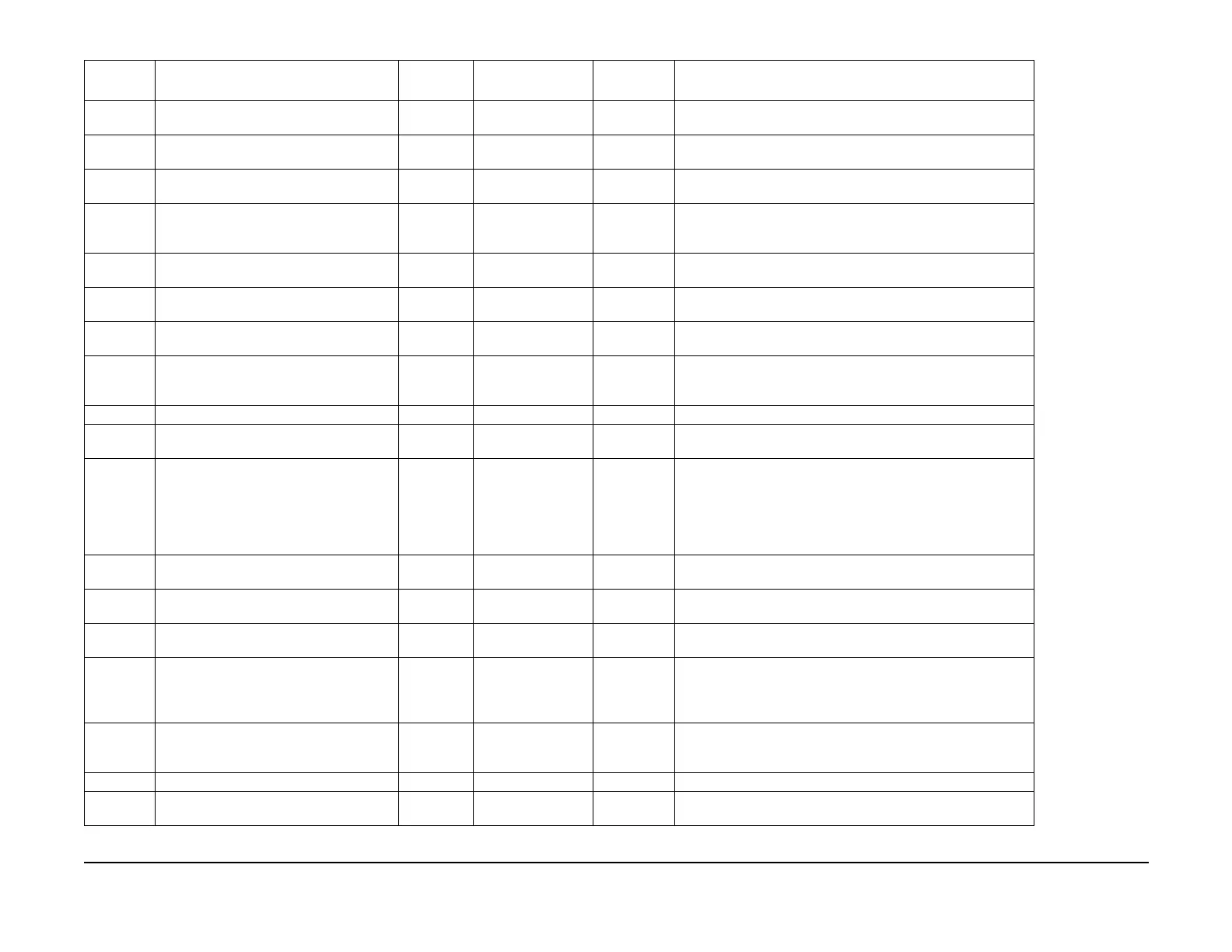January 2007
6-149
WorkCentre 7132
Controller & Fax NVM List
General procedures information
Reversion 4.0
820-127 Blank Data Estimation Correction Coeffi-
cient
0~65535 1000 Read/Write 1000~1500
820-128 Blank Detection Threshold Correction
Coefficient
0~65535 250 Read/Write 0~500
820-129 Resend Unsent Documents 0, 1 0: OFF Read/Write 0: OFF
1: ON
820-130 Delete Unsent Documents 0, 1 1: Auto delete after
24 hours have
passed
Read/Write 0: Do not auto delete
1: Auto delete after 24 hours have passed
820-131 Resend Unsent Documents from Job Can-
cellation
0, 1 0: OFF Read/Write 0: OFF
1: ON
820-132 Official Stamp Capability (XIPS) Availability 0, 1 0: OFF Read/Write 0: OFF
1: ON
823-001 Receive Mode Setting 0~1 0: Auto Receive Read/Write 0: Auto Receive (Auto Answer Incoming), 1: Manual Receive
(No Auto Answer Incoming)
823-002 DM (Direct Mail) Prevention Function (Only
faxes from a registered in the Speed Dial is
received)
0~1 0: Do not prevent Read/Write 0: Do not prevent, 1: Prevent, 1=Prevent
823-006 Receive header (CIL) in G4 Receive 0~1 0: No Read/Write 0: No, 1: Yes
823-007 Send Header at Polling (except forced poll-
ing).
0~1 1: Yes Read/Write 0: No, 1: Yes
823-011 The maximum user data field length of the
data packet used in the Packet Size (Send)
G4 Communication/Network Layer. For
Ch0
0x07~0x0b 2048bytes Read/Write Send Packet Size
0x07: 128
0x08: 256
0x09: 512
0x0a: 1024
0x0b: 2048
823-012 Enable/Disable Setting of the Symmetry
process to the box that used the service
0~1 0: Disable Read/Write 0: Disable, 1: Enable
823-013 Enable/Disable Setting of the Symmetry
process to the box by receive line
0~1 0: Disable Read/Write 0: Disable, 1: Enable
823-014 Telephone Number Box Symmetry priority 0~1 Dial-in no. at highest
priority
Read/Write 0: Dial-in no. at highest priority, 1: Dial-out tel. No. at highest pri-
ority
823-015 Line Monitor Settings. You can monitor the
dial tone and the other party's response
using the speaker from the start of auto
dialing until the other party pick up the call.
0~1 1: Line Monitor ON Read/Write 0: Line Monitor OFF, 1: Line Monitor ON
823-016 No. of Redials. The No. of Auto-Dials when
there is no response due to line busy etc.
after the first Auto-Dial.
0~9 5: 5 times Read/Write 0 ~ 9 times (0: No Redial), step: 1 time
823-017 Redial Interval 0~15 1: 1 min Read/Write 0 min (0) ~ 15 min (0x0F), step=1 min
823-018 Communication Interval (Time between
Line opening and automated closing)
3~255 8sec (8) Read/Write 3 second (3) ~ 255 second (0xFF), step=1 second
Table 11 NVM 825 FAX Service
Chain-Link NVM Name
Setup
Range Initial Value Read/Write Description
