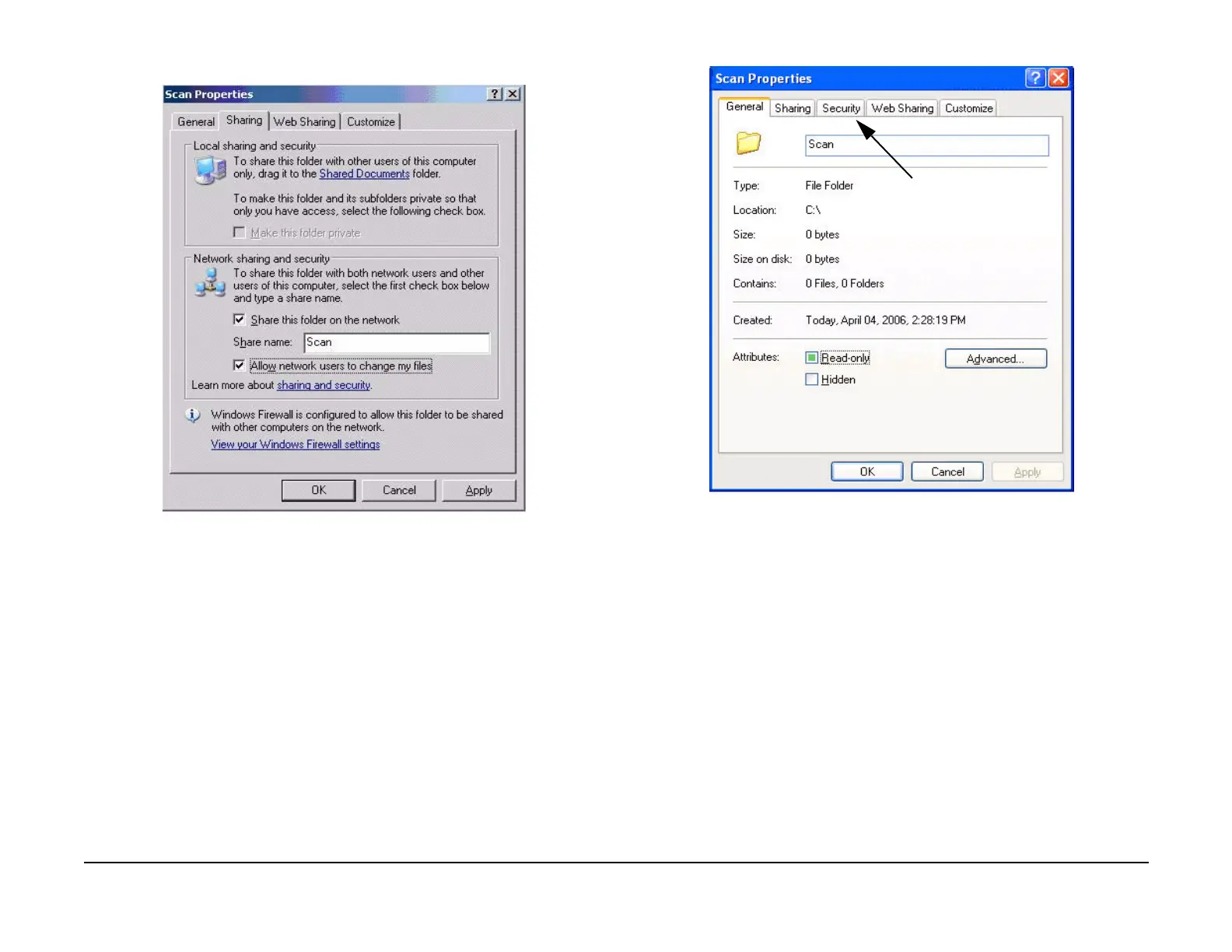January 2007
6-215
WorkCentre 7132
GP 13
General procedures information
Reversion 4.0
• Attempt to scan to PWS using the instructions starting at Preparing the WC 7132.
Figure 2 (Scan Properties (Sharing))
If not successful;
a. Select the Scan folder and then select Tools at the top of the screen.
b. Select Folder Options and then select the View tab.
c. Uncheck Use simple file sharing (Recommended) from the list and click the
Apply and OK buttons.
d. Continue to step 4.
If you see Figure 3;
a. Select the Scan folder and then select Tools at the top of the screen
b. Select Folder Options and then select the View tab
c. Uncheck Use simple file sharing (Recommended) from the list and click the
Apply and OK buttons.
d. Continue to step 4.
Figure 3 (Scan Properties (General))
4. Select the Sharing Tab, select the Share this folder radio button and click the Permis-
sions button. (If the Sharing tab is not displayed, go to 10) (Figure 4)
NOTE: If the Security
Tab is visible, continue
to step 4. If not, perform
steps a thru d
