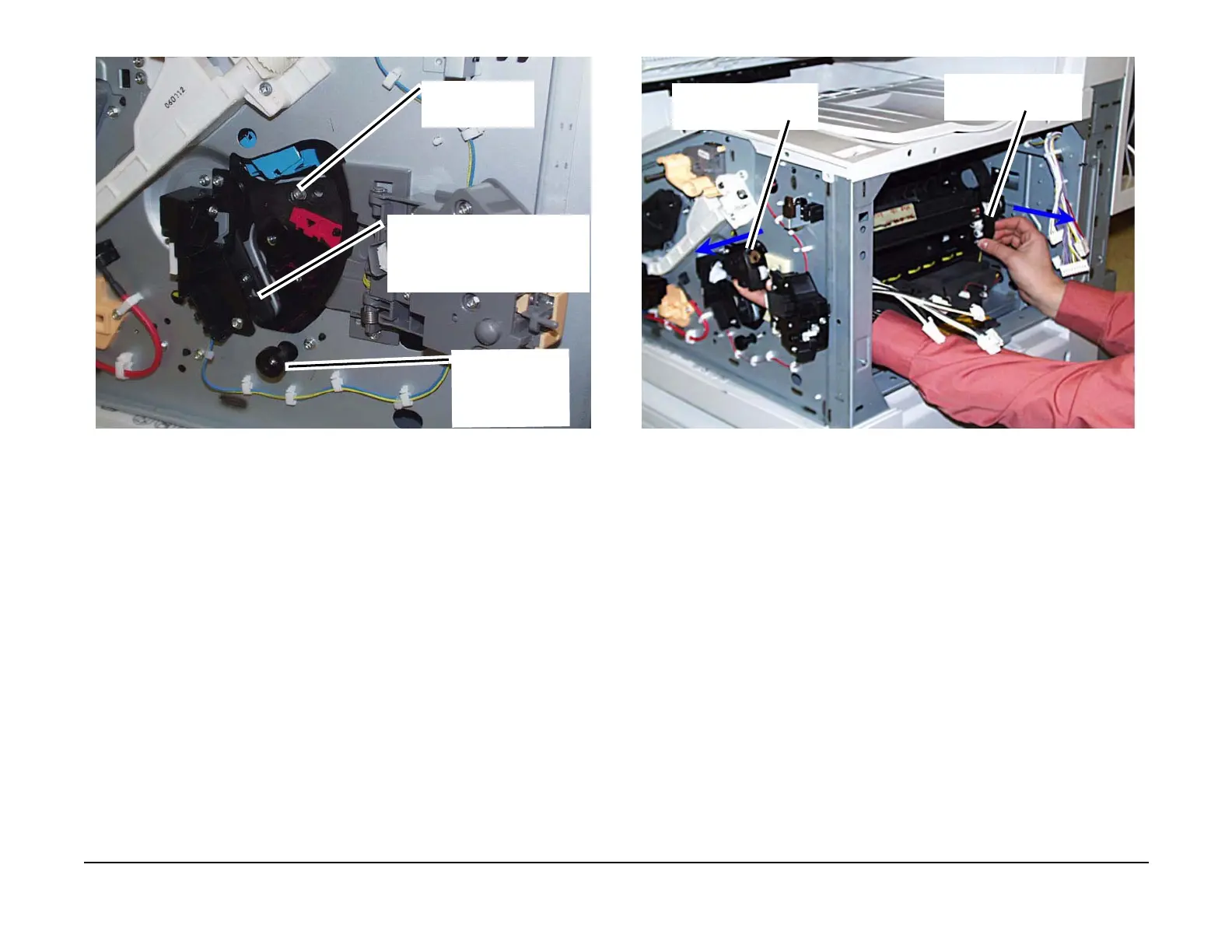January 2007
4-24
WorkCentre 7132
REP 4.1.1
Reversion 4.0
Repairs/Adjustments
Figure 3 Preparing to remove the Developer Housing
4. Move the Developer Housing toward the front then remove the Developer Housing. (Fig-
ure 4)
Figure 4 Removing the Developer Housing
Replacement
1. When reinstalling the Developer Housing, ensure that the Spring, located on the outboard
end of each Developer Housing, is straight as it is pressed against the turret of the Rotor
frame. This Spring must be present, and properly installed. (Figure 5)
1
Push in and hold
the Rotary Release
Knob
2
Manually rotate the Rotary until the
Developer Housing to be removed i
in position and release the Rotary
Release Knob
3
Remove the screw
(1)
1
Move the Developer
Housing to the front
2
Then remove the Devel-
oper Housing
