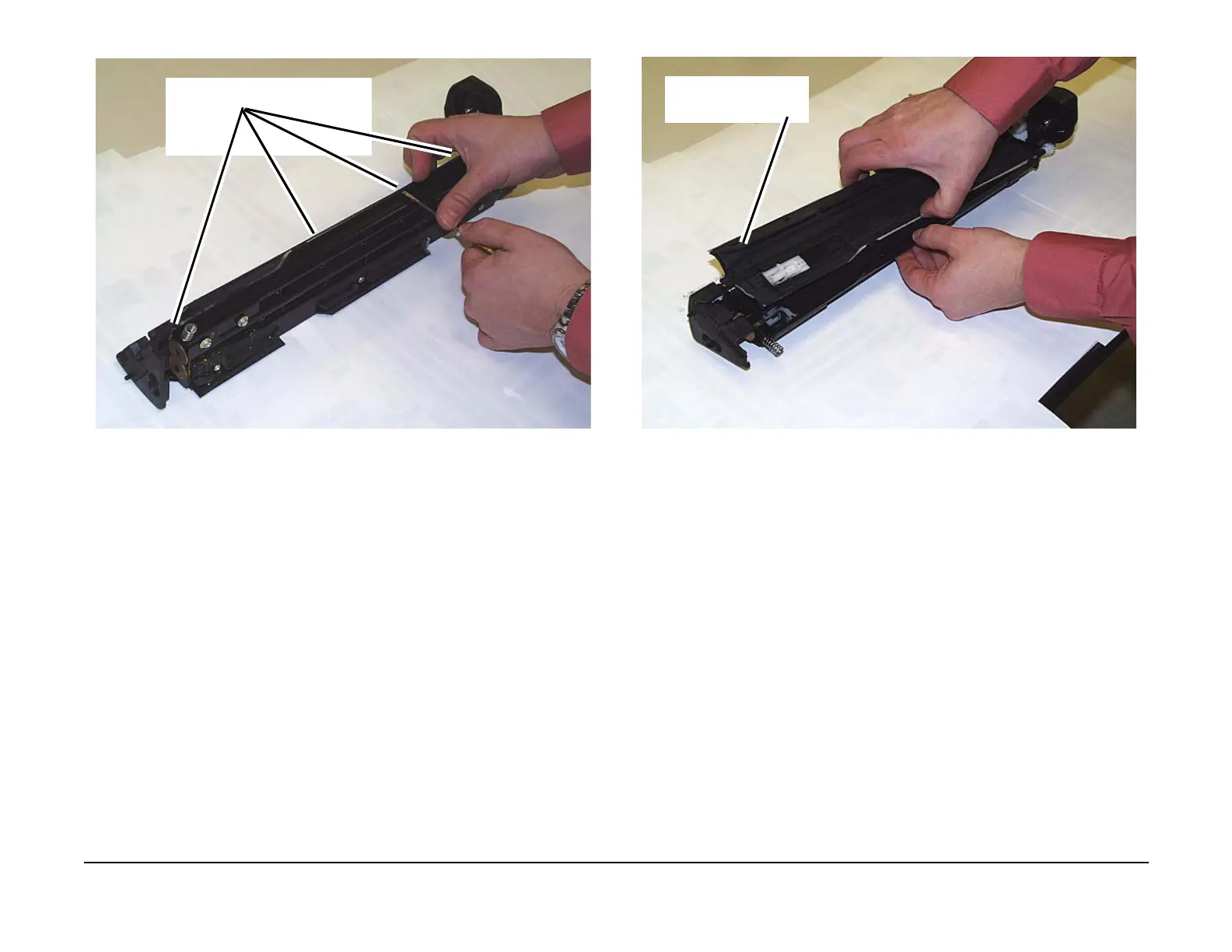January 2007
4-44
WorkCentre 7132
REP 4.2.7
Reversion 4.0
Repairs/Adjustments
Figure 2 Removing the Developer Housing Cover
5. Remove the Developer Housing Cover. (Figure 3)
Figure 3 Removing the Developer Housing Cover
6. Remove the plastic bag from the new Developer Material package.
7. Place the Developer Housing up side down inside the plastic bag and turn the Mag Roll
Gear on the end of the Cartridge to pour out the old Developer Material. (Figure 4)
Press to release the plastic tabs (4)
on the Cover
Lift the Cover up and
move toward the left to
remove from Cartridge
