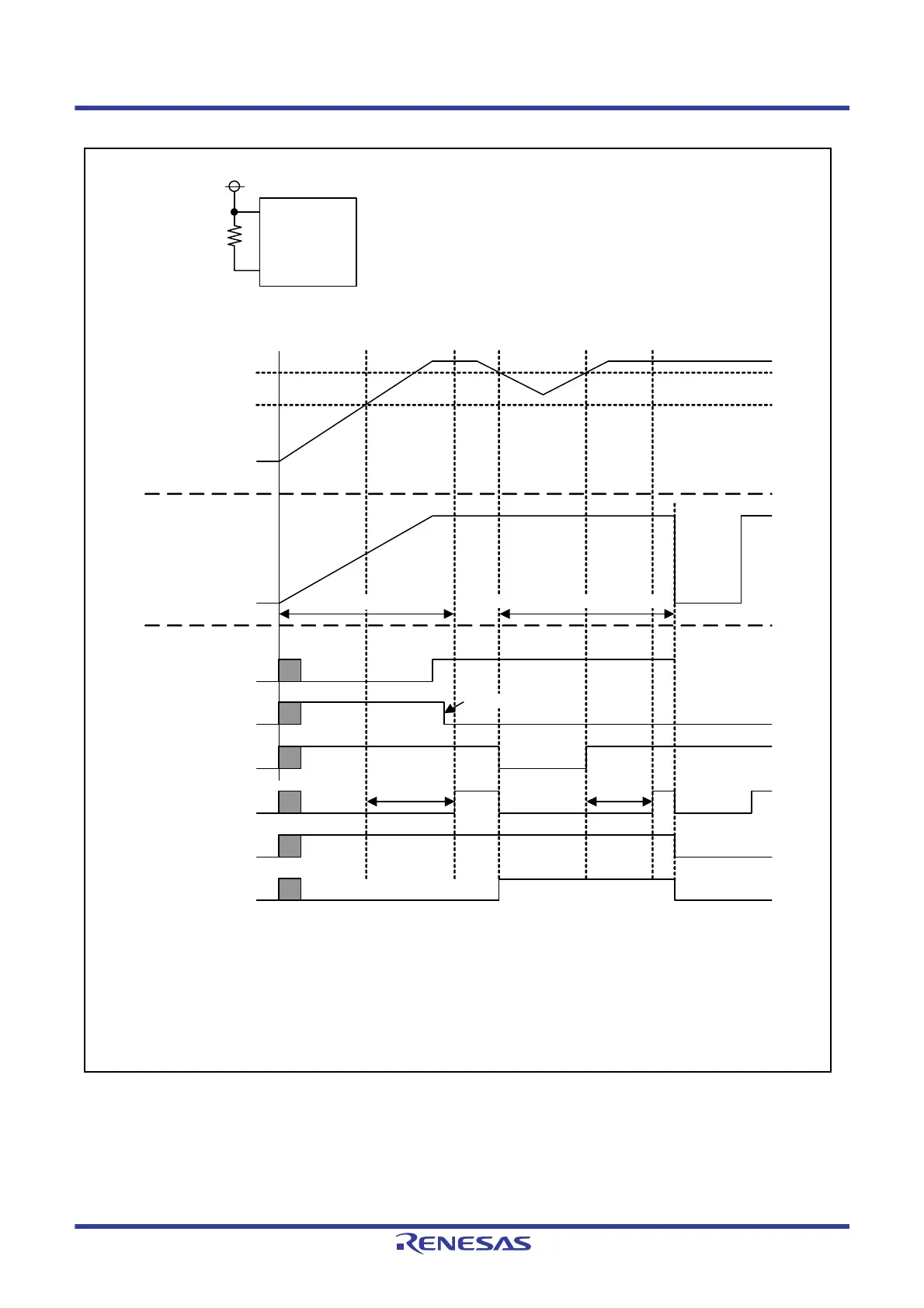Note: For details on the electrical characteristics, see the Electrical Characteristics section.
Note 1. Vdet0 indicates the detection level for a voltage monitoring 0 reset and VPOR indicates the detection level for a
power-on reset.
Note 2. Ensure that the voltage on the RES# pin is always at least VIH.
Note 3. tPOR indicates the period of a power-on reset and tLVD0 indicates the period of a voltage monitoring 0 reset.
Note 4. At the time the power-supply voltage rises, VCC must rise to at least the minimum guaranteed voltage before release
from the POR reset state.
