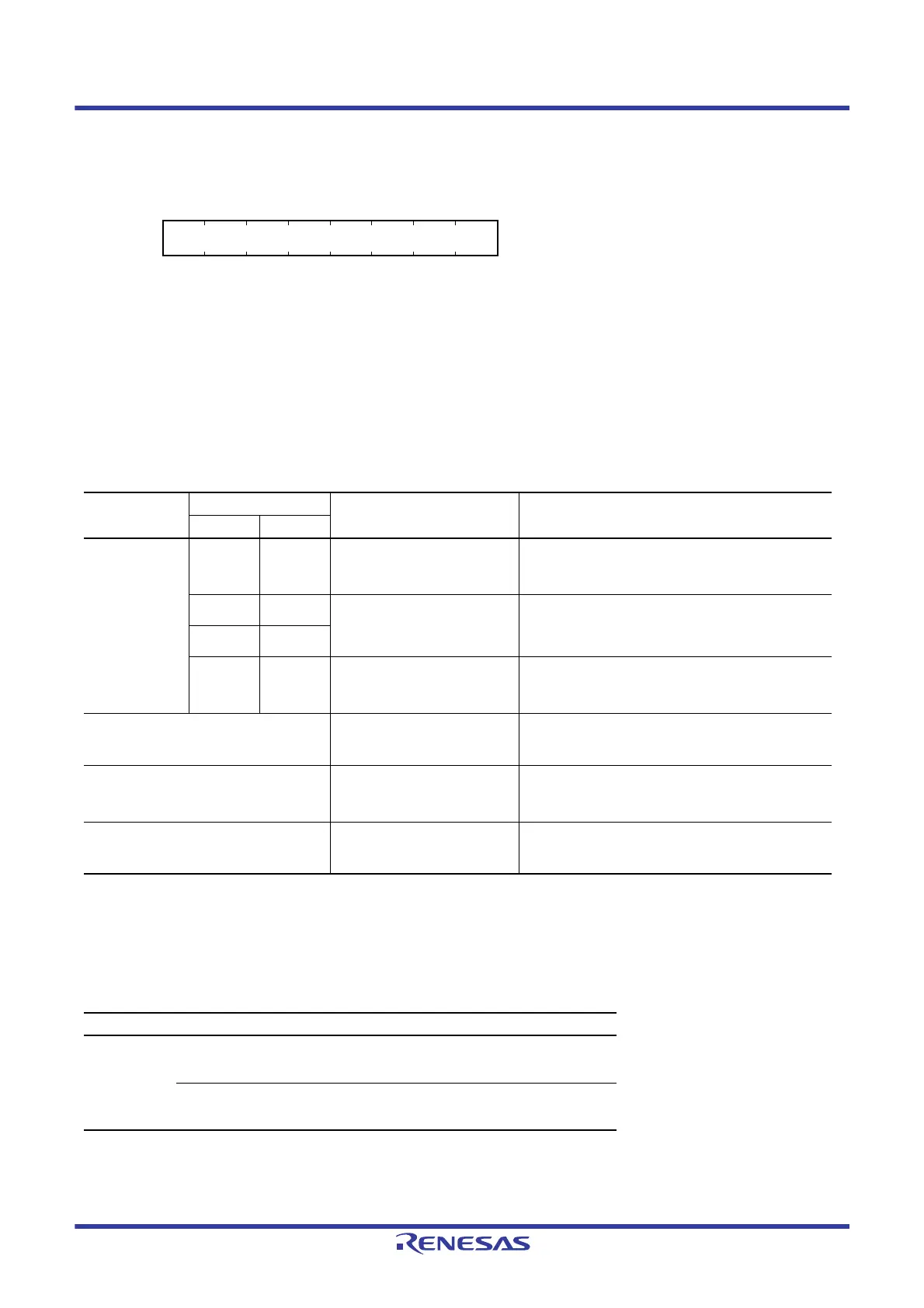R01UH0823EJ0100 Rev.1.00 Page 988 of 1823
Jul 31, 2019
RX23W Group 33. Serial Communications Interface (SCIg, SCIh)
33.2.11 Bit Rate Register (BRR)
The BRR register is an 8-bit register that adjusts the bit rate.
As each SCI channel has independent baud rate generator control, different bit rates can be set for each.
Table 33.10
shows the relationship between the setting (N) in the BRR register and the bit rate (B) for normal asynchronous mode,
multi-processor communication, clock synchronous mode, smart card interface mode, simple SPI mode, and simple I
2
C
mode.
The BRR register is writable only when the TE and RE bits in the SCR register are 0.
B: Bit rate (bps)
N: BRR setting for on-chip baud rate generator (0
N 255)
PCLK: Operating frequency (MHz)
n and S: Determined by the settings of the SMR and SCMR registers as listed in Table 33.12 and Table 33.13.
Note 1. Adjust the bit rate so that the widths at high and low level of the SCL output in simple I
2
C mode satisfy the I
2
C-bus standard.
Address(es): SCI1.BRR 0008 A021h, SCI5.BRR 0008 A0A1h, SCI8.BRR 0008 A101h, SCI12.BRR 0008 B301h
b7 b6 b5 b4 b3 b2 b1 b0
Value after reset:
11111111
Table 33.10 Relationship between N Setting in BRR Register and Bit Rate B
Mode
SEMR Settings
BRR Setting Error (%)BGDM bit ABCS bit
Asynchronous,
multi-processor
communication
00
01
10
11
Clock synchronous, simple SPI
Smart card interface
Simple I
2
C*
1
Table 33.11 Calculating Widths at High and Low Level for SCL
Mode SCL Formula (Result in Seconds)
I
2
C High period (minimum value)
Low period (minimum value)
N
PCLK 10
6
64 2
2n 1–
B
--------------------------------------- 1–=
Error
PCLK 10
6
B64 2
2n 1–
N1+
---------------------------------------------------------------- 1–
100=
N
PCLK 10
6
32 2
2n 1–
B
--------------------------------------- 1–=
Error
PCLK 10
6
B32 2
2n 1–
N1+
---------------------------------------------------------------- 1–
100=
N
PCLK 10
6
16 2
2n 1–
B
--------------------------------------- 1–=
Error
PCLK 10
6
B16 2
2n 1–
N1+
---------------------------------------------------------------- 1–
100=
N
PCLK 10
6
82
2n 1–
B
----------------------------------- 1–=
N
PCLK 10
6
S2
2n 1+
B
------------------------------------ 1–=
Error
PCLK 10
6
BS 2
2n 1+
N1+
-------------------------------------------------------------- 1–
100=
N
PCLK 10
6
64 2
2n 1–
B
--------------------------------------- 1–=
N1+4 2
2n 1–
7
1
PCLK 10
6
--------------------------------
N1+4 2
2n 1–
8
1
PCLK 10
6
--------------------------------
