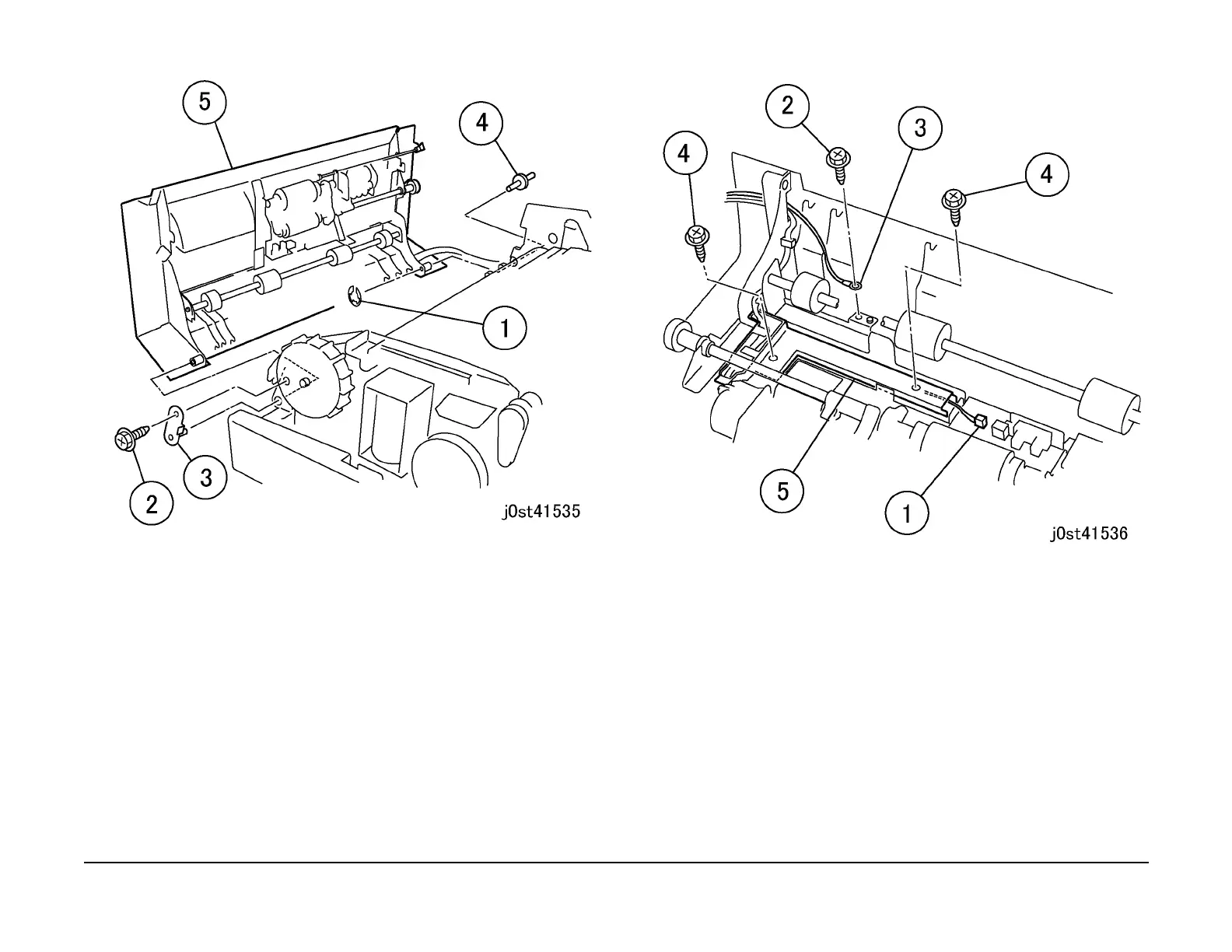January 2007
4-139
WorkCentre 7132
REP 15.4.2
Repairs/Adjustments
Reversion 4.0
Figure 4 Removing the Top Cover Assembly
7. Unfasten the Wire Harness. (Figure 5)
1. Disconnect the connector.
2. Remove the Topping Screw (1).
3. Remove the Earth Wire.
4. Remove the Tapping Screw (2).
5. Unfasten the Harness Guide.
Figure 5 Unfastening the Wire Harness
8. Remove the Wire Harness from the Top Cover. (Figure 6)
1. Disconnect the connector.
2. Remove the Wire Harness from the Harness Guide.
3. Remove the Wire Harnesses (3) from the square hole and remove the Top Cover.
