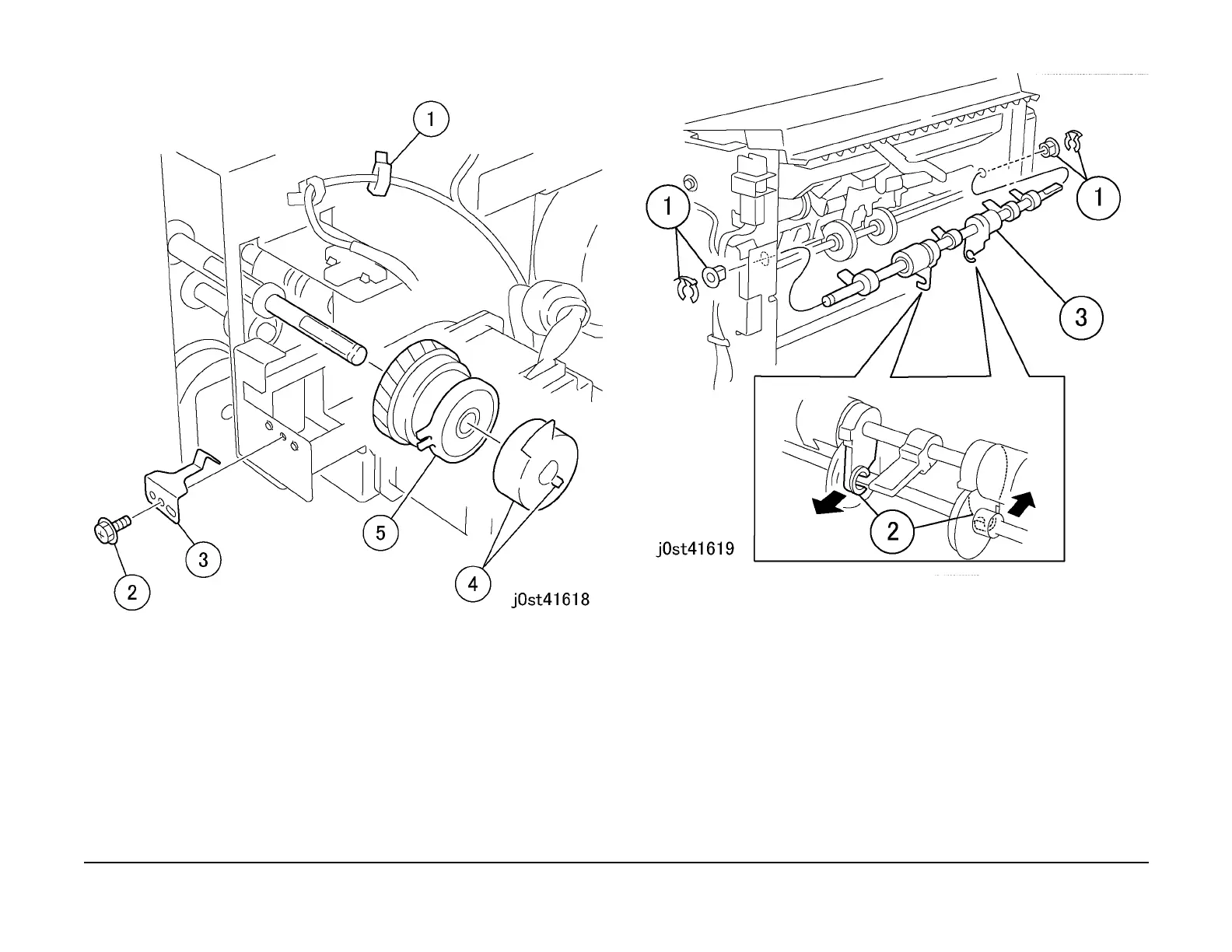January 2007
4-164
WorkCentre 7132
REP 16.5.2
Reversion 4.0
Repairs/Adjustments
4. Release the hook to remove the actuator.
5. Remove the Set clamp clutch.
Figure 7 Removing the Set Clamp clutch
9. Remove the Eject Roll. (Figure 8)
1. Remove the E-Clip and bearing on both sides.
2. Remove the hook from the Eject Shaft.
3. Remove the Eject Roll.
Figure 8 Removing the Eject Roll
10. Remove the Eject Shaft. (Figure 9)
1. Remove the E-Clip and gear.
2. Remove the E-Clip and bearing on both sides.
3. Remove the Eject Shaft.
