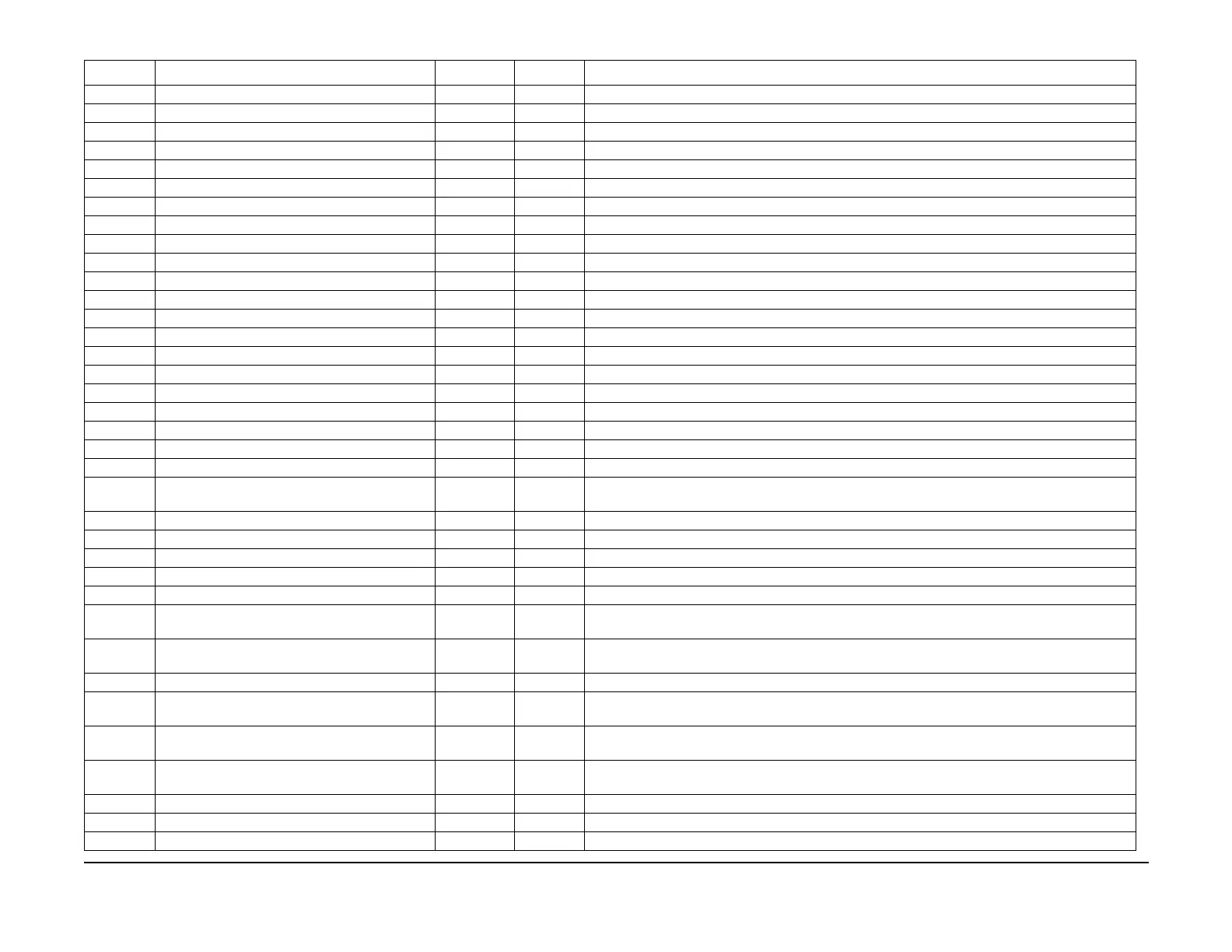January 2007
6-82
WorkCentre 7132
IIT NVM List
Reversion 4.0
General procedures information
715-077 CVT FS Offset Side4-2 (182-194) 120 0~240 Fast Scan Direction Regi Correction Value (0.1mm/increment) in CVT. Factory Settings
715-078 CVT FS Offset Side3-3 (203.2) 120 0~240 Fast Scan Direction Regi Correction Value (0.1mm/increment) in CVT. Factory Settings
715-079 CVT FS Offset Side4-3 (203.2) 120 0~240 Fast Scan Direction Regi Correction Value (0.1mm/increment) in CVT. Factory Settings
715-080 CVT FS Offset Side3-4 (210) 120 0~240 Fast Scan Direction Regi Correction Value (0.1mm/increment) in CVT. Factory Settings
715-081 CVT FS Offset Side4-4 (210) 120 0~240 Fast Scan Direction Regi Correction Value (0.1mm/increment) in CVT. Factory Settings
715-082 CVT FS Offset Side3-5 (214.9-215.9) 120 0~240 Fast Scan Direction Regi Correction Value (0.1mm/increment) in CVT. Factory Settings
715-083 CVT FS Offset Side4-5 (214.9-215.9) 120 0~240 Fast Scan Direction Regi Correction Value (0.1mm/increment) in CVT. Factory Settings
715-084 CVT FS Offset Side3-6 (254-257) 120 0~240 Fast Scan Direction Regi Correction Value (0.1mm/increment) in CVT. Factory Settings
715-085 CVT FS Offset Side4-6 (254-257) 120 0~240 Fast Scan Direction Regi Correction Value (0.1mm/increment) in CVT. Factory Settings
715-086 CVT FS Offset Side3-7 (266.7-267) 120 0~240 Fast Scan Direction Regi Correction Value (0.1mm/increment) in CVT. Factory Settings
715-087 CVT FS Offset Side4-7 (266.7-267) 120 0~240 Fast Scan Direction Regi Correction Value (0.1mm/increment) in CVT. Factory Settings
715-088 CVT FS Offset Side3-8 (279.4) 120 0~240 Fast Scan Direction Regi Correction Value (0.1mm/increment) in CVT. Factory Settings
715-089 CVT FS Offset Side4-8 (279.4) 120 0~240 Fast Scan Direction Regi Correction Value (0.1mm/increment) in CVT. Factory Settings
715-090 CVT FS Offset Side3-9 (297) 120 0~240 Fast Scan Direction Regi Correction Value (0.1mm/increment) in CVT. Factory Settings
715-091 CVT FS Offset Side4-9 (297) 120 0~240 Fast Scan Direction Regi Correction Value (0.1mm/increment) in CVT. Factory Settings
715-092 WREF_ADJ_Red 140 70~255 Red W-Ref correction coefficient, Factory Settings
715-093 WREF_ADJ_Green 140 70~255 Green W-Ref correction coefficient, Factory Settings
715-094 WREF_ADJ_Blue 140 70~255 Blue W-Ref correction coefficient, Factory Settings
715-102 WREF_Offset_Red 63 0~127 Red W-Ref Correction Coefficient; Correction for individual sheets of paper
715-103 WREF_Offset_Green 63 0~127 Green W-Ref Correction Coefficient; Correction for individual sheets of paper
715-104 WREF_Offset_Blue 63 0~127 Blue W-RefCorrection Coefficient; Correction for individual sheets of paper
715-106 IIT Paper Code 0 0~8 0: NVM uses coefficient for each individual paper type 1: J paper, 2: P paper, 3: C2 paper, 4:
Green100 paper, 5: Digital Color Xpression, 6: Color Tech+, 7: Xerox4200 paper, 8: Xerox Business
715-107 Nut_Angle_Front 990 0~1980 Light Axis Front Nut rotation angle (990~1980: Right revolution angle, 0~990: Left revolution angle)
715-108 Nut_Angle_Rear 990 0~1980 Light Axis Rear Nut rotation angle (990~1980: Right revolution angle, 0~990: Left revolution angle)
715-118 Ctracs Lamp On Wait Time 0 0~300
Lamp On Wait Time before auto gradation adjustment (in sec)
715-119 WREF Lamp On Wait Time 0 0~300 Lamp On Wait Time before W-Ref correction (in sec)
715-201 ACS Detection Level Extension 0 0~1 0: Normal; 1: Extend adjustment range
715-241 Black Line Correction Level Value (for Color) 8 0~15 Black Line Correction Strength Level Setting when reading Color, the larger the value, the stronger
the correction strength (“0” means correction reset).
715-242 Black Line Correction Level Value (for BW) 8 0~15 Black Line Correction Strength Level Setting when reading BW, the larger the value, the stronger
the correction strength (“0” means correction reset).
715-243 DCIC TEST MODE 0 0~7 Test Mode Setting for Designing Black Line Correction Parameter, “0” means normal operation.
715-249 DCIC Level for White Line 8 0~15 Sets White Line detection strength level for background.
As the value is larger, detection strength increases. (“0” clears the detection.)
715-250 DCIC Original Level for Black Line 8 0~15 Sets Black Line detection strength level for original image.
As the value is larger, detection strength increases. (“0” clears the detection.)
715-251 DCIC Original Level for White Line 8 0~15 Sets Black Line detection strength level for original image.
As the value is larger, detection strength increases. (“0” clears the detection.)
715-252 DCIC Detection Result 0 0~1 Result of abnormal garbage detection. “1” indicates abnormal garbage has been detected.
715-280 HOSEI_SCAN (for detection) 3 0~6 Correction Coefficient No “Factory Settings”
715-281 HOSEI_SCAN (for image) 3 0~6 Correction Coefficient No “Factory Settings”
Table 3 IISS
Chain-Link Content Default Range Meaning
