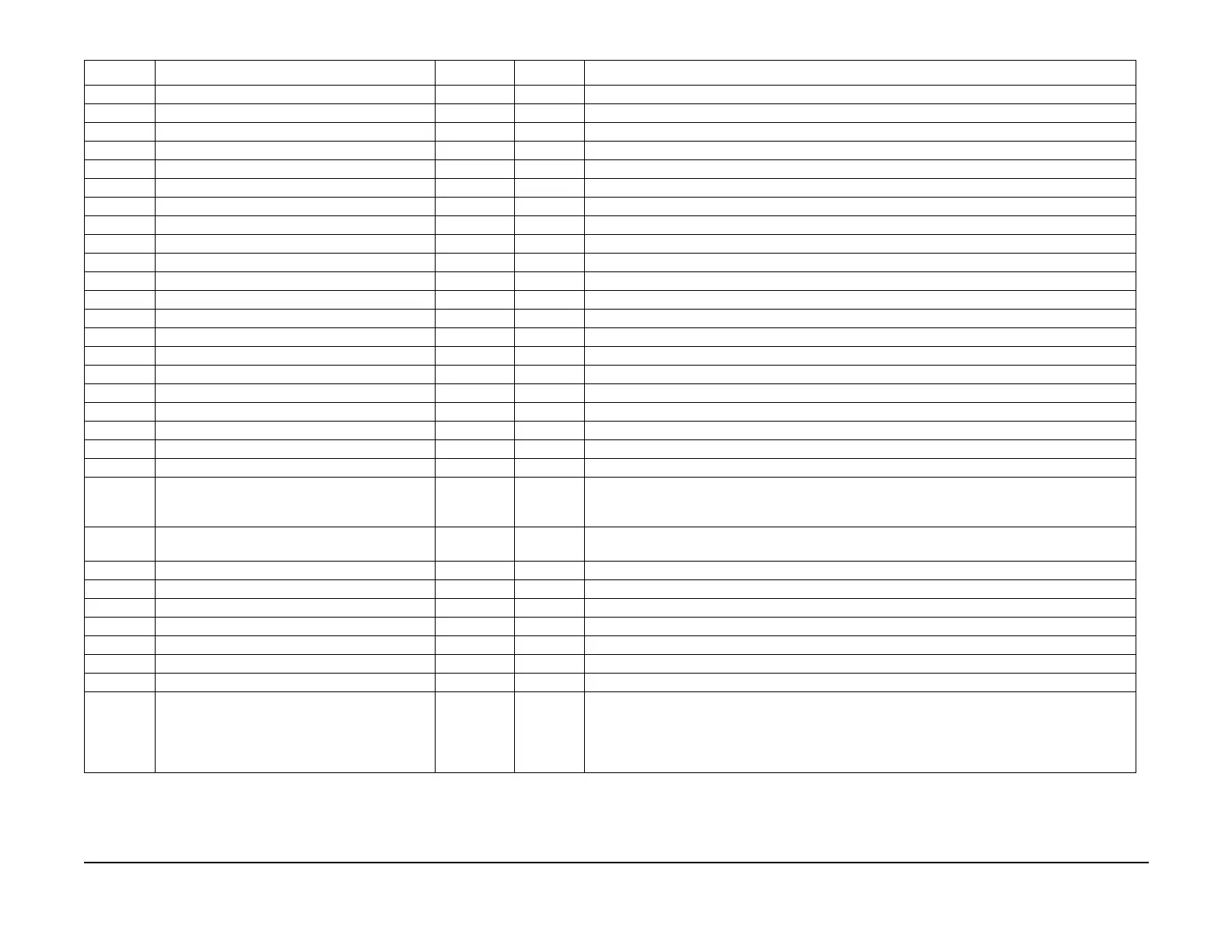January 2007
6-83
WorkCentre 7132
IIT NVM List
General procedures information
Reversion 4.0
715-282 CCD Calib Y Scan Red 0 0~1023 CCD Calib Y patch when reading Red (Reflectivity LSB) “Factory Settings”
715-283 CCD Calib Y Scan Green 0 0~1023 CCD Calib Y patch when reading Green (Reflectivity LSB) “Factory Settings”
715-284
CCD Calib Y Scan Blue 0 0~1023 CCD Calib Y patch when reading Blue (Reflectivity LSB) “Factory Settings”
715-285
CCD Calib M Scan Red 0 0~1023 CCD Calib M patch when reading Red (Reflectivity LSB) “Factory Settings”
715-286 CCD Calib M Scan Green 0 0~1023 CCD Calib M patch when reading Green (Reflectivity LSB) “Factory Settings”
715-287 CCD Calib M Scan Blue 0 0~1023 CCD Calib M patch when reading Blue (Reflectivity LSB) “Factory Settings”
715-288 CCD Calib C Scan Red 0 0~1023 CCD Calib C patch when reading Red (Reflectivity LSB) “Factory Settings”
715-289 CCD Calib C Scan Green 0 0~1023 CCD Calib C patch when reading Green (Reflectivity LSB) “Factory Settings”
715-290 CCD Calib C Scan Blue 0 0~1023 CCD Calib C patch when reading Blue (Reflectivity LSB) “Factory Settings”
715-291 CCD Calib PK Scan Red 0 0~1023 CCD Calib PK patch when reading Red (Reflectivity LSB) “Factory Settings”
715-292 CCD Calib PK Scan Green 0 0~1023 CCD Calib PK patch when reading Green (Reflectivity LSB) “Factory Settings”
715-293 CCD Calib PK Scan Blue 0 0~1023 CCD Calib PK patch when reading Blue (Reflectivity LSB) “Factory Settings”
715-300 A6/Postcard Detection 0 0~2 0: Table default 1: A6SEF 2: PostcardSEF (mm series) or PostcardSEF (Inch series)
715-302 A4S/8.5in Detection 2 3 0~6 0: 210mm, 1: 211mm, 2: 212mm, 3: 213mm, 4: 214mm, 5: 215mm, 6: 216mm
715-303 B5/8x10 Detection 0 0~3 0: Table default 1: B5LEF or ExecutiveLEF 2: 8x10LEF/8x10.5LEF 3: Off
715-305 8.5x13/8.5x14 Detection 0 0~3 0: Table default 1: 12.4inch 2: 13inch 3: 14inch
715-306 Original Detection Table for Special Paper 0 0~2 0: Do not use Special Table 1: APS OFF, A4; APS ON, A3 2: APS OFF, Letter; APS ON, 17inch
715-307 Original Size Detection Table Switch 2 1~5 1: Inch13-2 2: mm-2 3: mm 4: Inch13-1 5: Inch14
715-308 5.5x8.5/Postcard Detection 0 0~2 0: Table default 1: A5SEF or 5.5x8.5SEF 2: PostCardLEF
715-310 A3/11x17 Detection 0 0~3 0: Table default 1: A3SEF 2: 11x17SEF 3: A3SEF, 11x17SEF
715-311 A4/8.5x11 Detection 0 0~3 0: Table default 1: A4LEF 2: 8.5x11LEF 3: 8.5x11LEF, A4LEF
715-312 A6S Threshold 90 50~110 Changes fast scan threshold for non-standard, Postcard SEF and A6SEF. If any value out of the
range of 50 to 110 is set up, fast scan threshold shall be 90mm.
50: 50mm or more; 110: 110mm (1mm/step)
715-344 Original Size Detection, Platen Background
Countermeasure for Dirt
0 0~1 0: Detection by 4 registers 1: Detection by 3 registers (countermeasure for dirt)
715-345 GCO/TFX Size Switch 1 0~1 0: GCO (16K/8K=270x195/270x390) 1: TFX (16K/8K=267x194/267x388)
715-346 B4/8K Fast Scan Threshold Value Setting 3 0~6 0: 256mm, 1: 258mm, 2: 260mm, 3: 262mm, 4: 264mm, 5: 266mm, 6: 268mm
715-347 8K/11x17SEF Fast Scan Threshold Value Setting 3 0~6 0: 269mm, 1: 271mm, 2: 273mm, 3: 275mm, 4: 277mm, 5: 279mm, 6: 281mm
715-349 B6/5x7 Detection 0 0~2 0: Table default 1: B6SEF 2: 5x7SEF
715-362 FL_CHK_NG_Count 0 0~65535 Lamp Check NG Count (Reset when lamp is replaced)
715-363 FL_CHK_NG_Data 0 0~1023 Data obtained when Lamp Check Fails (Read G Write data compared at checking)
715-418 AOCerr 0 0~255 No. of times the AOC flow has ended abnormally
715-550 BW Copy during AE
BGR-AE Adjustment Level (Text/Photo)
0 0~4095 Value (0~15) x 3 = Erase Amount (8bit conversion)
(x12 for 10bit conversion)
Lower digits 0bit~3bit, Platen
4Bit~7Bit CVT or DADF machine
8Bit~11Bit CVT or DADF machine 2 Sided Copy
Table 3 IISS
Chain-Link Content Default Range Meaning
