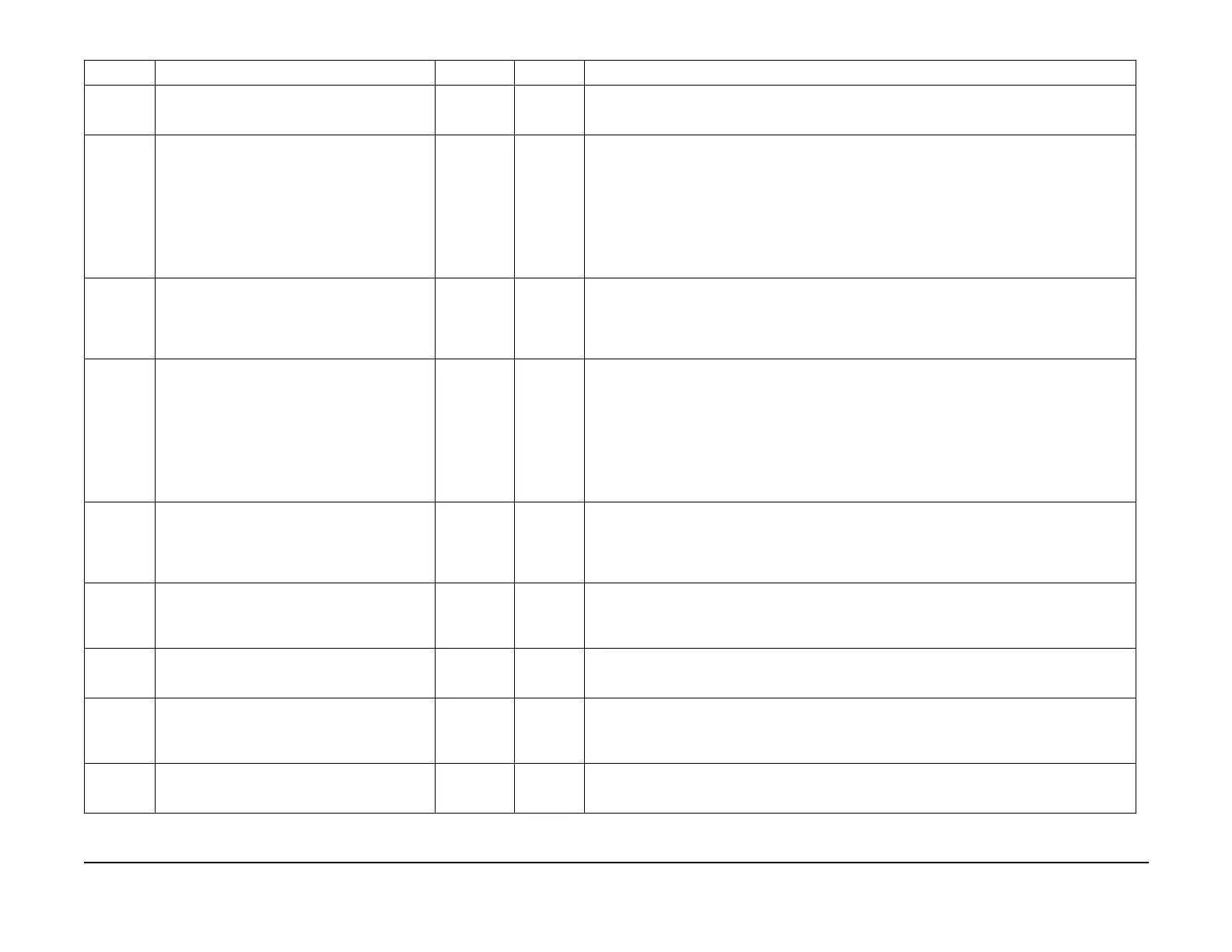January 2007
6-86
WorkCentre 7132
IIT NVM List
Reversion 4.0
General procedures information
715-637 TRP_BW_Copy_Fax Offset Level of AE (Tracing
Paper)
273 0~4095 0: Strength Level 0 (standard), 1: Strength Level 1, 2: Strength Level 2, 3: Strength Level 3, 4:
Strength Level 4, 5~15 and above: Strength Level 0 (standard) 0bit~3bit, Platen 4bit~7bit, CVT or
DADF 8bit~11bit, CVT or DADF 2 Sided Copy
715-638 Background Color Suppression Level Text/Photo
Mode (Print, Photograph Paper, Inkjet, High-
lighted) for Color Copy.
0 0~4095 0: Strength Level 0 (Standard), 1: Strength Level 1, 2: Strength Level 2, 3: Strength Level 3, 4:
Strength Level 4, 5~15 or above: Level 0 (Standard)
0bit~3bit, Platen
4Bit~7Bit CVT or DADF machine
8Bit~11Bit CVT or DADF machine 2 Sided Copy
Tools and coupling
(Determine the Parameter Selection Level by adding the tool value (level 0 to 4) and the NVM Level
(level 0 to 4). If the total is Level 4 and above, it is determined as Level 4)
(* Also used by the PreIPS EAER_DAT Removal Level)
715-639 Background Color Suppression Offset Level Text/
Photo Mode (Print, Photograph Paper, Inkjet,
Highlighted) for Color Copy
0 0~4095 0: Strength Level 0 (Standard), 1: Strength Level 1, 2: Strength Level 2, 3: Strength Level 3, 4:
Strength Level 4, 5~15 or above: Level 0 (Standard)
0bit~3bit, Platen
4Bit~7Bit CVT or DADF machine
8Bit~11Bit CVT or DADF machine 2 Sided Copy
715-640 Background Color Suppression Level Text (Nor-
mal) for Color Copy
0 0~4095 0: Strength Level 0 (Standard), 1: Strength Level 1, 2: Strength Level 2, 3: Strength Level 3, 4:
Strength Level 4, 5~15 or above: Level 0 (Standard)
0bit~3bit, Platen
4Bit~7Bit CVT or DADF machine
8Bit~11Bit CVT or DADF machine 2 Sided Copy
Tools and coupling
(Determine the Parameter Selection Level by adding the tool value (level 0 to 4) and the NVM Level
(level 0 to 4). If the total is Level 4 and above, it is determined as Level 4)
(* Also used by the PreIPS EAER_DAT Removal Level)
715-641 Background Color Suppression Offset Level Text
(Normal) for Color Copy
0 0~4095 0: Strength Level 0 (Standard), 1: Strength Level 1, 2: Strength Level 2, 3: Strength Level 3, 4:
Strength Level 4, 5~15 or above: Level 0 (Standard)
0bit~3bit, Platen
4Bit~7Bit CVT or DADF machine
8Bit~11Bit CVT or DADF machine 2 Sided Copy
715-642 TP_BW_Contone Suppression Level of AE 819 0~4095 0: Strength Level 0 (standard), 1: Strength Level 1, 2: Strength Level 2, 3: Strength Level 3, 4:
Strength Level 4, 5~15 and above: Strength Level 0 (standard) 0bit~3bit, Platen 4bit~7bit, CVT or
DADF 8bit~11bit, CVT or DADF 2 Sided Copy (* Used as the PreIPS EAER_DAT suppression level
as well)
715-643 TP_BW_Contone Offset Level of AE 0 0~4095 0: Strength Level 0 (standard), 1: Strength Level 1, 2: Strength Level 2, 3: Strength Level 3, 4:
Strength Level 4, 5~15 and above: Strength Level 0 (standard) 0bit~3bit, Platen 4bit~7bit, CVT or
DADF 8bit~11bit, CVT or DADF 2 Sided Copy
715-644 woTP_BW_Contone Suppression Level of AE 819 0~4095 0: Strength Level 0 (standard), 1: Strength Level 1, 2: Strength Level 2, 3: Strength Level 3, 4:
Strength Level 4, 5~15 and above: Strength Level 0 (standard) 0bit~3bit, Platen 4bit~7bit, CVT or
DADF 8bit~11bit, CVT or DADF 2 Sided Copy (* Used as the PreIPS EAER_DAT suppression level
as well)
715-645 woTP_BW_Contone Offset Level of AE 0 0~4095 0: Strength Level 0 (standard), 1: Strength Level 1, 2: Strength Level 2, 3: Strength Level 3, 4:
Strength Level 4, 5~15 and above: Strength Level 0 (standard) 0bit~3bit, Platen 4bit~7bit, CVT or
DADF 8bit~11bit, CVT or DADF 2 Sided Copy
Table 3 IISS
Chain-Link Content Default Range Meaning
