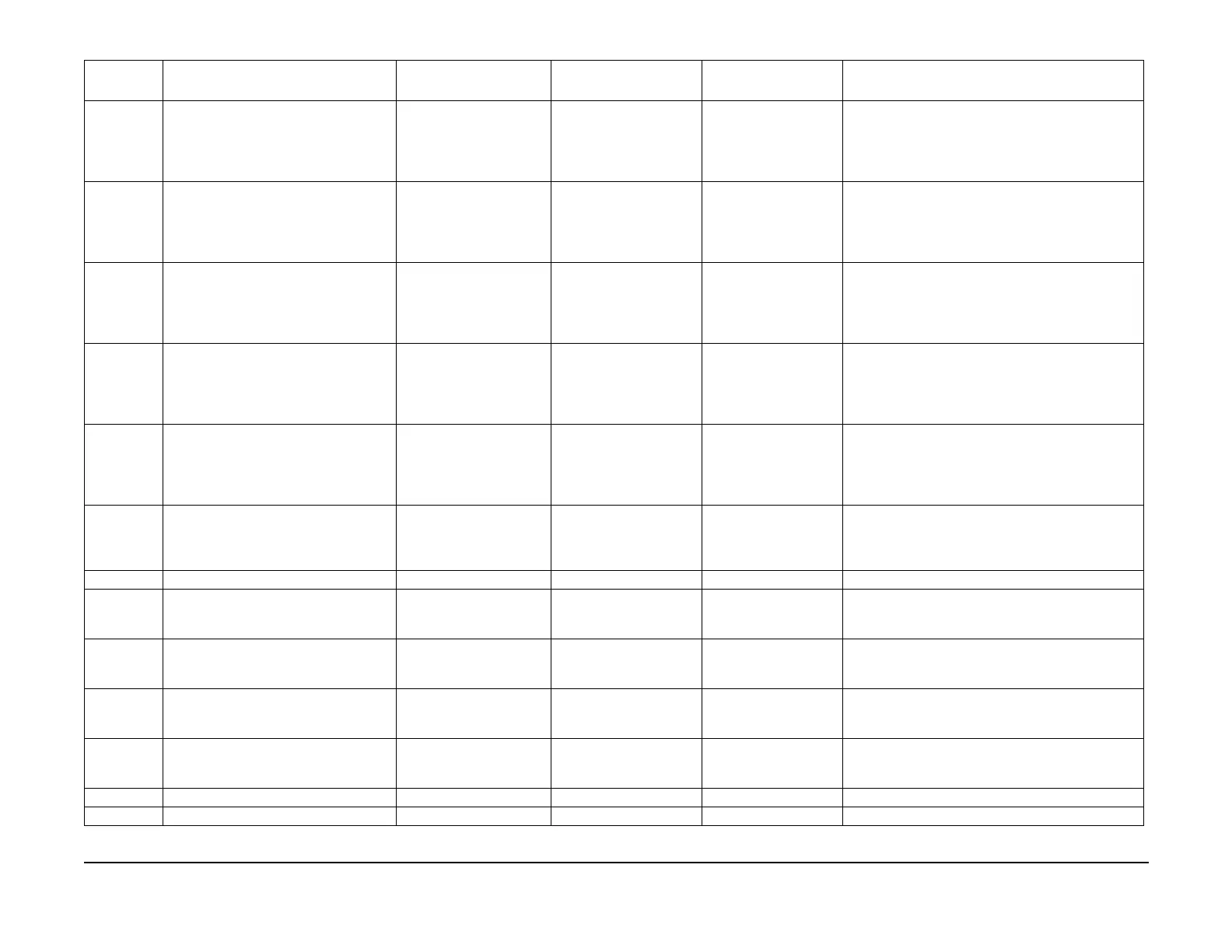January 2007
6-194
WorkCentre 7132
Component Control
Reversion 4.0
General procedures information
012-027 Rear Tamper Mot Middle FRONT ON/
OFF
Pulse: ON
H: OFF
Rear Tamper moves to
Front at medium speed.
100 pulses 012-026
012-028
012-029
012-030
012-031
012-028 Rear Tamper Mot High FRONT ON/OFF Pulse: ON
H: OFF
Rear Tamper moves to
Front at high speed.
100 pulses 012-026
012-027
012-029
012-030
012-031
012-029 Rear Tamper Mot Low REAR ON/OFF Pulse: ON
H: OFF
Rear Tamper moves to
Rear at low speed.
100 pulses 012-026
012-027
012-028
012-030
012-031
012-030 Rear Tamper Mot Middle REAR ON/OFF Pulse: ON
H: OFF
Rear Tamper moves to
Rear at medium speed.
100 pulses 012-026
012-027
012-028
012-029
012-031
012-031 Rear Tamper Mot High REAR ON/OFF Pulse: ON
H: OFF
Rear Tamper moves to
Rear at high speed.
100 pulses 012-026
012-027
012-028
012-029
012-030
012-046 Staple Motor FORWARD ON/OFF H: ON L: OFF Staple MOT rotates for-
ward.
Staple Home OFF then
ON makes the motor
stop. (a little longer
when a failure occurs)
012-047
012-047 Staple Motor REVERSE ON/OFF H: ON L: OFF Staple MOT reverses. 180ms 012-046
012-054 Eject Motor Low FORWARD ON/OFF Pulse: ON
H: OFF
Eject MOT rotates forward
at low speed.
2000 pulses 012-055
012-056
012-057
012-055 Eject Motor High FORWARD ON/OFF Pulse: ON
H: OFF
Eject MOT rotates forward
at high speed.
2000 pulses 012-054
012-056
012-057
012-056 Eject Motor Low REVERSE ON/OFF Pulse: ON
H: OFF
Eject MOT reverses at low
speed.
2000 pulses 012-054
012-055
012-057
012-057 Eject Motor High REVERSE ON/OFF Pulse: ON
H: OFF
Eject MOT reverses at
high speed.
2000 pulses 012-054
012-055
012-056
012-060 Stacker Motor UP ON/OFF H: ON L: OFF Stacker Tray goes up. 80ms 012-061
012-061 Stacker Motor DOWN ON/OFF H: ON L: OFF Stacker Tray goes down. 80ms 012-060
Table 6 Output Component Control Codes A-Finisher
Chain-Link Name Connector Meaning Time Off
Multiple Output
Prohibited Items
