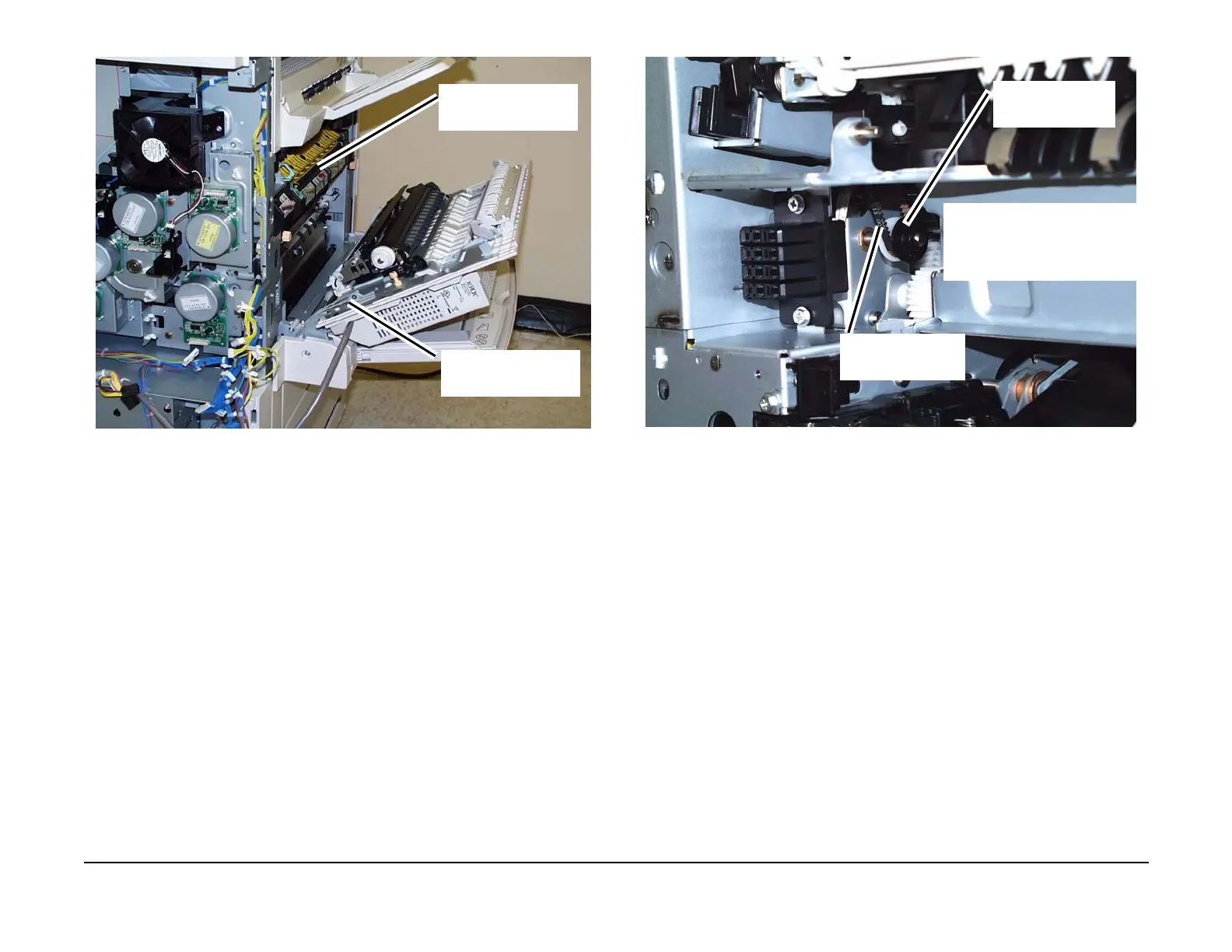January 2007
4-5
WorkCentre 7132
REP 1.1.1
Repairs/Adjustments
Reversion 4.0
Figure 5 Removing the Fuser Assembly
9. Remove the Drive Belt from the Pulley. (Figure 6)
Figure 6 Disengaging the Drive Belt
10. Move the bracket to the left. (Figure 7)
1
Remove the Fuser
Assembly
2
Disconnect the lanyard
for better access
1
Remove the Pulley
side guard
2
Remove the Drive
Belt from the Pulley
NOTE: To remove the Pulley sid
guard, rotate the side guard unti
the locking tab is visible. Releas
the locking tab enough to remov
the side guard.
