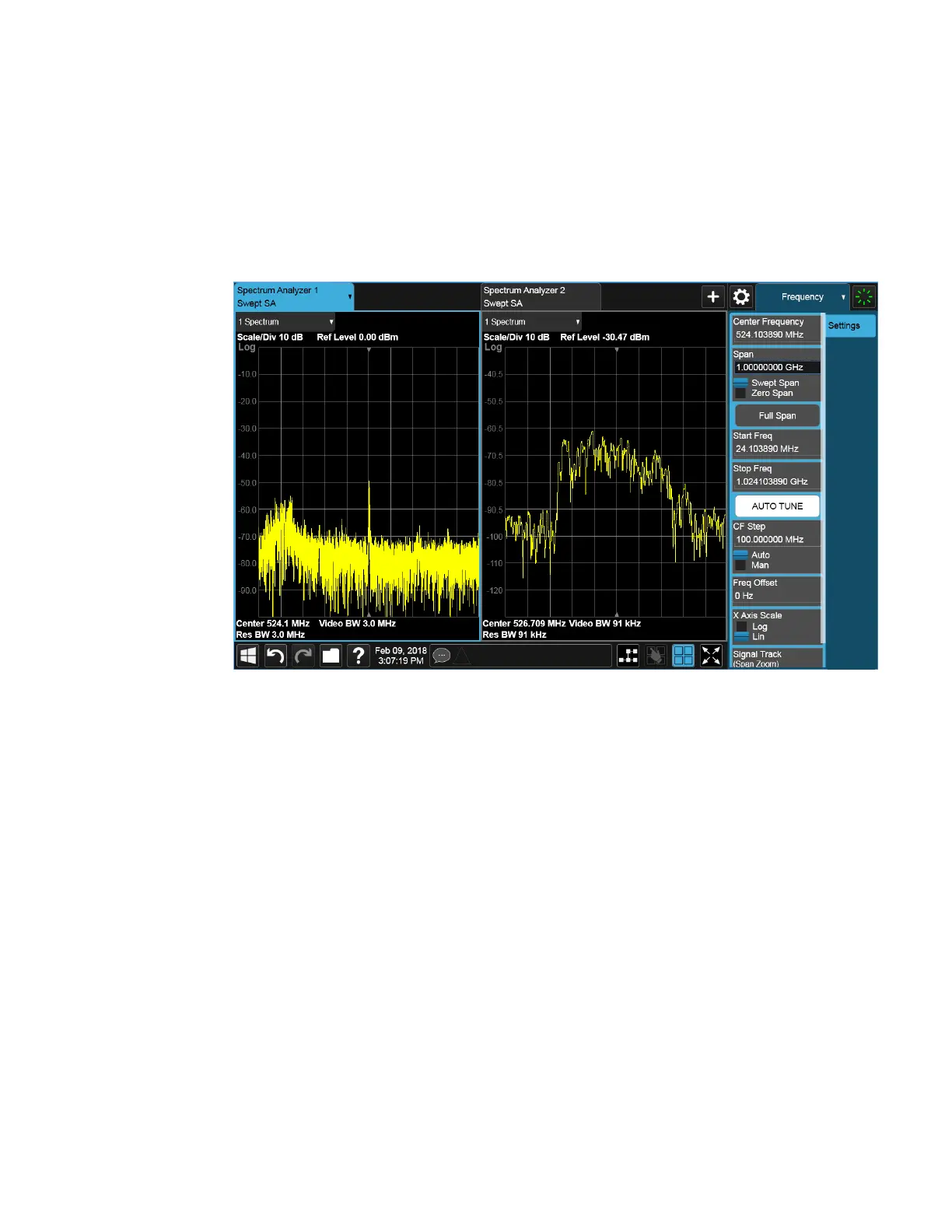2 User Interface
2.1 Screen Tabs
The instrument will immediately exit the Mode/Meas/View Dialog and begin making
measurements in each of the screens, one after the other. When a measurement is
being made in a particular Screen, that Screen’s tab will be blue.
Measurement being made in Screen 1:
Measurement being made in Screen 2:
100 Short Range Comms & IoT Mode User's &Programmer's Reference