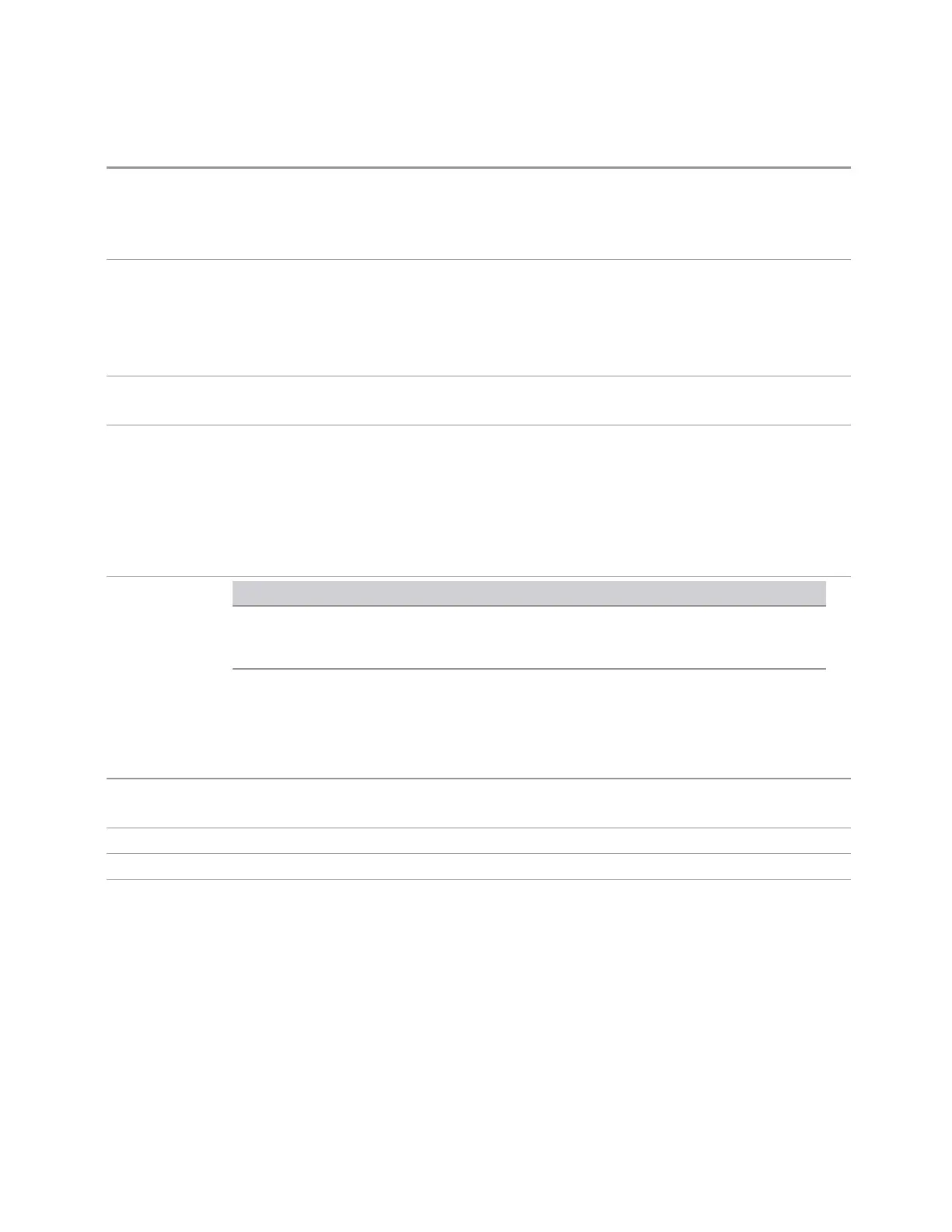3 Short-Range Comms & IoT Mode
3.8 SEM Measurement
[:SENSe]:SEMask:OFFSet[1]|2:INNer:LIST:BANDwidth[:RESolution]?
[:SENSe]:SEMask:OFFSet[1]|2:INNer:LIST:BANDwidth[:RESolution]:AUTO OFF | ON |
1 | 0, …
[:SENSe]:SEMask:OFFSet[1]|2:INNer:LIST:BANDwidth[:RESolution]:AUTO?
Example
:SEM:OFFS2:INN:LIST:BAND 30.0 kHz, 30.0 kHz, 30.0 kHz, 1.00 MHz,1.00 MHz,
1.00 MHz
:SEM:OFFS2:INN:LIST:BAND?
:SEM:OFFS:INN:LIST:BAND:AUTO 1,1,1,1,1,1
:SEM:OFFS:INN:LIST:BAND:AUTO?
Notes Comma-separated list of values
OFFSet 1 is for BTS, 2 for MS. Default is BTS
Couplings Coupled to Start and Stop offset and "Meas BW" on page 1145 multiplier. This parameter must adhere
to the rule:
(N x Res BW) <= (Stop freq of the offset - Start freq of the offset), where N is the multiplier
If the multiplier is changed, the Res BW changes to ensure conformance to the rule. When set
manually, Res BW Coupling is set to manual
The resolution bandwidth is coupled to the offset width, determined by "Start Freq" on page 1142 and
"Stop Freq" on page 1143
Preset
Mode Values
MSR 30 kHz, 30 kHz, 30 kHz, 1.0 MHz,1.0 MHz, 1.0 MHz, 1.0 MHz, 1.0 MHz, 1.0 MHz,
1.0 MHz, 1.0 MHz, 1.0MHz | 30 kHz, 30 kHz, 30 kHz, 1.0 MHz,1.0 MHz,
1.0MHz, 1.0 MHz, 1.0 MHz, 1.0 MHz, 1.0 MHz, 1.0MHz,1.0 MHz
LTEAFDD,
LTEATDD, 5G
NR
51 kHz, 100 kHz, 1.0 MHz, 1.0 MHz,1.0 MHz, 1.0MHz,1.0 MHz, 1.0 MHz,1.0
MHz, 1.0 MHz, 1.0MHz, 1.0 MHz | 15.0 kHz, 510kHz,1.0MHz,1.0MHz,
1.0MHz, 1.0 MHz, 1.0MHz, 1.0 MHz,1.0 MHz, 1.0MHz, 1.0 MHz, 1.0MHz
OFF, OFF, OFF, OFF, OFF, OFF, OFF, OFF, OFF, OFF, OFF, OFF | OFF, OFF, OFF,
OFF, OFF, OFF, OFF, OFF, OFF, OFF, OFF, OFF
State Saved Saved in instrument state
Saved in instrument state
Range Auto|Man
Min 1 Hz
Max When Option FS1 or FS2 is installed:10 MHz
Otherwise: 8 MHz
Meas BW
Allows you to specify a multiplier of Res BW for the measurement integration
bandwidth.
Meas BW is multiplier integer, which defines a ratio between Integration BW and
Res BW of the measurement result:
Short Range Comms & IoT Mode User's &Programmer's Reference 1145