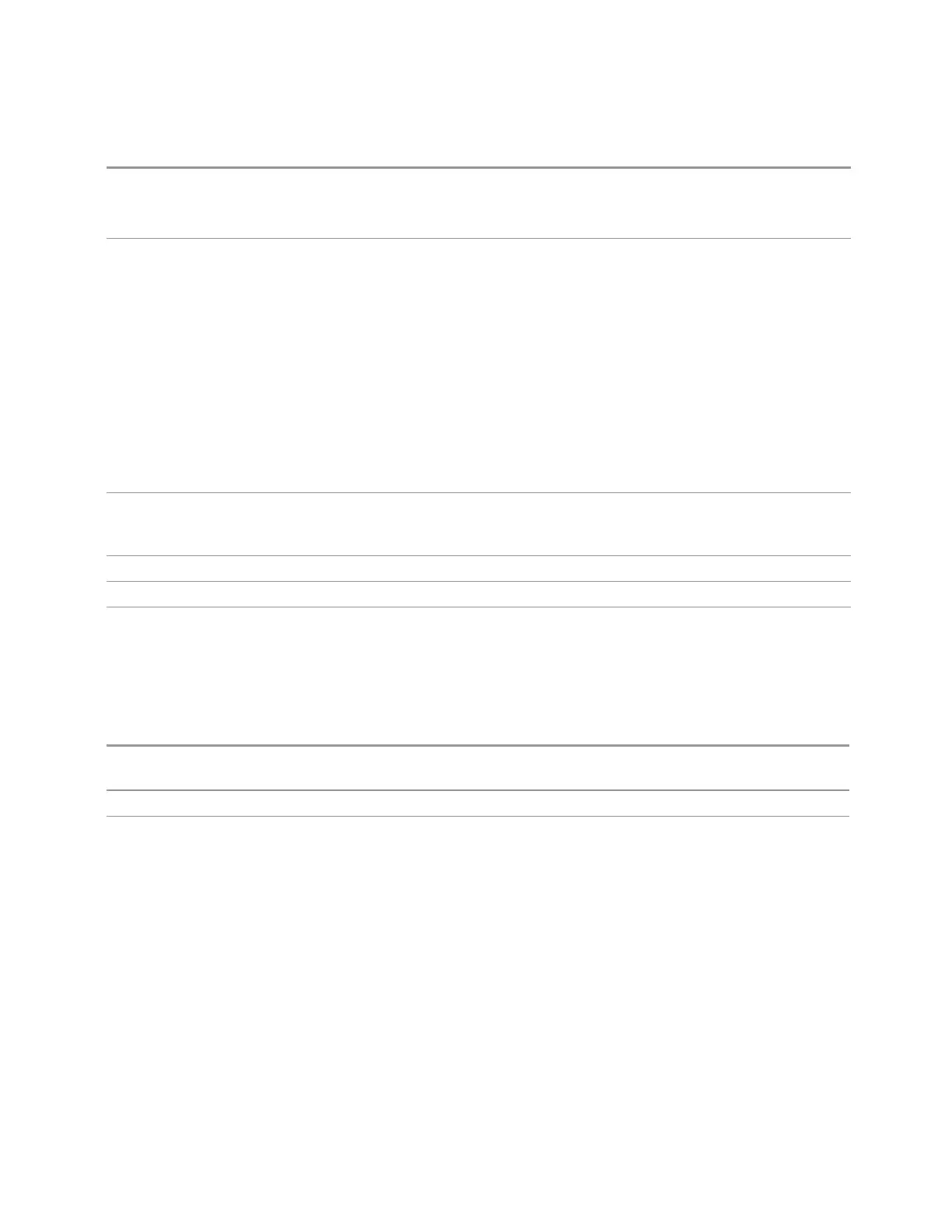6 Input/Output
6.5 Corrections
Example
:CORR:CSET:GRO:DATA 10000000,20000000,"myAmpcor.csv"
myAmpcor.csv refers to the Amplitude Correction data from the file myAmpcor.csv in the default
path
Notes <filename> is the string containing the path of the correction files
<filename2>, <filename3>, <filename4>, <filename5>, <filename6>, <filename7>, <filename8> are
optional. You can define only <filename1>. The file name defined is added to corresponding File keys
based on the sequence sent in the command. File keys with no file name set in the SCPI will be emptied
Data for ranges 1 to 10 must be set in ascending order. If you try to set the data for a correction group
range that is not connecting to the range currently available, a Data out of range error is generated
If the file defined in data is empty, error -250 is reported. If the file does not exist, error -256 is
reported. If there is a mismatch of data type, error -250 is reported
Only one file with antenna unit can be supported per range. If you try to add another file that contains an
antenna unit, a Mass Storage error is generated
All ranges have to use a common antenna unit. If you try to add a correction file that contains a different
antenna unit, a Mass Storage error is generated
Preset Reset to Not a Number (9.91e+37) for frequencies and "" for File 1 through File 8 after Restore
Input/Output Defaults. Survives a shutdown or restart of instrument application (including a power
cycle)
State Saved Saved in instrument state
Min Start Freq and Stop Freq: 0 Hz
Max Start Freq and Stop Freq:1 THz
6.5.17 Delete Correction Group Range (Remote Command Only)
Deletes all range values of corrections Group.
Remote
Command
[:SENSe]:CORRection:CSET:GROup:DELete
Example
:CORR:CSET:GRO:DEL
Notes Sending this command when no range is defined in table is accepted without error
Short Range Comms & IoT Mode User's &Programmer's Reference 2142
