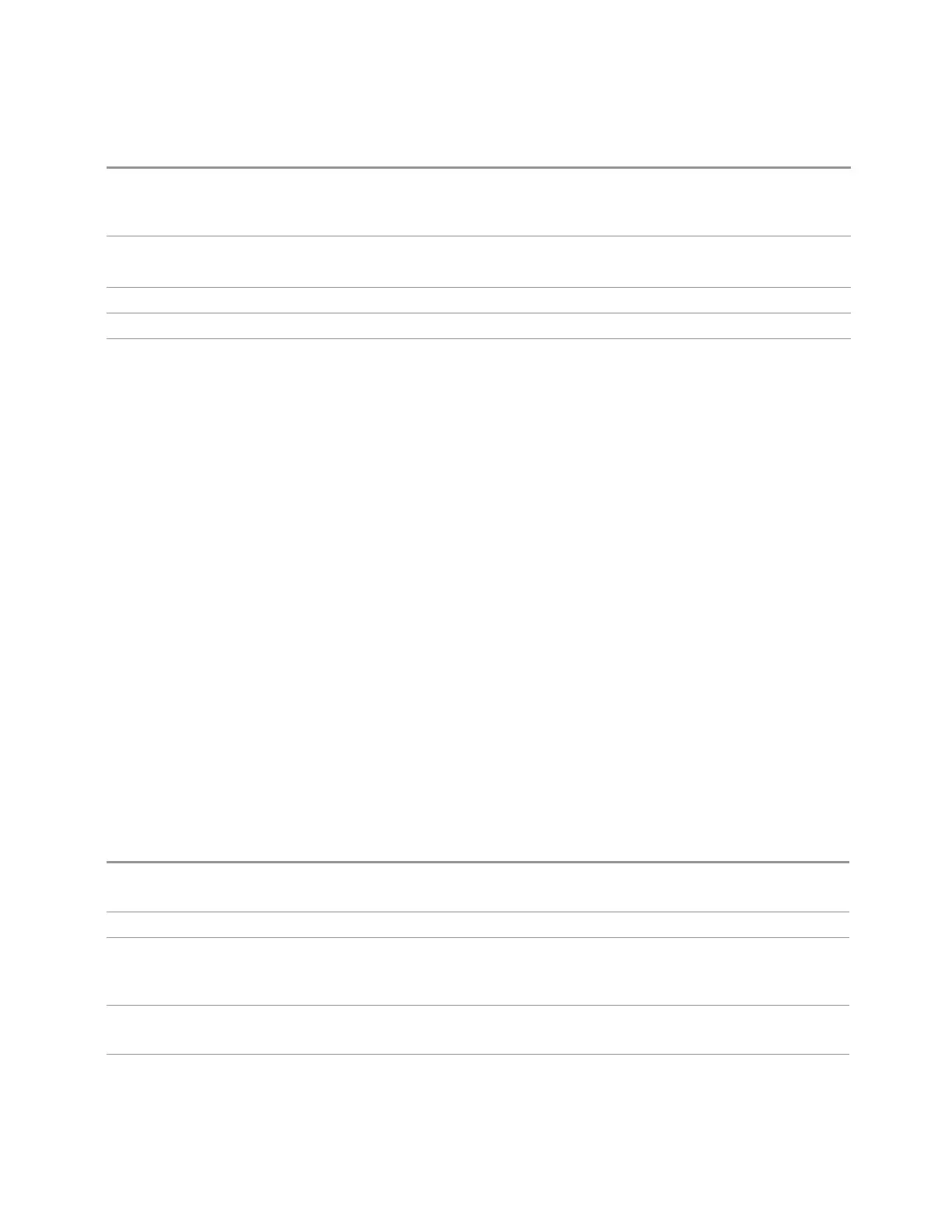6 Input/Output
6.7 Output
For N9032B/N9042B, enabled on RF Input and on External RF Input when V3050A is attached
When this switch is ON, no measurement is displayed, and the error “No result; meas invalid with
Ext/Wide IF Out set to On” appears in the Status bar
Preset
OFF
Not affected by Mode Preset, but set to OFF by Input/Output Preset
State Saved Saved in Input/Output state
Annotation None (but error message appears when on)
Status Bits/OPC
dependencies
STATus:QUEStionable:INTegrity bit 1 is set when Ext/Wide IF Out is ON. This indicates an
error, because no valid data is on the screen or available via SCPI. However, the signal at the Ext/Wide
IF Out port is still valid given the other settings
6.7.10 IF2 Out
Causes the signal that is normally routed to the IF, when the 1 GHz IF Path is
selected, to be routed instead to the IF2 Out connector on the rear panel.
Only one IF output (Ext IF Out, IF2 Out, or Aux IF Out) can be selected at a time, so
switching IF2 Out to On changes Ext IF Out and Aux IF Out to Off, and setting Aux IF
Out to something other than Off or Ext IF Out to On forces IF2 Out to Off.
This control only appears if Option H1G is installed. It is only available when the 1
GHz IF Path is chosen, either directly or indirectly. In all other paths it is visible but
grayed out and forced to Off. Attempting to set it On when the 1GHz path is not
selected generates an error.
–
Direct selection of the 1 GHz path: Measurements that directly support the 1
GHz path have a 1 GHz selection in the IF Path menu in Meas Setup
–
Indirect selection of the 1 GHz path: certain measurements, like CCDF, always
choose the widest available path, and so will choose the 1 GHz path if it is
available, even if there is no IF Path menu in the measurement. IF2 Out will be
visible when this results in the 1 GHz path being selected, even if there is no
control or readout indicating that the 1 GHz path is chosen
Remote Command
:OUTPut:IF2 ON | OFF | 1 | 0
:OUTPut:IF2?
Example
:OUTP:IF2 ON
Dependencies Only appears in UXA and only when Option HIG is installed
When this is ON, no measurement is displayed, and the error “No result; meas invalid with IF2 Out set
to On” appears in the Status bar
Preset
OFF
Not affected by Mode Preset but set to OFF by Input/Output Preset
State Saved Saved in Input/Output state
Short Range Comms & IoT Mode User's &Programmer's Reference 2166