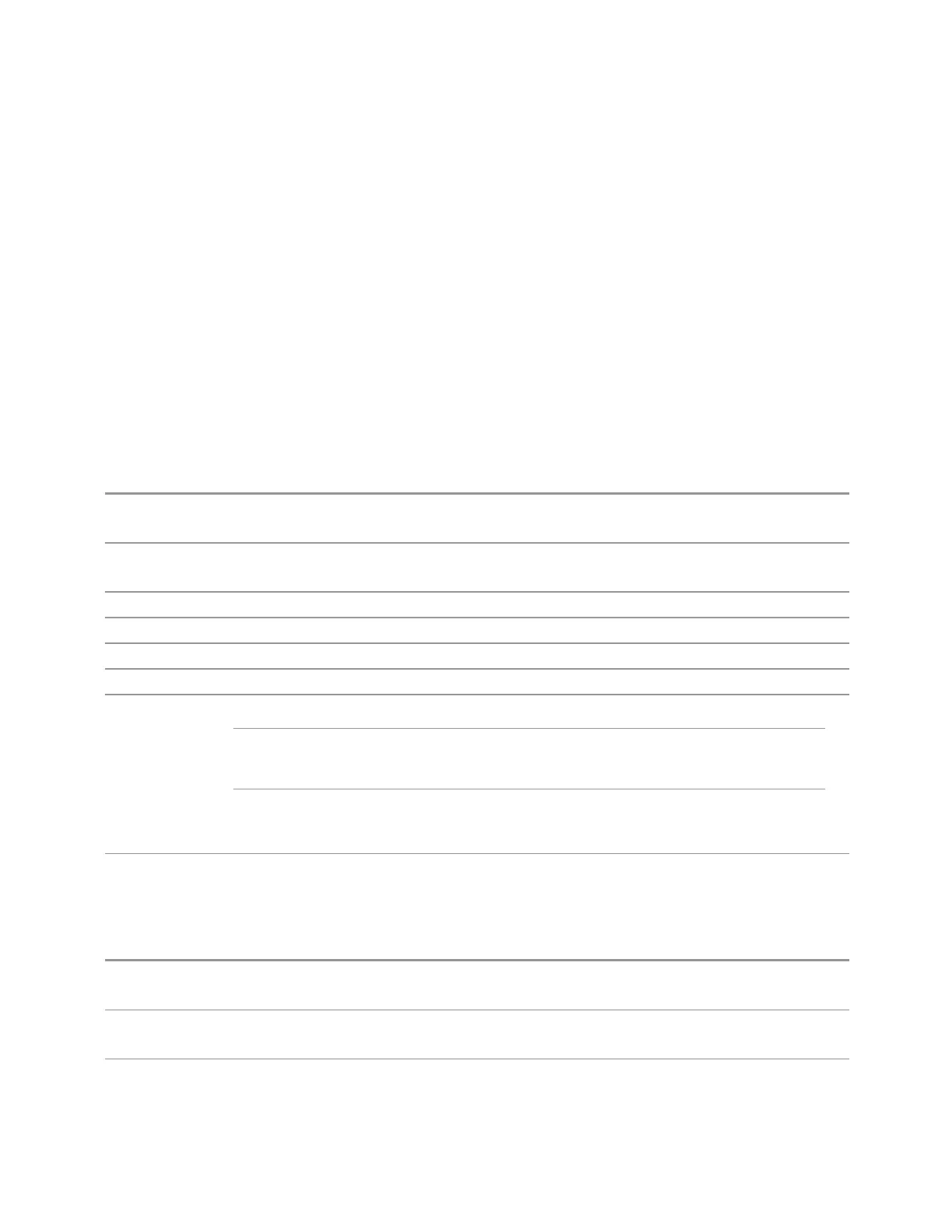3 Short-Range Comms & IoT Mode
3.6 Power Stat CCDF Measurement
3.6.4 BW
Opens the Bandwidth (BW) menu, which contains the Info BW control.
3.6.4.1 Settings
Contains basic bandwidth functions. It is the only tab under BW.
Info BW
Allows you to enter a frequency value to set the channel bandwidth that will be used
for data acquisition. When in Auto, it is set to the value that covers carriers set by
carrier configuration.
Remote
Command
[:SENSe]:PSTatistic:BANDwidth <freq>
[:SENSe]:PSTatistic:BANDwidth?
Example
:PST:BAND 8 MHz
:PST:BAND?
Notes Auto/Man is available only for 5G NR, LTE, LTETDD, LTEAFDD, LTEA TDD
Preset Depends on Mode and installed Options. See "Preset Values" on page 735 below
State Saved Saved in instrument state
Min 10 kHz
Max Hardware-dependent:
RF Input
–
No Option = 10 MHz
–
WB (25 MHz or wider) = Hardware Option Limit
I/Q Input (for I+jQ)
–
No Option = 20 MHz
–
Option B25 = 50 MHz
Backwards
Compatibility
SCPI
[:SENSe]:PSTatistic:BWIDth
Auto Function
Remote
Command
[:SENSe]:PSTatistic:BANDwidth:AUTO ON | OFF | 1 | 0
[:SENSe]:PSTatistic:BANDwidth:AUTO
Example
:PST:BAND:AUTO 0
:PST:BAND:AUTO?
Preset
ON
734 Short Range Comms & IoT Mode User's &Programmer's Reference