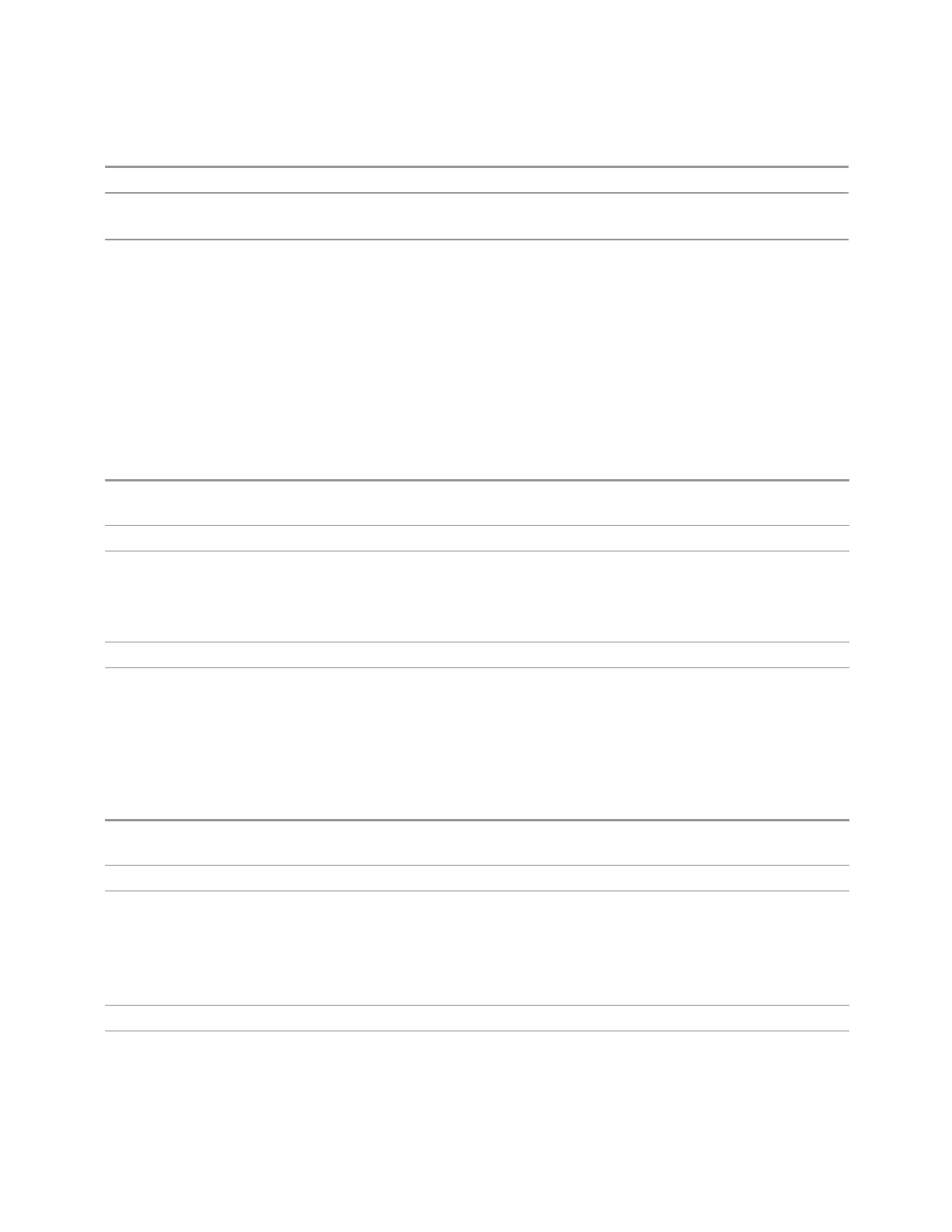2 User Interface
2.1 Screen Tabs
Example
:INST:CAT?
Notes Query returns a quoted string of the installed and licensed modes separated with a comma. Example:
"SA,PNOISE,WCDMA"
Backwards
Compatibility
Notes
VSA (E4406A): :INSTrument:CATalog? returned a list of installed INSTrument:SELECT items
as a comma separated list of string values, for example:
"BASIC","GSM","EDGEGSM","CDMA","SERVICE"
X-Series uses the ESA/PSA compatible query of a string contain comma separated values:
"SA,PNOISE,NFIG,BASIC"
Current Application Model (Remote Command Only)
Returns a string that is the Model Number of the currently selected application
(mode). This information is also displayed in the Show System screen.
Remote
Command
:SYSTem:APPLication[:CURRent][:NAME]?
Example
:SYST:APPL?
Notes Query returns a quoted string that is the Model Number of the currently selected application (Mode).
Example:
"N9060A"
String length between 6 to 9 characters.
Preset Not affected by Preset
State Saved Not saved in state, the value will be the selected application when a Save is done.
Current Application Revision (Remote Command Only)
Returns a string that is the Revision of the currently selected application (mode).
This information is also displayed in the Show System screen
Remote
Command
:SYSTem:APPLication[:CURRent]:REVision?
Example
:SYST:APPL:REV?
Notes Query returns a quoted string that is the Revision of the currently selected application (Mode). Example:
"1.0.0.0"
String length is a maximum of 23 characters. (each numeral can be an integer + 3 decimal points)
The format is Major.Minor.Build.Compile, where Major must correspond to the Integer portion of the
Version in the license file for the application.
Preset Not affected by a Preset
State Saved Not saved in state, the value will be the selected application when a Save is done.
92 Short Range Comms & IoT Mode User's &Programmer's Reference
