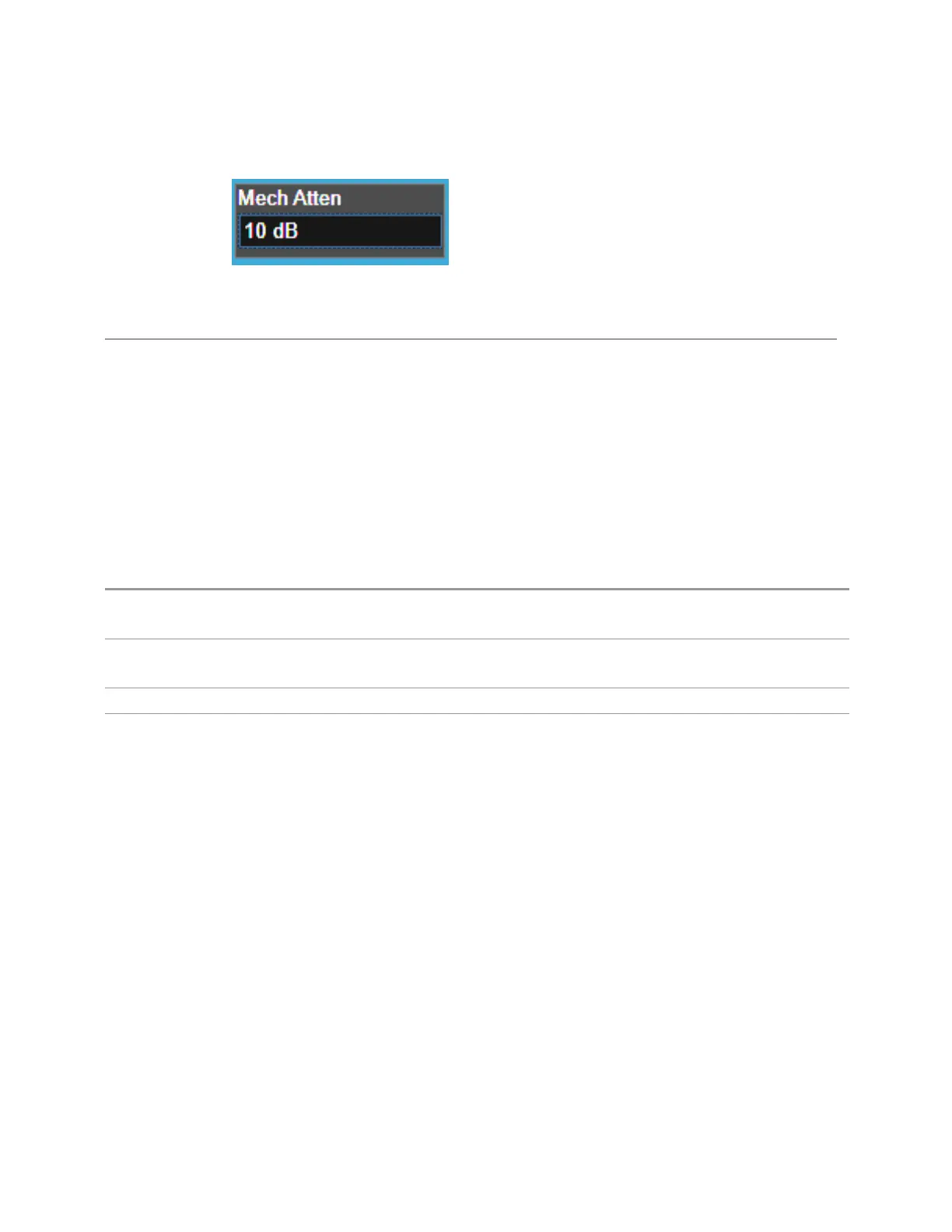3 Short-Range Comms & IoT Mode
3.6 Power Stat CCDF Measurement
Mech Atten also appears with no switch, as above, in configurations that include
an Electronic Attenuator but when the Electronic Attenuator is enabled.
Elec Atten
Controls the Electronic Attenuator in Dual-Attenuator configurations. Does not
appear in Single-Attenuator configurations, because the control of both the
mechanical and electronic stages of the Single-Attenuator is integrated into the
single Atten control.
This control includes an Enable/Disable toggle switch; it is only possible to enter a
value for the Electronic Attenuator when this switch is in the Enable position.
For more details of the Electronic Attenuator, see "More Information" on page 700
Remote Command
[:SENSe]:POWer[:RF]:EATTenuation <rel_ampl>
[:SENSe]:POWer[:RF]:EATTenuation?
Example
:POW:EATT 10
:POW:EATT?
Notes Electronic Attenuation’s specification is defined only when Mech Atten is 6dB
Dependencies Only appears in Dual-Attenuator models with an Electronic Attenuator installed and licensed. Does
not appear in models with the Single-Attenuator configuration, because in the Single-Attenuator
configuration there is no “electronic attenuator”; there is only a single integrated attenuator (which
has both a mechanical and electronic stage). However, in the Single-Attenuator configuration, EATT
SCPI commands are accepted for compatibility with other X-series instruments, and set a “soft”
attenuation. The “soft” attenuation is treated as an addition to the “main” attenuation value set by the
Attenuation control or :POW:ATT, and affects the total attenuation displayed on the Attenuation
control and the Meas Bar
The electronic attenuator, and the “soft” attenuation function provided in Single-Attenuator config-
urations, are unavailable above the low band (0-3.6GHz, 0-3.4GHz, 0-3GHz, depending on the
model). If the low band range is from 0-3.6GHz, and Stop Frequency of the instrument is > 3.6GHz,
then the Enabled/Disabled section of the Elec Atten control will be OFF and grayed-out
If "Internal Preamp" on page 1657 is ON (that is, set to Low Band or Full), the electronic attenuator
(and the “soft” attenuation function provided in Single-Attenuator configurations) is unavailable. In this
case the Enabled/Disabled section of the Elec Atten control will be OFF and grayed-out
If either of the above is true, and the SCPI command is sent, an error indicating that the electronic
attenuator is unavailable is returned
If both the above are true, pressing the control generates error message -221, in other words, the
698 Short Range Comms & IoT Mode User's &Programmer's Reference