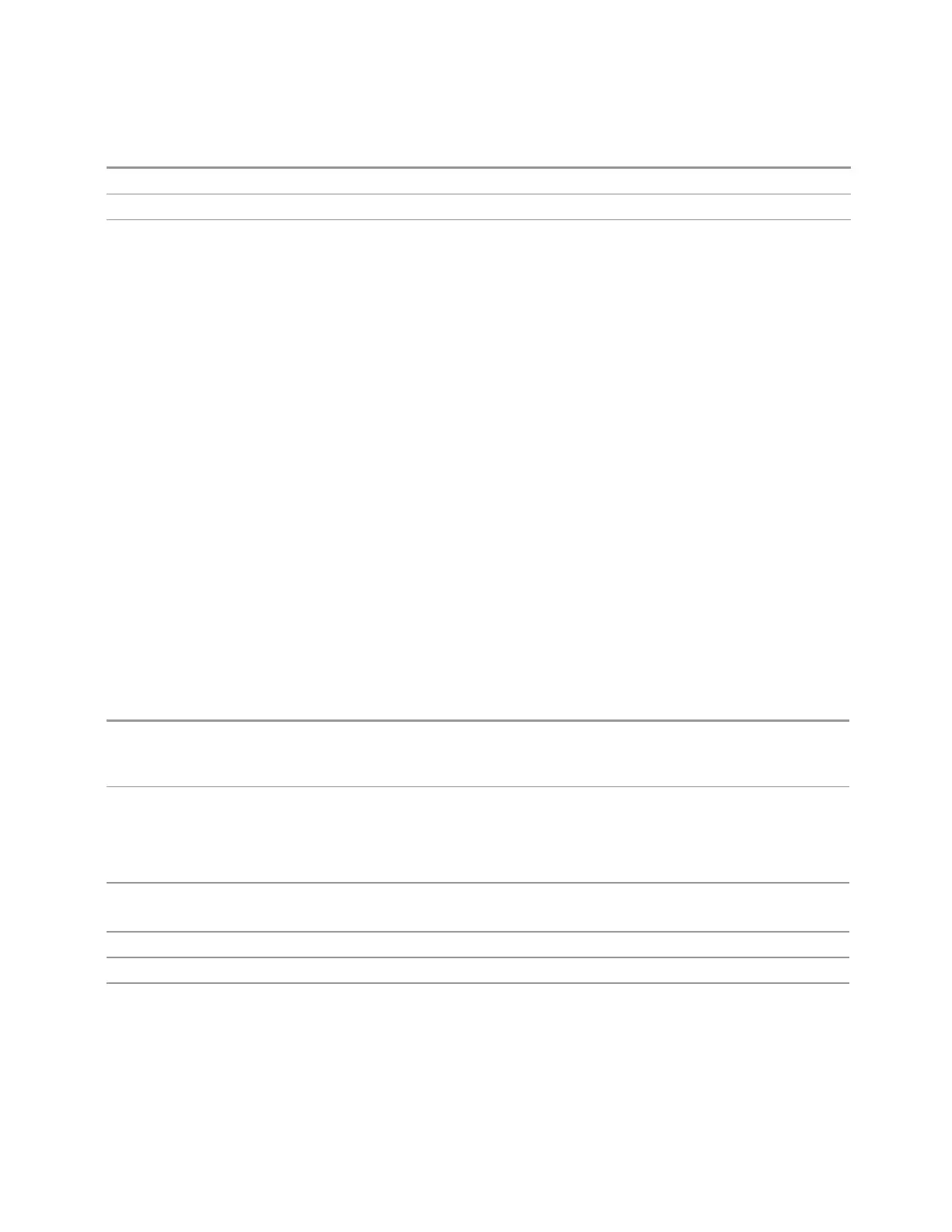8 Trigger
8.1 Trigger
This command is available only when Option B7B (TV trigger) is installed
Preset
ENTire
Range
ENTire|ODD|EVEN
8.1.15 Standard
Accesses the Standard menu keys, which select from the following TV standards:
NTSC-M
MNTSc
NTSC-Japan
JNTSc
NTSC-4.43
NTSC443
PAL-M
MPAL
PAL-B,D,G,H,I
BPAL
PAL-N
NPAL
PAL-N-Combin
CPAL
PAL-60
PAL60
SECAM-L
LSEC
As the TV standard is changed, the current line value is clipped as necessary to keep
it valid for the chosen standard and field mode. For example, line 600 is selected in
Entire Frame mode in PAL-N; if NTSC-M is selected, the line number is clipped to
525. Or, if line 313 is selected in Field 1 mode in PAL-N and NTSC-M is selected, the
line number is clipped to 263. Changing back to the PAL-N standard will leave the
line number at 263.
Remote Command
:TRIGger[:SEQuence]:TV:STANdard MNTSc | JNTSc | NTSC443 | MPAL | BPAL |
NPAL | CPAL | PAL60 | LSEC
:TRIGger[:SEQuence]:TV:STANdard?
Example Sets NTSC-M
:TRIG:TV:STAN MNTS
Queries Standard
:TRIG:TV:STAN?
Dependencies Only available in the Swept SA measurement
Only appears when TV is selected as the Trigger Source
Preset
MNTS
State Saved Saved in instrument state
Range
MNTSc|JNTSc|NTSC443|MPAL|BPAL|NPAL|CPAL|PAL60|LSEC
Short Range Comms & IoT Mode User's &Programmer's Reference 2356