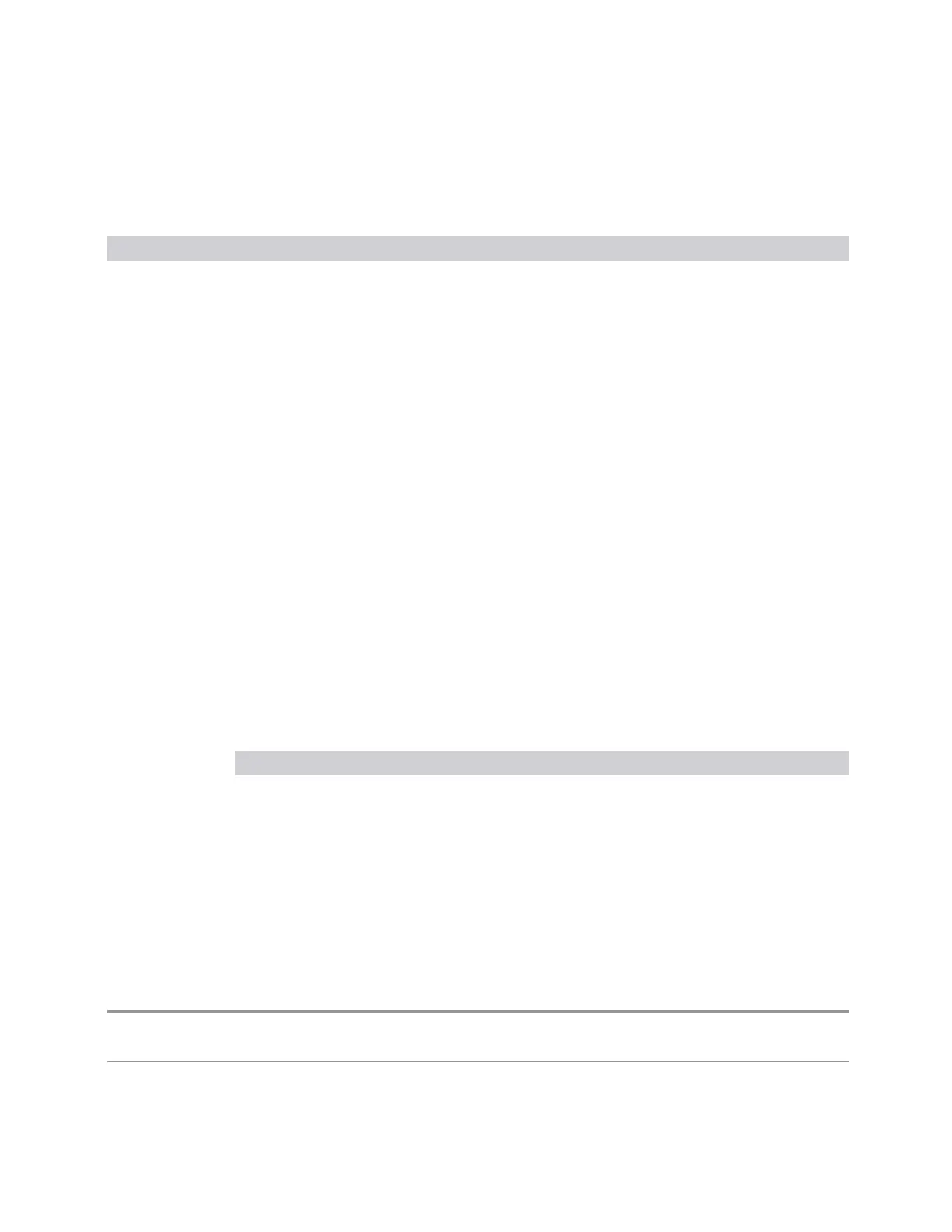6 Input/Output
6.1 RF Source
More Information
Parameter SCPI Notes
Free Run
IMM
Sets the trigger input for the current step to Free Run
Internal
INT
Sets the trigger input for the current step to Internal
Manual
(Trigger Key)
KEY
Sets the trigger input for the current step to Manual (Trigger Key). Any step in the
sequence set to Manual will cause the sequence execution to stop until the manual trigger
key is pressed. Sending the Bus Trigger SCPI command will have no effect. At any point in
the sequence where the List Sequencer is paused waiting for a software trigger, a pop-up
dialog is displayed until the trigger event occurs
Bus
BUS
Sets the trigger input for the current step to Bus. Any step in the sequence set to Bus will
cause the sequence execution to stop until the Bus Trigger command is sent. Pressing the
manual trigger key has no effect. At any point in the sequence where the List Sequencer is
paused waiting for a software trigger, a pop-up dialog is displayed until the trigger event
occurs
External 2
EXT2
Sets the trigger input for the current step to External 2
Note: When on EXM, trigger 2 is a bi-directional trigger port. So, when trigger 2 has been
configured as OUTPUT type, choosing External 2 as the input trigger for the current step
will generate error
Transition Time
Lets you specify the transition time for the current step.
The following table lists recommended values for appropriate settling times to allow
for changes within the source.
Value Changed Recommended Transition Time
Frequency 500 µs
Amplitude 100 µs to within 0.1 dB
20 µs to within 1.0 dB
If the Transition Time value is shorter than the time necessary for the hardware to
settle and a List Sequence is initiated, a warning is generated.If the Transition Time
value is longer than the Step Duration, an error is generated when initiating a source
list sequence. For source list sequence, transition time is included in the step
duration length. If the Transition Time value is longer than the Step Duration Time,
the real step duration length is extended to equal the transition time and cause a
timing shift.
Remote Command
:SOURce:LIST:STEP[1]|2|…|1000:SETup:TRANsition:TIME <time>
:SOURce:LIST:STEP[1]|2|…|1000:SETup:TRANsition:TIME?
Example
:SOUR:LIST:STEP2:SET:TRAN:TIME 1ms
Short Range Comms & IoT Mode User's &Programmer's Reference 1936