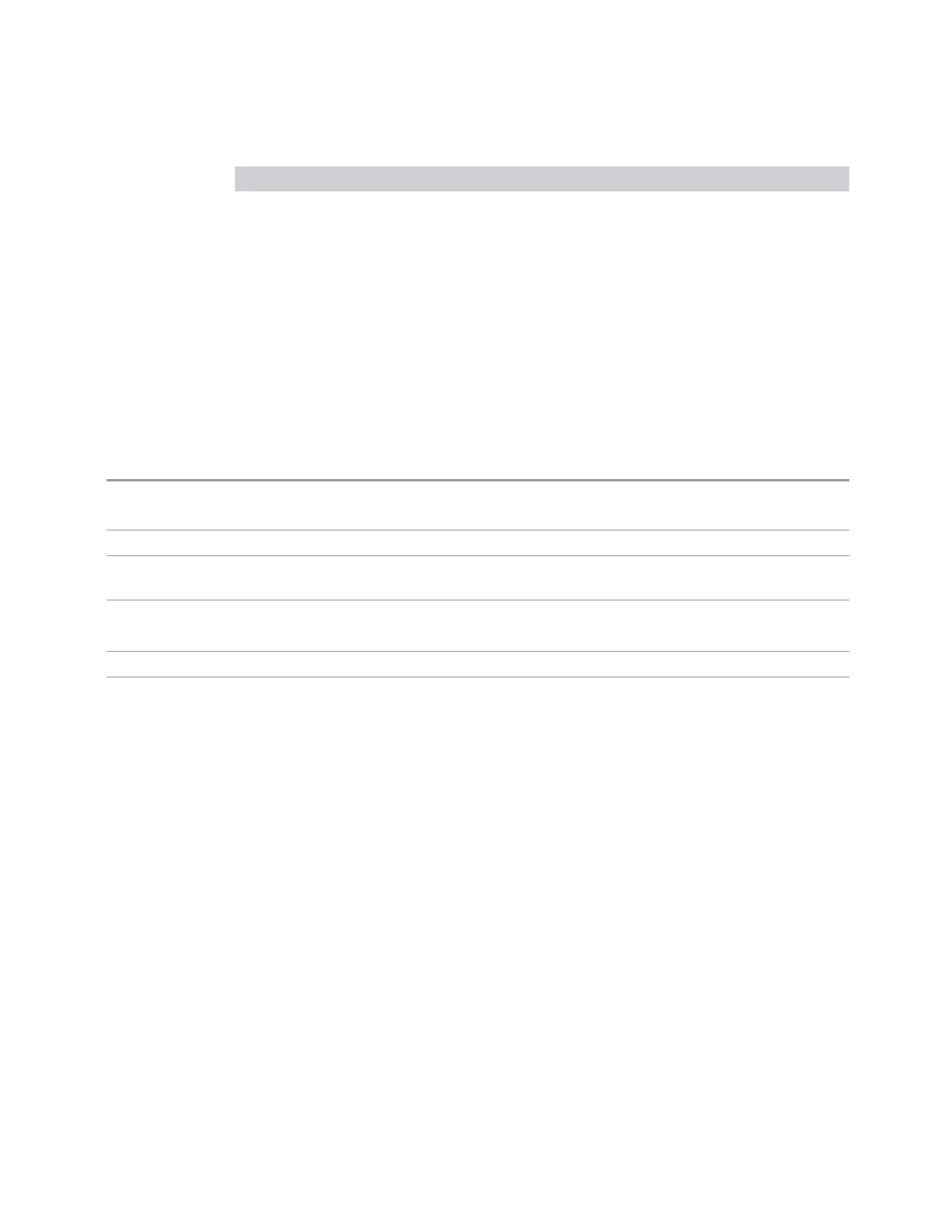3 Short-Range Comms & IoT Mode
3.8 SEM Measurement
Name Command
Select User View
:DISPlay:VIEW:ADVanced:SELect
Rename User View
:DISPlay:VIEW:ADVanced:REName
Delete User View
:DISPlay:VIEW:ADVanced:DELete
Create User View
:DISPlay:VIEW:ADVanced:NAME
Select Screen
:INSTrument:SCReen:SELect
Delete Screen
:INSTrument:SCReen:DELete
Delete All But This Screen
:INSTrument:SCReen:DELete:ALL
Add Screen
:INSTrument:SCReen:CREate
Rename Screen
:INSTrument:SCReen:REName
Sequencer On/Off
:SYSTem:SEQuencer
Remote
Command
:DISPlay:ENABle OFF | ON | 0 | 1
:DISPlay:ENABle?
Example
:DISP:ENAB OFF
Couplings :DISP:ENAB OFF turns Backlight OFF and :DISP:ENAB ON turns Backlight ON, but changing
Backlight settings does not change the state of :DISP:ENAB
Preset
ON
Set by :SYST:DEF MISC, but not affected by *RST or :SYSTem:PRESet
State Saved Not saved in instrument state
Backwards
Compatibility
Notes
:SYST:PRES no longer turns on :DISPlay:ENABle as it did in legacy analyzers
3.8.15.3 View
See "Views" on page 1019
3.8.16 Frequency
Opens the Frequency menu, which contains controls that allow you to control the
Frequency and Channel parameters of the instrument.
Some features in the Frequency menu are the same for all measurements in the
current Mode – they do not change as you change measurements. Settings like
these are called “Meas Global” and are unaffected by Meas Preset. For example, the
Center Freq setting is the same for all measurements - it does not change as you
change measurements.
Short Range Comms & IoT Mode User's &Programmer's Reference 1083