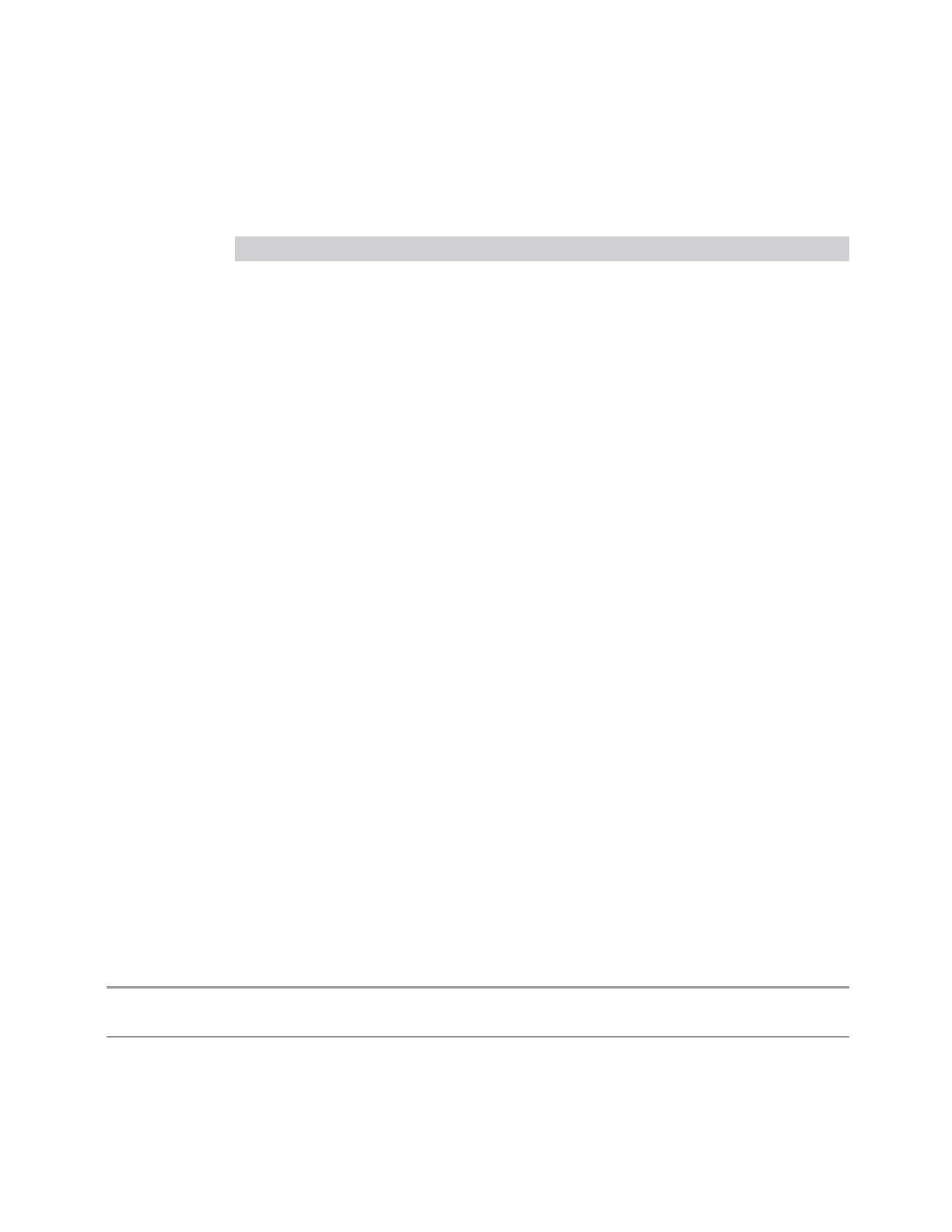3 Short-Range Comms & IoT Mode
3.11 IQ Waveform Measurement
Ranges
Option Option # Phase Noise Option Range
No EPx Option 1 Best Close-in [offset < 20 kHz]
2 Best Wide-offset [offset > 30 kHz]
3 Fast Tuning [same as Best Close-In]
EP0 4 Best Close-in [offset < 600 kHz]
1 Balanced [offset < 600 kHz]
5 Best Spurs [offset < 600 kHz]
2 Best Wide-offset [offset > 800 kHz]
3 Fast Tuning [same as Best Close-In]
EP1 1 Best Close-in [offset < 140 kHz]
2 Best Wide-offset [offset > 160 kHz]
3 Fast Tuning [single loop]
EP2, EP3, EP5 1 Best Close-in [offset < 70 kHz]
2 Best Wide-offset [offset > 100 kHz]
3 Fast Tuning [medium loop bw]
EP4 1 Best Close-in [offset < 90 kHz]
2 Best Wide-offset [offset > 130 kHz]
3 Fast Tuning [same as Best Close-In]
ADC Dither
Toggles the dither function On and Off. The dither function improves linearity for low
level signals, at the expense of a higher noise floor.
The reduced clipping-to-noise ratio results in higher noise because the clipping
level of the ADC relative to the front terminals remains unchanged with the
introduction of dither. The enhanced linearity is mostly improved scale fidelity.
With dither on, the third-order distortions are usually invisible for mixer levels below
-35 dBm. With dither off, these distortions can be visible, with typical power levels
of -110 dBm referred to the mixer. Detection nonlinearity can reach 1 dB for dither
off at mixer levels around -70 dBm and lower, while the specified nonlinearity is
many times smaller with dither on.
Remote
Command
[:SENSe]:WAVeform:ADC:DITHer[:STATe] OFF | ON | 0 | 1
[:SENSe]:WAVeform:ADC:DITHer[:STATe]?
Example
:WAV:ADC:DITH ON
:WAV:ADC:DITH?
Short Range Comms & IoT Mode User's &Programmer's Reference 1611