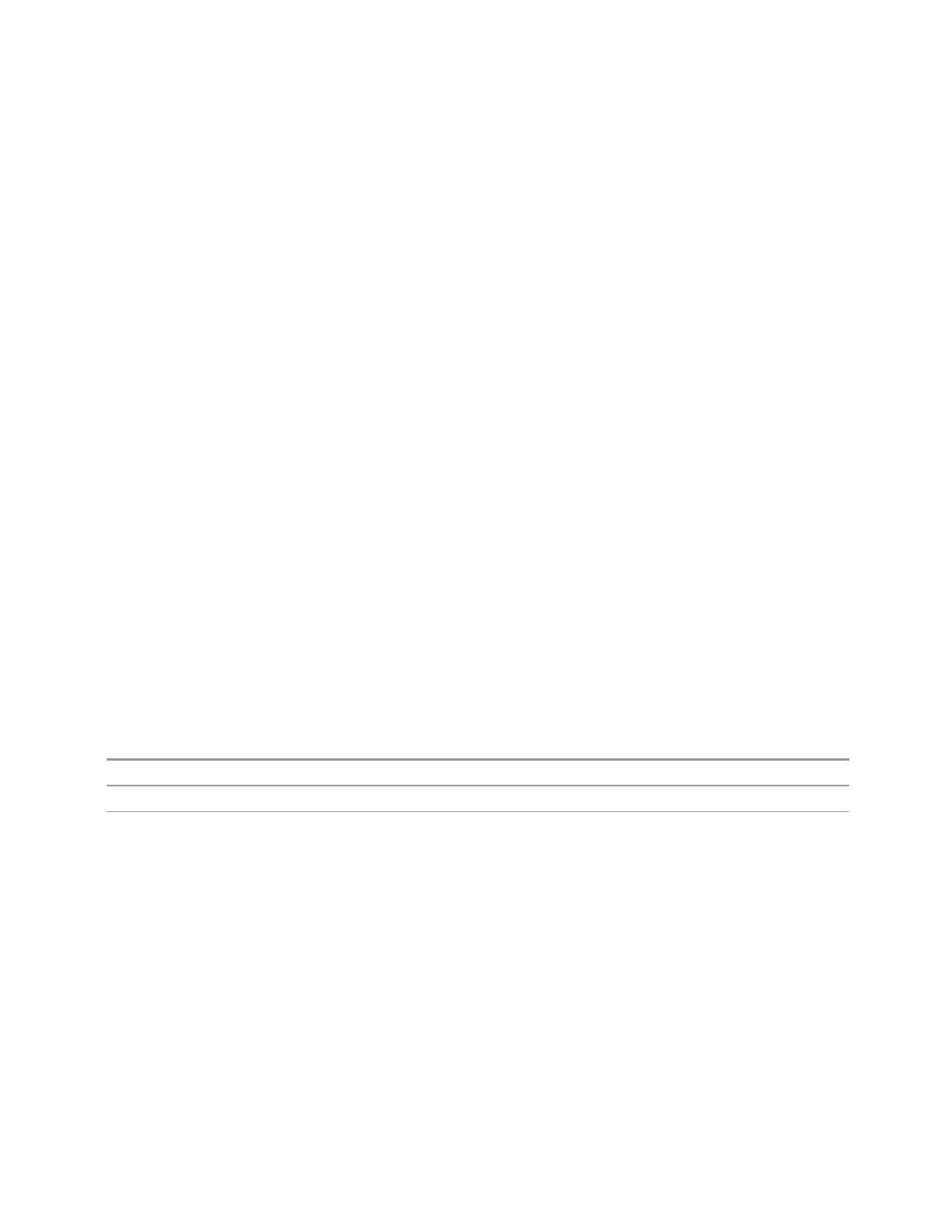3 Short-Range Comms & IoT Mode
3.12 Monitor Spectrum Measurement
In most cases, inactive traces are static and unchanging; however, there are cases
when an inactive trace will update, specifically:
–
if data is written to that trace from remote
–
if trace data is loaded from mass storage
–
if the trace is the target of a Copy or participant in an Exchange
–
if the trace is cleared using Clear Trace
Inactive traces that are also being displayed (traces in View) are displayed at half
intensity. Traces in View display across the entire X-Axis of the instrument. Their
horizontal placement does not change, even if X-Axis settings subsequently are
changed, although Y-Axis settings do affect the vertical placement of data.
When a trace becomes active (Update=ON), the trace is cleared, the average count
is reset, and a new sweep is initiated.
Note that putting a trace into Display=OFF and/or Update=OFF does not restart the
sweep and does not restart Averaging or Hold functions for any traces.
Trace Settings Table
Lets you configure the Trace system using a visual utility.
Clear All Traces
Clears all traces from the display.
Remote Command
:TRACe:MONitor:CLEar:ALL
Example
:TRAC:MON:CLE:ALL
Backwards Compatibility
SCPI
:DISPlay:MONitor:VIEW:WINDow:TRACe:CLEar:ALL
3.12.10.3 Detector
Lets you choose and configure detectors for the selected trace.
Detector
Allows you to select a specific detector for the current measurement. When the
detector choice is Auto, the instrument selects the detector. The selected detector
Short Range Comms & IoT Mode User's &Programmer's Reference 1739
