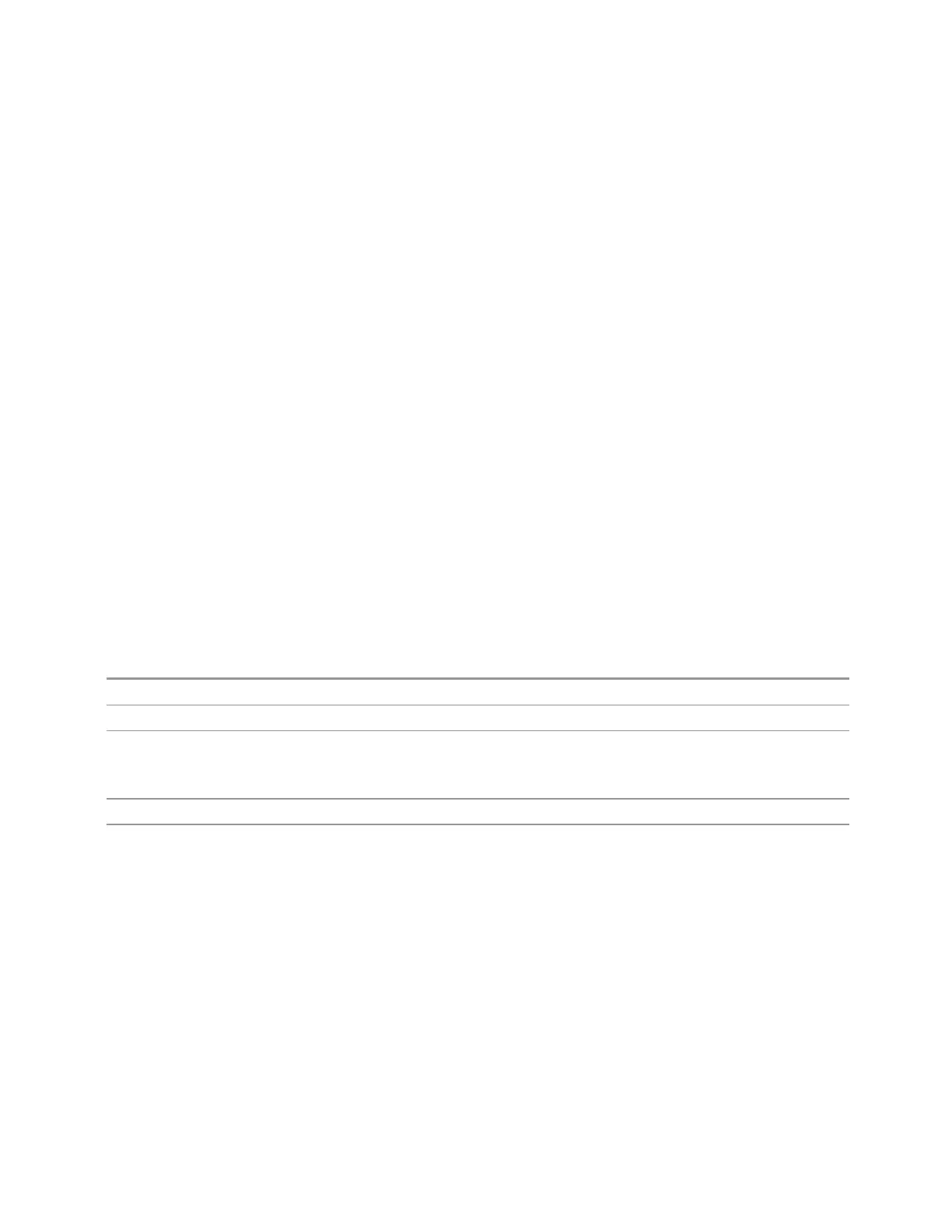3 Short-Range Comms & IoT Mode
3.2 Modulation Analysis Measurement
3.2.7.6 Marker To
The controls on the Marker -> tab enable you to copy the current marker’s value into
other instrument parameters (for example, Center Freq). The currently selected
marker is made the active function on entry to this menu (if the currently selected
marker is not on when you press this front panel key, it will be turned on at the
center of the screen as a normal type marker and then made the active function).
Marker X
This control enables you to set the X Axis value of the selected marker in the current
X Axis Scale unit. This is the same as the "Marker X" on page 256 on the Markers
Settings tab.
Mkr -> CF
This control enables you to set the center frequency of the analyzer to the frequency
of the selected marker. The marker stays at this frequency, so it moves to the center
of the display. In delta marker mode, this function sets the center frequency to the
x-axis value of the delta marker.
If the currently selected marker is not on when this control is pressed, it will be
turned on at the center of the screen as a normal type marker.
Remote Command
:CALCulate:EVM:MARKer[1]|2|...|12[:SET]:CENTer
Example
:CALC:EVM:MARK4:CENT
Notes Sending this command selects the subopcoded marker
If specified marker is off, this command will turn it on at the center of the screen as a normal type
marker
Dependencies This function is not available (control is grayed out) when x-axis is the time domain
Couplings All the usual couplings associated with setting Center Frequency apply
3.2.8 Meas Setup
The Meas Setup menu panel contains functions for setting up the measurement
parameters and also contains functions for setting up parameters global to all
measurements in the mode.
Short Range Comms & IoT Mode User's &Programmer's Reference 267
