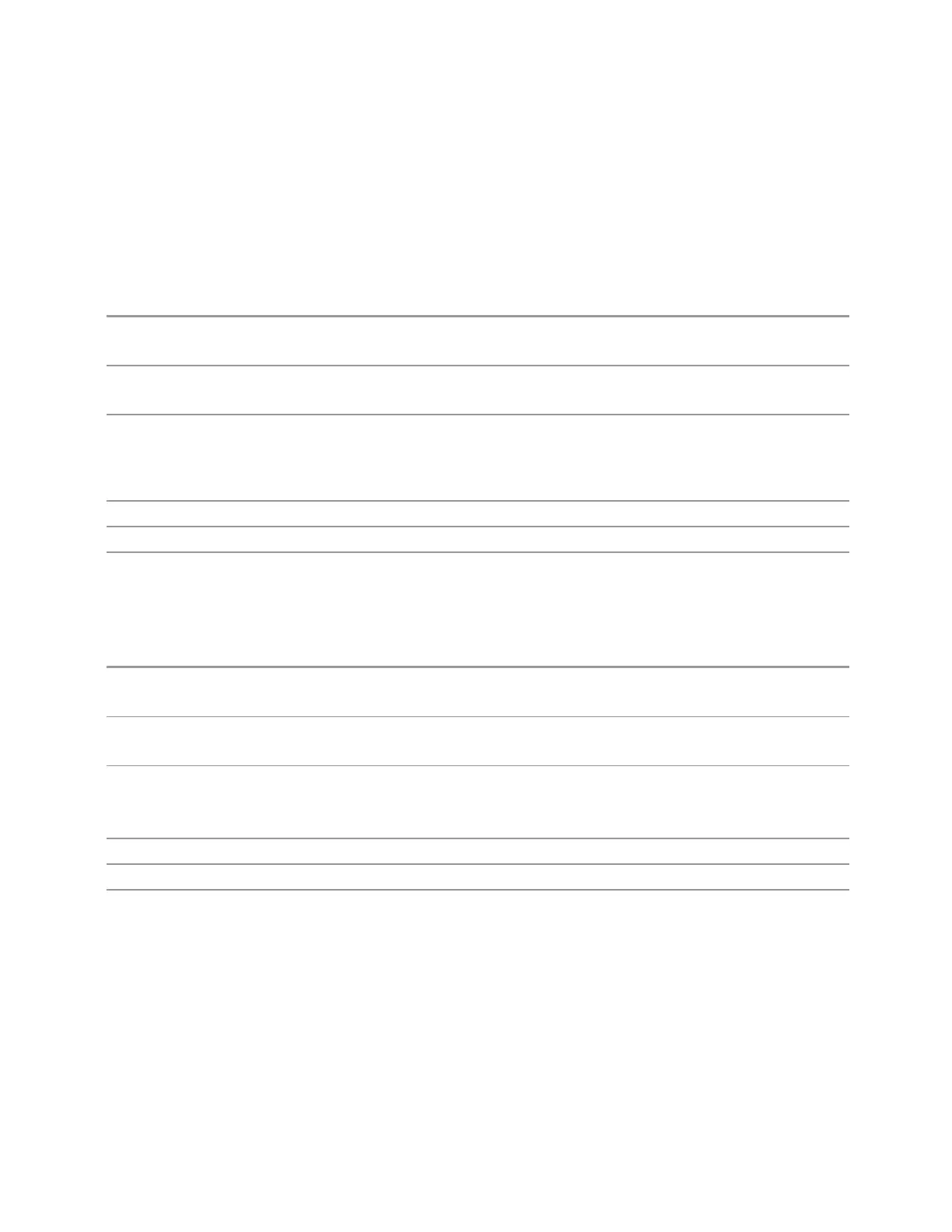3 Short-Range Comms & IoT Mode
3.2 Modulation Analysis Measurement
control “IF Gain” can be used to set the IF Gain function to Auto, or to On (the extra
10 dB) or Off. These settings affect sensitivity and IF overloads.
This only applies to the RF input. It does not apply to baseband I/Q input.
IF Gain Auto
Activates the auto rules for IF Gain
Remote
Command
[:SENSe]:EVM:IF:GAIN:AUTO[:STATe] ON | OFF | 1 | 0
[:SENSe]:EVM:IF:GAIN:AUTO[:STATe]?
Example
:EVM:IF:GAIN:AUTO OFF
:EVM:IF:GAIN:AUTO?
Couplings 'When either the auto attenuation works (for example, with electrical attenuator), or the optimized
mechanical attenuator range is requested, the IF Gain setting is changed according to the following rule
Auto sets IF Gain to On under any of the following conditions: the input attenuator is set to 0 dB. For
other settings, Auto sets IF Gain to Off
Preset OFF
State Saved Yes
Range Auto|Man
IF Gain State
Selects the range of IF gain.
Remote Command
[:SENSe]:EVM:IF:GAIN[:STATe] ON | OFF | 1 | 0
[:SENSe]:EVM:IF:GAIN[:STATe]?
Example
:EVM:IF:GAIN ON
:EVM:IF:GAIN?
Notes This only applies to the RF input. It does not apply to baseband I/Q input.
where ON = high gain
OFF = low gain
Preset OFF
State Saved Yes
Range Low Gain|High Gain
LO Dither
This control enables you to turn the parameter on and off. When LO Dither is turned
on, the local oscillator frequency is rapidly changed by small, random amounts. This
helps spread the power of spurious signals within the passband, which lowers their
level, thus increasing dynamic range.This is only required in very wide passbands,
so this feature only appears with option H1G.
Short Range Comms & IoT Mode User's &Programmer's Reference 287