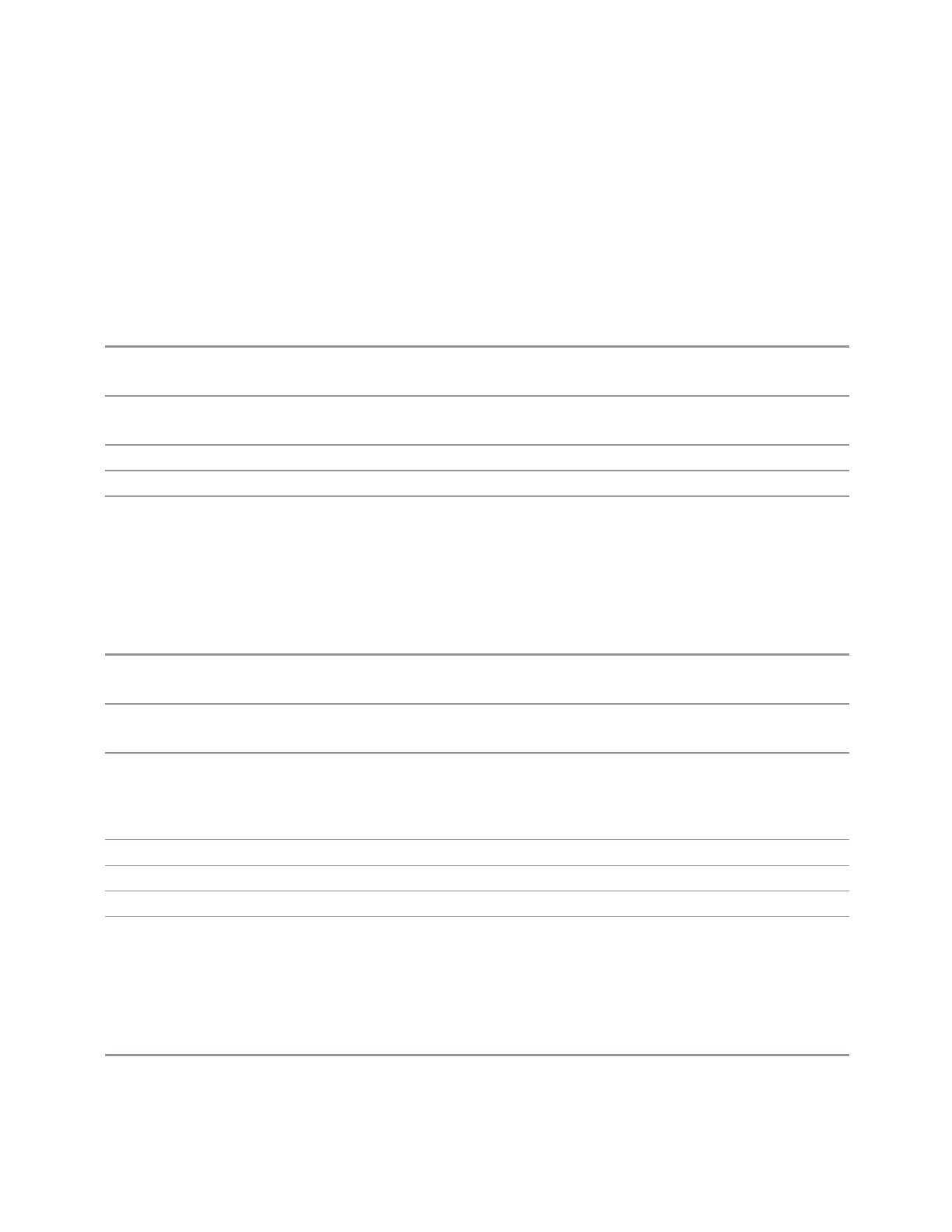6 Input/Output
6.9 Calibration
6.9.2 Cal Group
Specifies the selected Calibration Group. You can use different Cal Groups for
different external hardware configurations. The Cal Group is also an important
concept when sending SCPI commands to the Calibration System, because in each
case the SCPI command is directed to the currently-selected Cal Group, which is
the Cal Group that is modified by the SCPI command.
Remote Command
:SYSTem:CALibration:CGRoup <integer>
:SYSTem:CALibration:CGRoup?
Example
:SYST:CAL:CGR 2
:SYST:CAL:CGR?
Preset 1
Min 1
Max 100
6.9.3 Apply Cal Group
Controls whether or not the checked Apply rows of the currently selected Cal Group
are applied.
Remote Command
:SYSTem:CALibration:CGRoup:APPLy <bool>
:SYSTem:CALibration:CGRoup:APPLy?
Example
:SYST:CAL:CGR:APPL ON
:SYST:CAL:CGR:APPL?
Dependencies The SCPI command is applied to the currently selected Cal Group
You can only turn on Apply Cal Group if at least one Cal for the currently selected group has been
executed. If you attempt to select Apply Cal Group before any Cals have been executed, the advisory
message “At least one Row must be calibrated before it can be applied” is displayed
Preset
OFF
State Saved Saved in instrument state
Range
ON|OFF
Annotation If any Cal Group is ON, RCal in the Meas Bar displays in amber, to indicate that Calibrations are in use
6.9.4 All Apply Cal Group Off
Turns off Apply Cal Group for all groups.
Remote
:SYSTem:CALibration:CGRoup:APPLy:AOFF
2213 Short Range Comms & IoT Mode User's &Programmer's Reference
