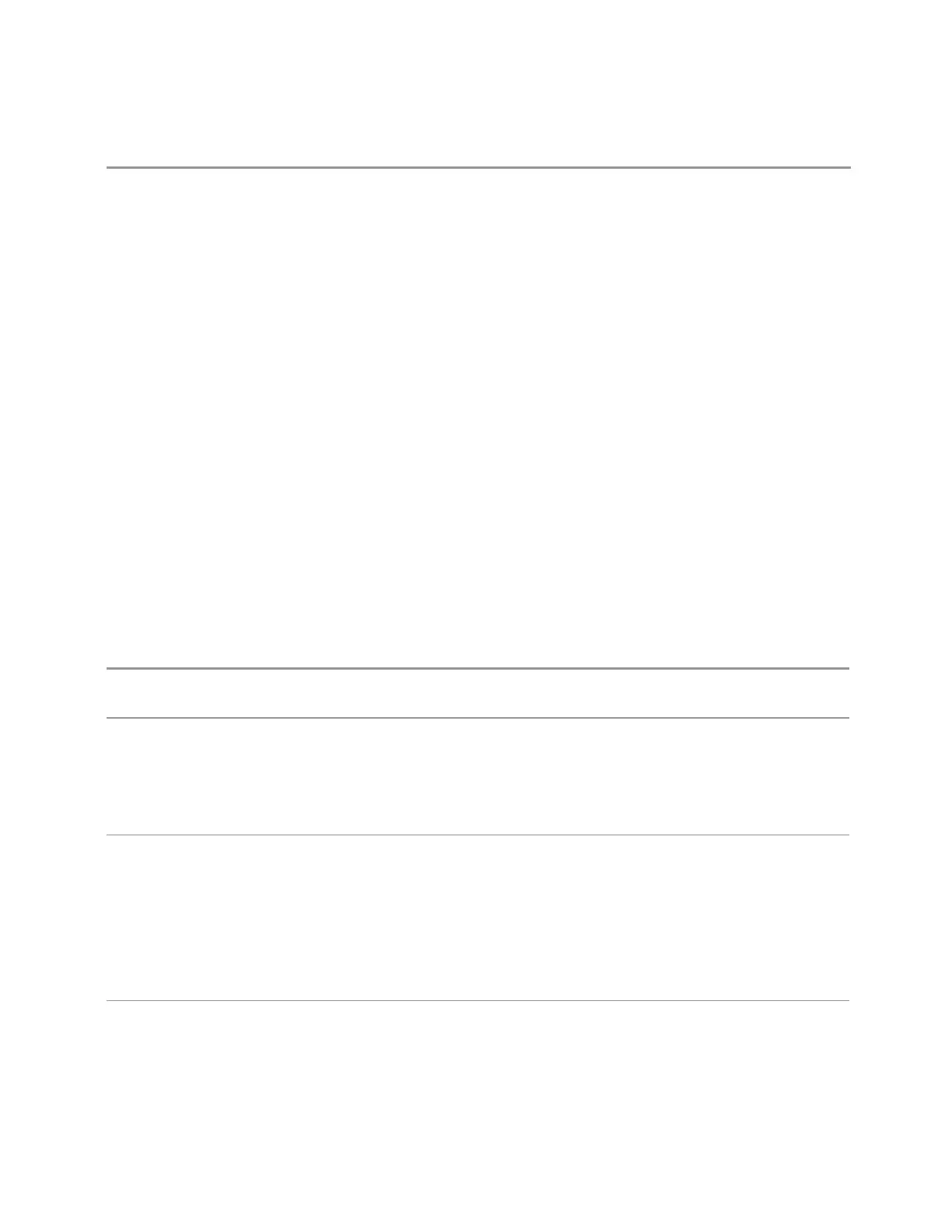3 Short-Range Comms & IoT Mode
3.6 Power Stat CCDF Measurement
In the Amplitude, "Y Scale" on page 1633 menu, and the Atten Meas Bar dropdown menu panel, a
summary is displayed as follows:
“Total Atten below 50GHz” followed by the value of Full Range Atten + Mech Atten + Elec Atten
“Total Atten above 50 GHz” followed by the value of Full Range Atten
For example, if Mech Atten = 6dB, Elec Atten = 4dB, and Full Range Atten = 20dB, the summary
below is shown:
–
Attenuator summary:
–
Total Atten below 50GHz: 30dB
–
Total Atten above 50GHz: 20dB
Mech Atten
Labeled Mech Atten in Dual-Attenuator models, and Atten in Single-Attenuator
models. In the Dual-Attenuator configuration, this control only affects the
mechanical attenuator.
Lets you modify the attenuation applied to the RF input signal path. This value is
normally auto-coupled to Ref Level, "Internal Preamp" on page 1657 Gain, any
External Gain that is entered, and Max Mixer Level (if available), as described in the
table below.
See "Attenuator Configurations and Auto/Man" on page 697
Remote Command
[:SENSe]:POWer[:RF]:ATTenuation <rel_ampl>
[:SENSe]:POWer[:RF]:ATTenuation?
Example
:POW:ATT 20
Dual-Attenuator configuration: sets the mechanical attenuator to 20dB
Single-Attenuator mode: sets the main attenuation to 20dB (see below for definition of “main”
attenuation)
In either case, if the attenuator was in Auto, it is set to Manual
Dependencies Some measurements do not support Auto setting of Mech Atten. In these measurements, the
Auto/Man selection is not available, and the Auto/Man toggle function is not available
In Dual-Attenuator configurations, when the electronic attenuator is enabled, the mechanical
attenuator has no auto setting, and the Auto/Man toggle function is not available. The state of
Auto/Man is remembered and restored when the electronic attenuator is once again disabled. This is
described in more detail in "Elec Atten" on page 1641
See "Attenuator Configurations and Auto/Man" on page 697 for more information on the Auto/Man
functionality
Couplings If the RF Input Port is the RF Input:
–
If the USB Preamp is connected to USB, use 0dB for Mech Atten
–
Otherwise compute the auto-selected value of Mech Atten based on Reference Level, Int Preamp,
Short Range Comms & IoT Mode User's &Programmer's Reference 695