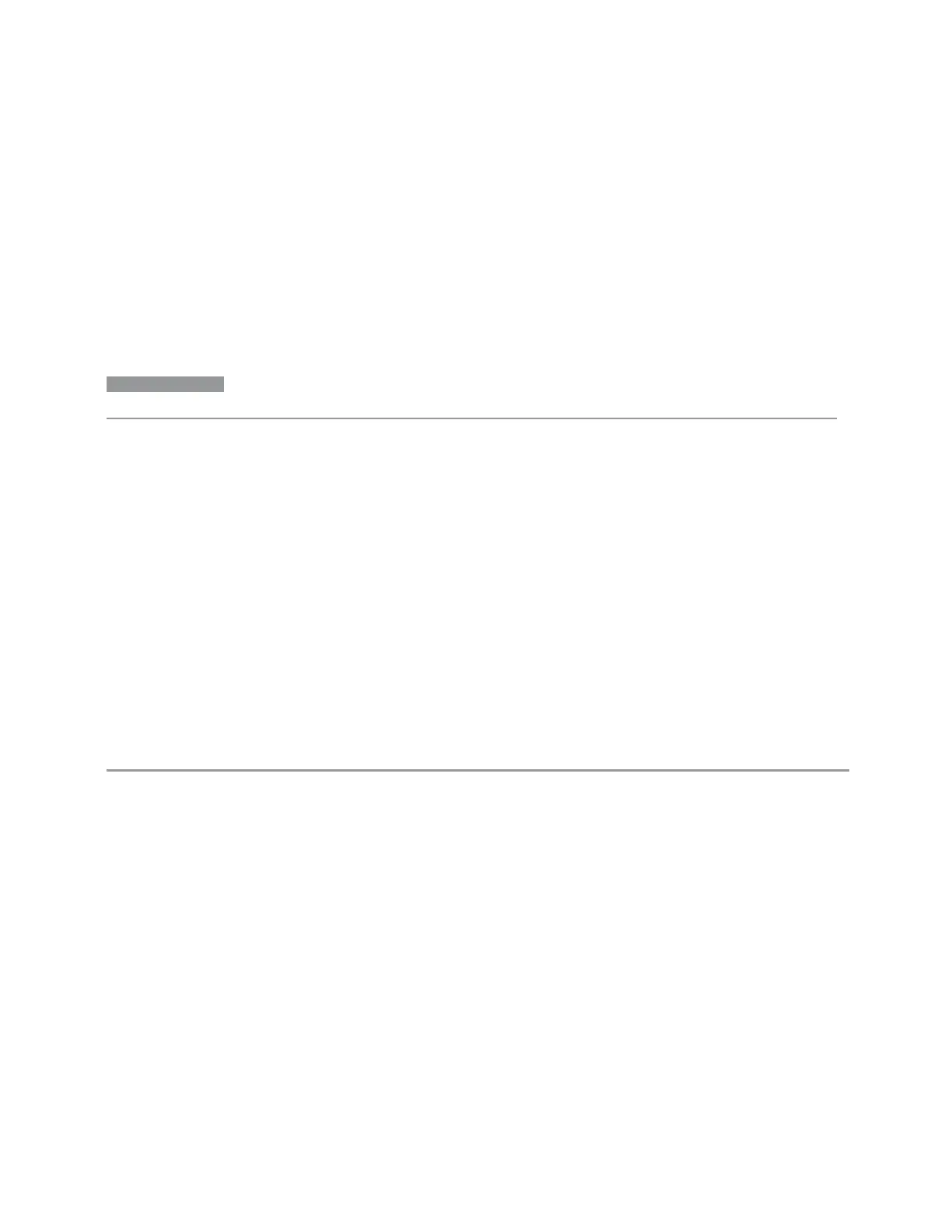4 System
4.7 Licensing
4.7 Licensing
Accesses capabilities for configuring the licenses in your instrument.
4.7.1 License Manager
Opens the License Explorer for Fixed and Transportable licenses.
NOTE
This feature is not available if Option SF1 is installed.
For help on licensing, select Help in the menu bar at the top of the License Explorer
window.
There are also several remote commands available for licensing. See:
–
"Install License (Remote Command Only)" on page 1884
–
"Remove License (Remote Command Only)" on page 1884
–
"List Licenses (Remote Query Only)" on page 1885
–
"Validate License (Remote Query Only)" on page 1886
–
"Host ID Query (Remote Query Only)" on page 1886
–
"List Borrowed Licenses (Remote Query Only)" on page 1881
–
"Return a Borrowed License (Remote Command Only)" on page 1882
Notes No equivalent remote command for this control
4.7.2 System Software Version Date
The date of the newest features introduced in this release of the firmware. This is not
necessarily the same as the build date of the firmware, because the version date
only changes when new features are added. For example, if A.18.06 has only defect
fixes and no new features compared to A.18.05, then both A.18.05 and A.18.06
would have the same software version date.
For any feature to be enabled, the SW Support Expiration Date of the enabling
license must be greater than or equal to the software version date when that feature
was first introduced. See the Keysight web site for features related to a specific
software application and their required support date.
The SCPI response is 3 integer values: <year>,<month>,<day>.
Short Range Comms & IoT Mode User's &Programmer's Reference 1876
