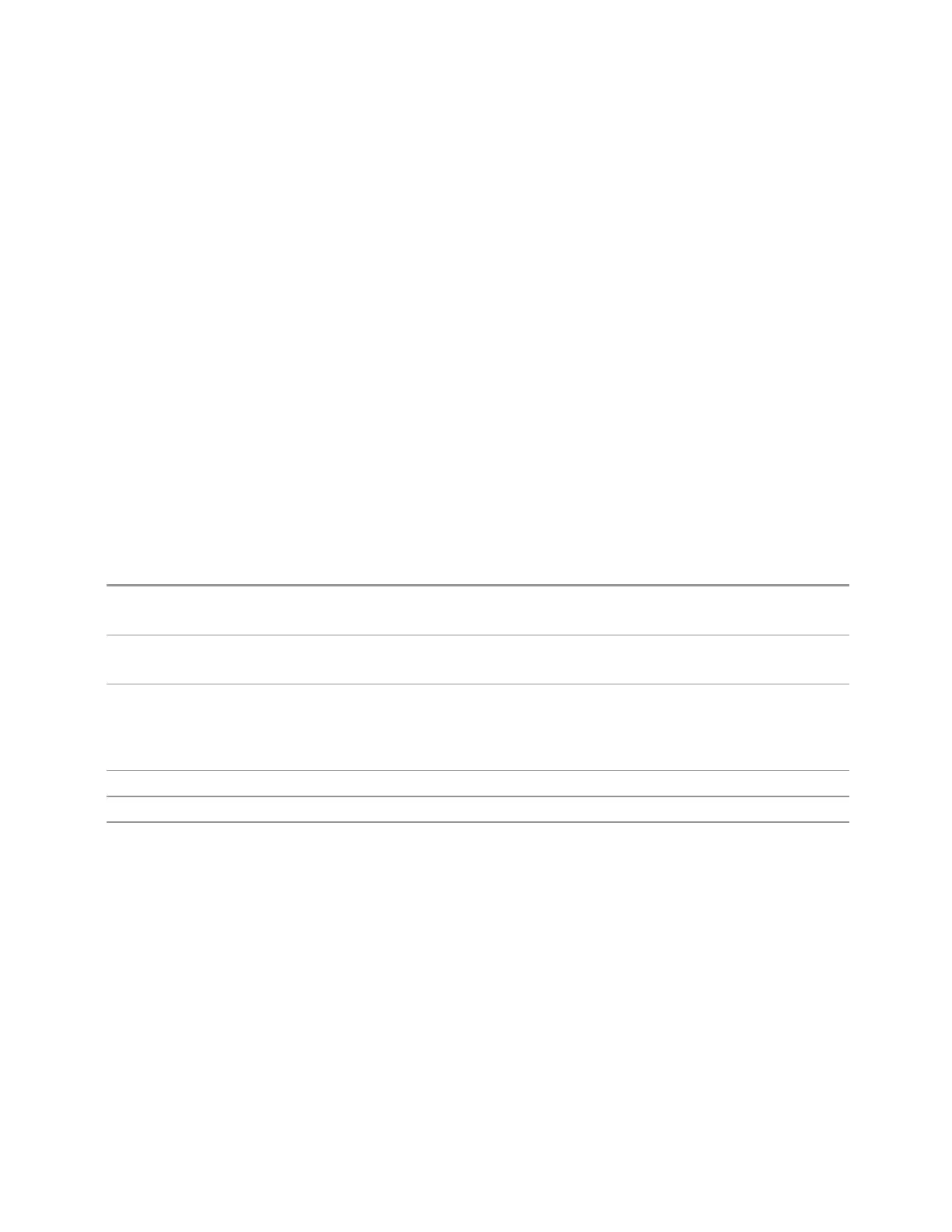3 Short-Range Comms & IoT Mode
3.4 HRP UWB Demodulation Measurement
3.4.3 Amplitude
Activates the Amplitude menu and selects Reference Level or Reference Value as
the active function, depending on the measurement.
Some features in this menu apply to multiple measurements. Some other features
apply only to specific measurements and their controls are blanked or grayed-out in
measurements that do not support the feature.
3.4.3.1 Y Scale
Contains controls that pertain to the Y axis parameters of the measurement. These
parameters control how data on the vertical (Y) axis is displayed and control
instrument settings that affect the vertical axis.
Auto Scale
Toggles this function On or Off.
Remote
Command
:DISPlay:HUWB:WINDow[1]|2|3|4|8:TRACe:Y[:SCALe]:COUPle ON | OFF | 1 | 0
:DISPlay:HUWB:WINDow[1]|2|3|4|8:TRACe:Y[:SCALe]:COUPle?
Example
:DISP:HUWB:WIND3:TRAC:Y:COUP ON
:DISP:HUWB:WIND3:TRAC:Y:COUP?
Couplings When Auto Scaling is ON, pressing the Restart front-panel key automatically determines the scale per
division and reference values based on the measurement results
When you set the value of either "Ref Value" on page 439 or "Scale/Div" on page 440 manually, this
parameter is set to OFF automatically
Preset
ON
State Saved No
Range
ON|OFF
Ref Value
Specifies the Y-axis value of the reference graticule line. The reference line could be
at the top, center, or bottom of the graticule, depending on the selection of the
reference position.
Changing the reference value does not restart a measurement but affects the
display of the traces and the markers.
For the metrics window, this control is not available.
Short Range Comms & IoT Mode User's &Programmer's Reference 439
