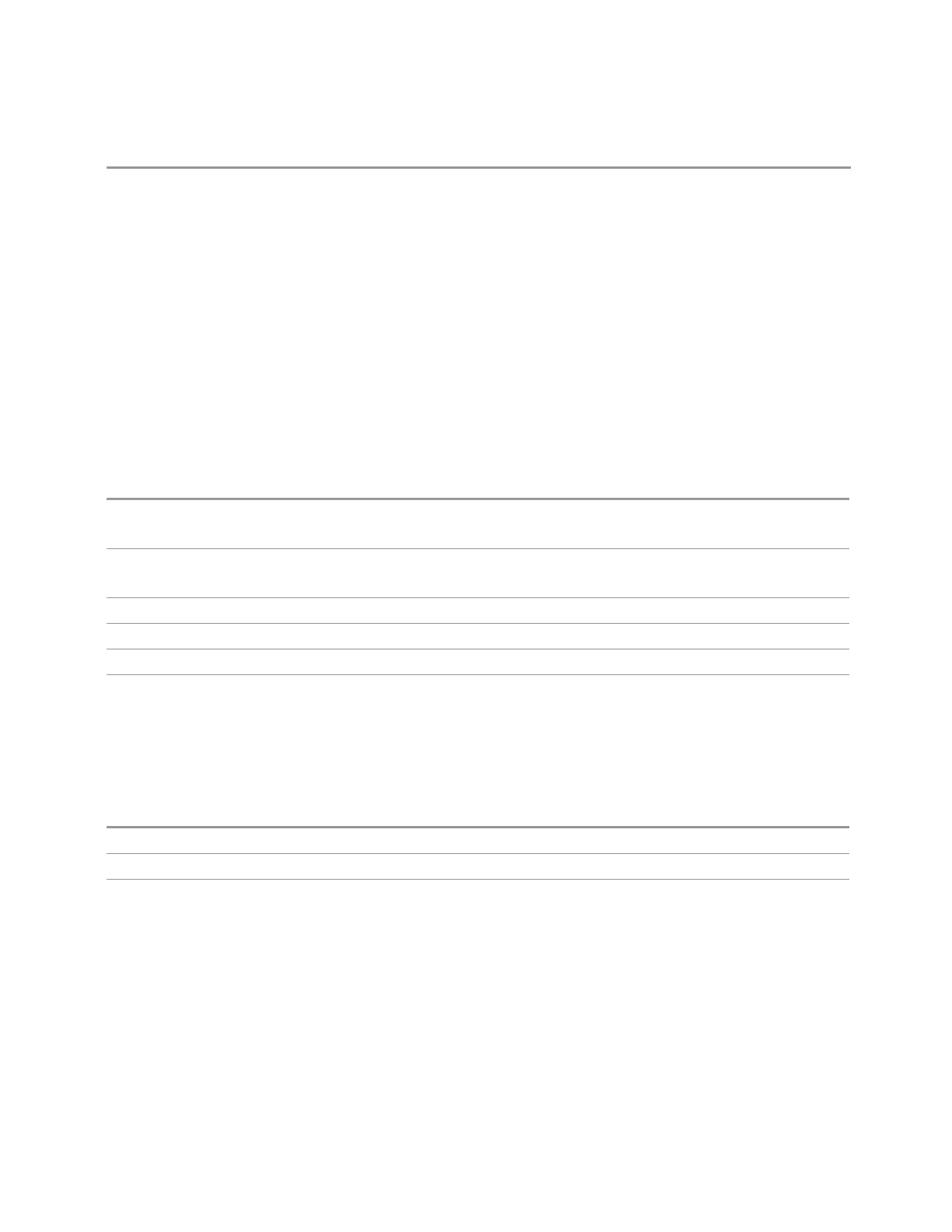3 Short-Range Comms & IoT Mode
3.4 HRP UWB Demodulation Measurement
Example
:CONF:HUWB
Auto Re-Calculation
In single mode, turn on/off automatic result recalculation and update (without
measurement restart) when you change specific parameters (unless the change
triggered Capture Length change):
Name Path
Search Length Meas Setup, Meas Time
Search Offset Meas Setup, Meas Time
Radio settings Meas Setup, Radio
Demod settings Meas Setup, Demod
Limits settings Meas Setup, Limits
Remote
Command
:CALCulate:HUWB:RECalculate:AUTO[:STATe] OFF | ON | 0 | 1
:CALCulate:HUWB:RECalculate:AUTO[:STATe]?
Example
:CALC:HUWB:REC:AUTO OFF
:CALC:HUWB:REC:AUTO?
Couplings This control will be disabled when measurement in continuous mode
Preset
OFF
State Saved Yes
Range
Off | On
Re-Calculation (Remote Command Only)
In single mode, perform result recalculation and update (without measurement
restart).
Remote Command
[:SENSe]:HUWB:RECalculate
Example
:HUWB:REC
Dependencies Only valid for Single mode
3.4.8.2 Radio
Contains parameters for the UWB PHY layer.
PHY Mode
Sets the HRP UWB PHY mode:
Short Range Comms & IoT Mode User's &Programmer's Reference 501
