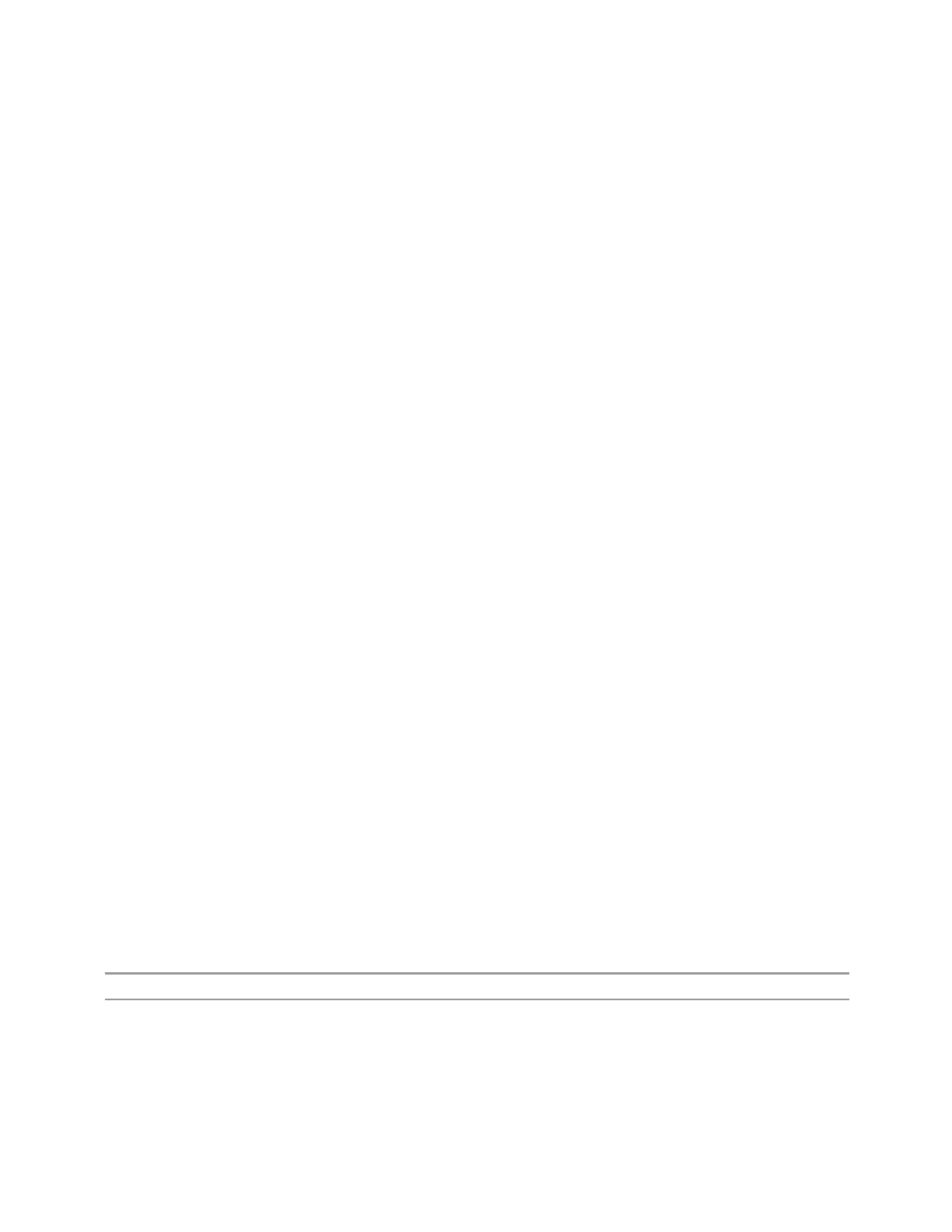9 Programming the Instrument
9.3 SCPI Operation and Results Query
After the data is valid, returns the scalar results, or the trace data, for the specified
measurement. The type of data returned may be defined by an [n] value that is sent
with the command.
If the optional [n] value is not included, or is set to 1, scalar measurement results
will be returned. If the [n] value is other than 1, the selected trace data results will
be returned. See each command for details of which types of scalar results or trace
data results are available.
The default format for data output is ASCII. (Older versions of Spectrum Analysis and
Phase Noise mode measurements only use ASCII.) The binary data formats should
be used for handling large blocks of data, because transfers are smaller and faster
than when using the ASCII format. See "Format Data: Numeric Data (Remote
Command Only)" on page 2438 for more information.
If you need to change some of the measurement parameters from the
measurement’s default settings, you can set up the measurement with :CONFigure.
Use the commands in the :SENSe:<measurement> and
:CALCulate:<measurement> subsystems to change the settings, then you can
use :READ? to initiate the measurement and query the results.
Measurement settings persist if you initiate a different measurement and then return
to a previous one. Use :READ? if you want to use those persistent settings. If you
want to go back to the default settings, use :MEASure?.
Note that the data returned to :MEASure? uses the data setting specified by
"Format Data: Byte Order (Remote Command Only)" on page 2439 and "Format
Data: Numeric Data (Remote Command Only)" on page 2438, and can return real or
ASCII data. If the format is set to INT,32 it returns REAL,32 data.
9.3.3 Trace Formatting Commands
The following commands and queries are available to format and manipulate trace
data.
9.3.3.1 Clear Trace (Remote Command Only)
Clears the selected trace (from the front panel) or the specified trace (from SCPI).
Does not affect the state of any function or variable in the instrument. Loads
mintracevalue into all of the points in the selected trace, unless the trace is in Min
Hold in which case it loads maxtracevalue. This occurs even if Update = Off.
Remote Command
:TRACe:CLEar TRACE1 | … | TRACE6
Example Clear Trace 1:
:TRAC:CLE TRACE1
2435 Short Range Comms & IoT Mode User's &Programmer's Reference
