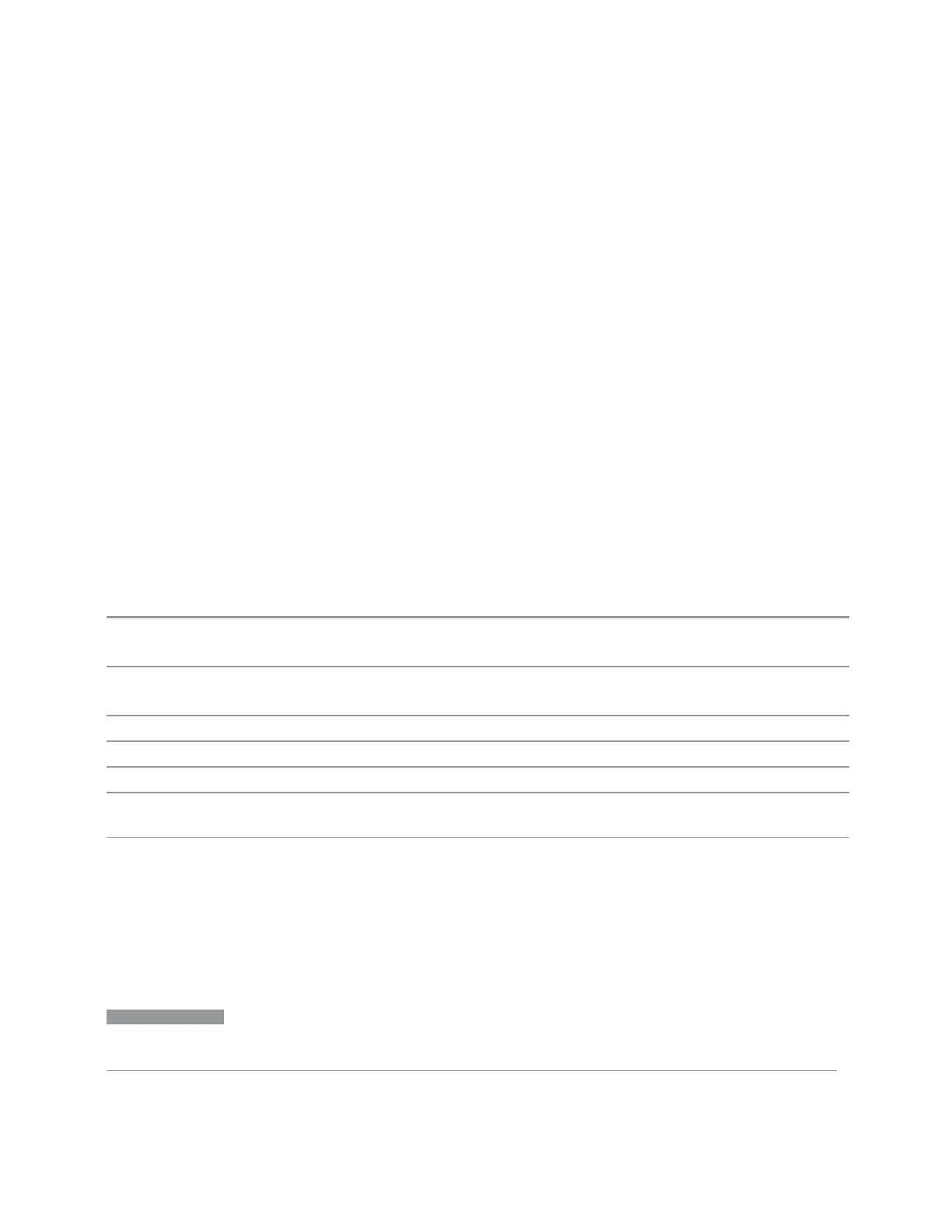3 Short-Range Comms & IoT Mode
3.9 Occupied BW Measurement
3.9.8 Meas Setup
Contains functions for setting up the measurement parameters and contains
functions for setting up parameters global to all measurements in the mode.
3.9.8.1 Settings
Contains frequently used Meas Setup functions to which you will want the fastest
access.
Avg/Hold Num
Specifies the number of measurement averages used when calculating the
measurement result. The average is displayed at the end of each sweep.
Initiates an averaging routine that averages the sweep points in several successive
sweeps, resulting in trace smoothing.
After the specified number of average counts, "Average Mode" on page 1294
(termination control) determines the average action.
Remote
Command
[:SENSe]:OBWidth:AVERage:COUNt <integer>
[:SENSe]:OBWidth:AVERage:COUNt?
Example
:OBW:AVER:COUN 1500
:OBW:AVER:COUN?
Preset 10
State Saved Yes
Min/Max 1/10000
Annotation The average count is displayed in the measurement bar on the front panel display. The annotation
appears in the format n/N where n is the current average and N is the average count
Backwards
Compatibility
SCPI
[:SENSe]:EBWidth:AVERage:COUNt
Averaging On/Off
Turns averaging on or off.
NOTE
In this measurement, Average Type is always preset to the Log-Pwr Avg
(Video) method. Other averaging methods are not available.
Short Range Comms & IoT Mode User's &Programmer's Reference 1293
