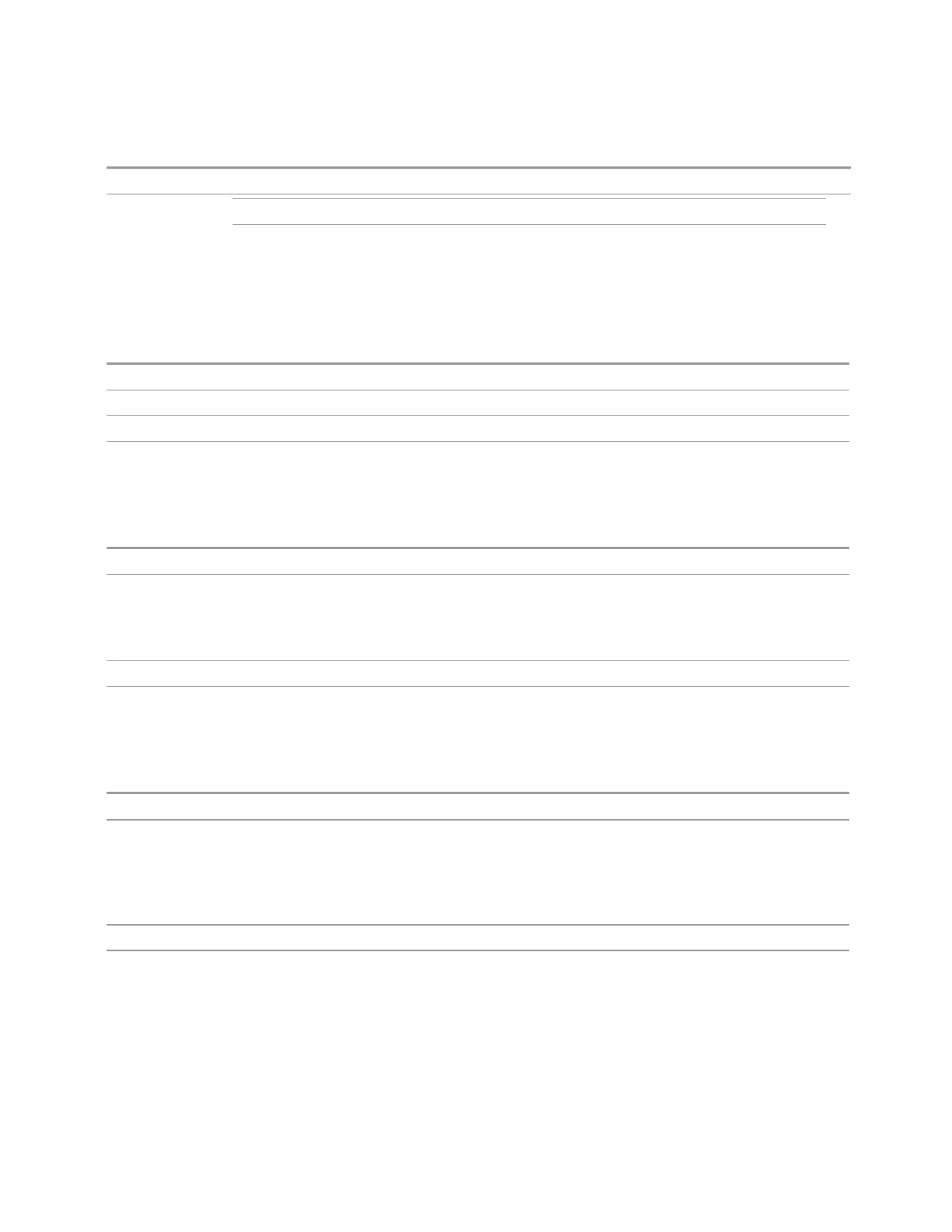10 Hardware-Accelerated Fast Power Measurement (Remote Command Only)
10.2 Reset Fast Power Measurement (Remote Command Only)
Preset
False
Range
True
Returns both channel power and full power spectrum
False
Returns only channel power
10.2.14 Mechanical Attenuation
Example
:CALC:FPOW:POW1:DEF "MechAttenuation=10"
Notes Sets the amount of mechanical attenuation anywhere from 0 to 70 dB (2 dB steps)
Preset 0 dB
Range 0 – 70 dB (2 dB steps)
10.2.15 Preamp Mode
Example
:CALC:FPOW:POW1:DEF "PreAmpMode=Low"
Notes The license for the appropriate preamp is required
Specifies whether the preamps are being utilized. Low allows any preamps up to 3.6 GHz, and Full
allows all licensed preamps. Set ElecAttBypass = True to utilize any preamps (see "Electronic
Attenuator Bypass" on page 2515)
Preset
Off
Range
Off, Low, Full
10.2.16 Resolution Bandwidth Mode
Example
:CALC:FPOW:POW1:DEF "PreAmpMode=Low"
Notes Lets you specify whether the RBW filter is automatically or manually set. The BestSpeed value
minimizes measurement time, while the Narrowest value minimizes RBW size (minimum of two FFT bins
per RBW)
To manually specify an RBW, set this parameter to Explicit, and set "Resolution Bandwidth" on
page 2518 to the desired value
Preset
BestSpeed
Range
BestSpeed, Narrowest, Explicit
Short Range Comms & IoT Mode User's &Programmer's Reference 2517
