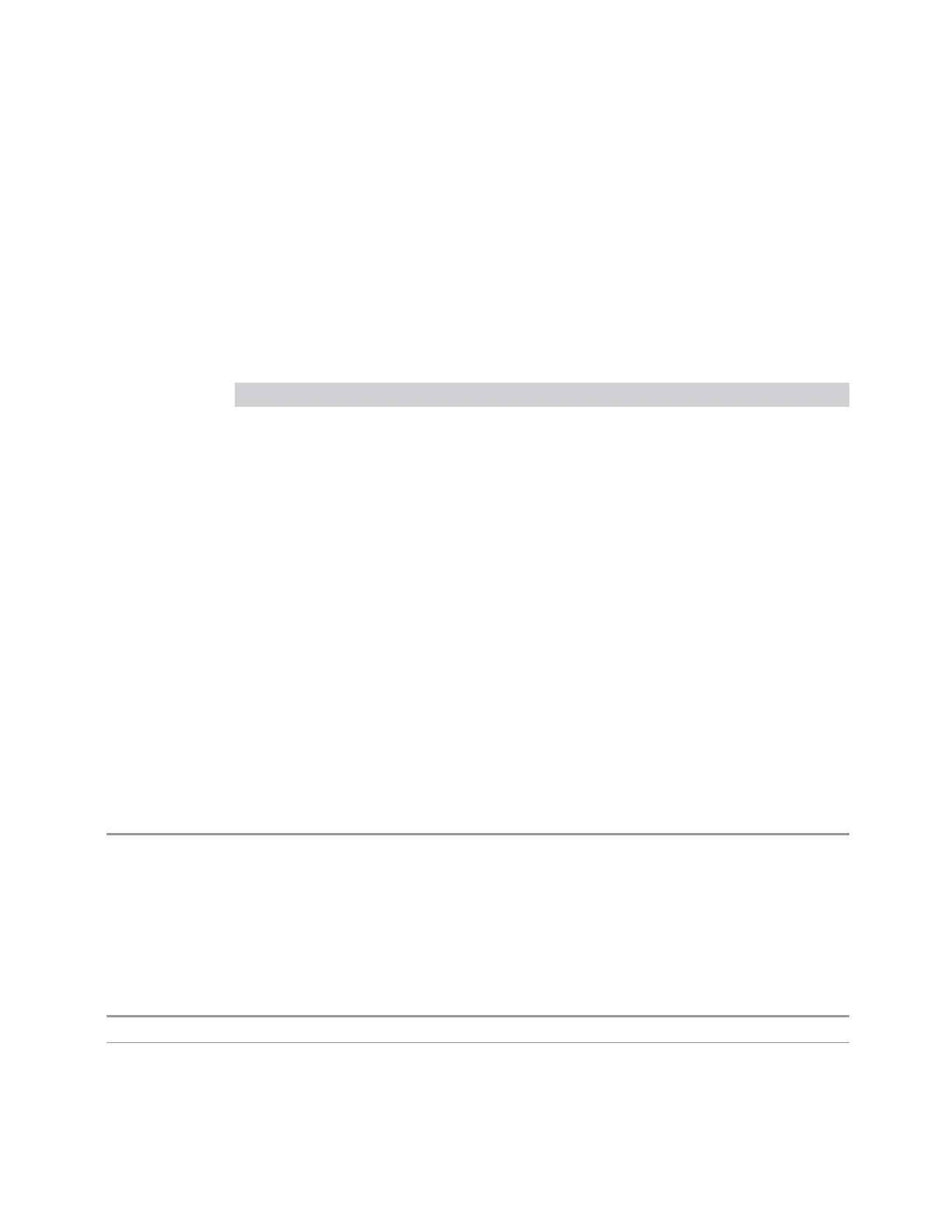7 Save/Recall/Print
7.3 Save
with the subdirectory reflecting the data type and where <mode name> is the
parameter used to select the Mode with :INST:SEL (for example, SA for Spectrum
Analyzer Mode) and <measurement name> is the parameter used to select the
measurement with :CONF (for example, SAN for Swept SA). For example, a Peak
Table file from Swept SA in SA Mode would be stored in:
My Documents\SA\data\SAN\results
Measurement Data files have extension .csv. The default filename is Prefix_
0000.csv, where the 4-digit number is the lowest number that does not conflict
with any filename in the current directory, and “Prefix” is dependent on the data
type:
Type Default Prefix
Traces
Trace_
Measurement Result
MeasR_
Capture Buffer
CapBuf_
For example, the default filename for a trace data file in an empty directory would be
Trace_0000.csv
7.3.11 Save From
Selects the specific item to be saved, for example, if you are exporting trace data
you may specify Trace 1, Trace 2, etc.
The default for traces is the currently selected trace, selected in this this or any
other menu with Trace selection. If you have chosen All then it remains chosen until
you specifically change it to a single trace, regardless of the trace selected in the
Trace menu. The All selection saves all six traces in one CSV file with the x-axis data
in the first column and the individual trace data in succeeding columns. The header
data and x-axis data in this file reflect the current settings of the measurement. Note
that any traces that are in View or Blank may have different x-axis data than the
current measurement settings; but this different x-axis data is not output to the file.
Preset Not part of Preset, but is reset to by Restore Mode Defaults
Survives shutdown
7.3.12 Data Type
You choose the data type to save by using the radio button selection box. Below are
the specifications for Data files for each measurement.
Notes There is no SCPI command for Data Type, as the type is implied in the SCPI command for each item
Dependencies The Data Type menu for any given measurement only contains data types that are supported by that
measurement
Short Range Comms & IoT Mode User's &Programmer's Reference 2265
